
Google Analytics is a household name in web analytics. But with Google Analytics 4 (GA4) on the horizon and Universal Analytics (UA) on the way out, Google is pushing forward into event-based analytics and product analytics.
Contents
- Product Analytics vs. Marketing Analytics
- Round 1: Identity Resolution
- Round 2: Implementation
- Round 3: Self-Service
- Round 4: Advertising ROI Attribution
- Round 5: Technology Integrations
- Round 6: Insights Automation
- Round 7: Pricing
- Round 8: Data Retention
- GA4 vs. Amplitude: Which Analytics Tool Is Best for You?
Historical data from UA isn’t migrating to GA4, and many teams are unhappy with GA4 for many other reasons too, so now is the best time to experiment with alternatives to GA4.
Meanwhile, Amplitude is already the top dog in product analytics and is now moving into web and marketing analytics.
As these two tools meet on each other’s turf, everyone wants to know if you can comfortably use one instead of the other. That will surely simplify your tech stack, right?
At McGaw.io, we’ve used and consulted on these tools since inception, and the writing is on the wall. Strap in, as we’re going to set the record straight and properly compare GA4 and Amplitude.
If you’re considering Amplitude, you may also appreciate our deep dives on Amplitude vs Mixpanel, or Amplitude vs Adobe Analytics.
You’re justified to be comparing GA4 with Amplitude because both tools are now event-based and capable of both web and product analytics. And because many marketers are unhappy with GA4.
Product Analytics vs. Marketing Analytics
The first thing to understand is that GA4 and Amplitude are two platforms with completely different purposes. GA4 is meant for web and app analytics, while Amplitude is geared towards product analytics.
Google Analytics is typically used to answer questions like:
- How many people visited my site?
- What pages are they looking at?
- How long are they staying on each page?
- What’s the bounce rate?
- Did they come from an ad or organically?
- Did they complete a website conversion?
It can be integrated with Google’s marketing and advertising products and platforms, providing users with a simple and easy way to understand their customer journey and improve marketing ROI.
Product analytics, such as the events and reports in Amplitude, tell you why people are using your product. It is usually used to answer questions like:
- How many people are using feature X?
- What’s the average revenue per paying user?
- How often do people use feature Y?
- How long does it take for people to complete task Z?
- What’s the likelihood that people who used feature Y converted to the premium subscription?
Measuring visitor pageviews, sessions, and bounce rates were once all the rage among marketing and product teams. Increasing quality top-of-the-funnel leads is critical for any business.
But while marketing KPIs are still important, companies like Amplitude and Mixpanel made it dead simple to analyze results-focused metrics further down the funnel that impact your bottom line. Not only conversions but incredible detail about how users interact with your product so you can increase retention and loyalty. Understandably, product analytics started taking priority.
In many circles, web analytics are now considered to be vanity metrics. And there’s a consensus that pageview-based analytics such as UA is outdated, compared to event-based. Google needed to respond—hence the birth of GA4.
| Marketing Analytics | Product Analytics |
|
|
Amplitude is years ahead of Google regarding product analytics and is increasing its lead with Experimentation and CDP, providing even more convenience for users.
You need both marketing and product analytics to get a holistic understanding of your business, but they serve different purposes. GA4 is better at marketing analytics, while Amplitude shines at product analytics.
Although Amplitude is a no-brainer for product teams, it’s still not a full-fledged marketing analytics solution.
Put it this way, GA4 is a 9/10 in marketing analytics, and Amplitude is a 6/10. For product analytics, Amplitude is a 9/10, and GA4 is a 4/10.
This raises the question: If two world-class tools exist in their respective fields, why wouldn’t you just use both? Well, it’s already the norm, and it’s a cumbersome workflow.
Here’s a scenario:
You’re tracking how people got to your product in Google, then jumping over to Amplitude to build a cohort to see why customers are falling off in this conversion funnel. You want to know whether the traffic source was from SEO or email marketing. That becomes difficult if you have to stitch those two together.
Why can’t you do this all in one product? This is why GA4 and Amplitude are racing for a combined product and marketing analytics solution.
Amplitude has a shorter distance to get to a 9 or 10 in both marketing and product analytics. And with how aggressively Amplitude is pursuing marketing analytics, we’re placing our bet on them to win the race.
Since Adam Greco joined Amplitude, the product has been on an exciting shift towards giving the full picture of both product and marketing data. Imagine having the marketing insight about what content motivated your users to sign up for a free trial, and then also having the product insight of knowing how those same users interacted with your new features.
Adam is a big name in analytics, with a background such as the former Director of Analytics at SalesForce, authorship of a popular book on Adobe, and thought leadership articles on the Amplitude blog. With his prominent presence at Amplitude, and with what their product team announced at the Amplify conference, we’re watching the product become better and better at combining product data with marketing data.

If we had used one analytics platform for the marketing and free trial portions of the visitor journey, it would have been much easier to see how marketing campaigns led to trials and ultimately conversions.
- Adam Greco
- Product Evangelist
- Amplitude
Round 1: Identity Resolution
GA4 and Amplitude take two different approaches to identity resolution—the process of mapping user data across devices, platforms, and channels to a single profile of one user.
Google Analytics has always been a web-first analytics tool, and since 2018, you’ve been able to turn on Google Signals to access cross-device reporting. This first-party cookie system relies on Google’s browser power, and Google accounts to track users’ interests and lump them together.
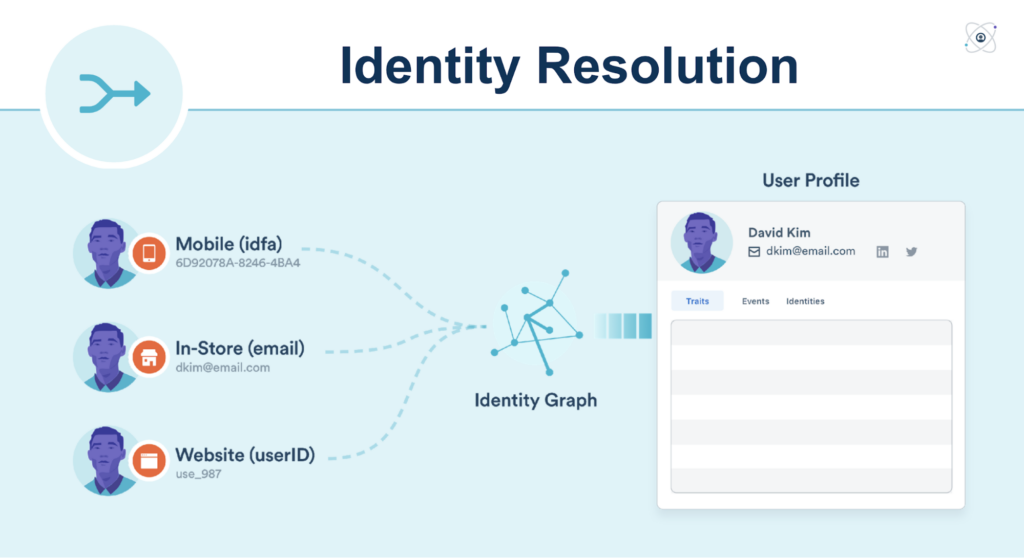
In a world where people move seamlessly between their phones, computers, and tablets—not to mention the myriad of apps they use daily—3rd party cookies don’t cut it anymore. For example, GA4’s reliance on 3rd party cookies can cause issues with Safari’s Intelligent Tracking Prevention, which limits the ability to track users across devices.
Additionally, Google Signals doesn’t allow you to export your data, which creates a bottleneck in your MarTech stack. And because GA4 is a black box, you cannot know how accurate your data is.
Product analytics tools like Amplitude and Mixpanel have already mastered combining multiple identifiers, like transactions and behaviors, across various touchpoints and data collected along the way. This gives you a more accurate picture of what users are doing in your product, regardless of which device they’re using.
Amplitude also uses deterministic signals like email and phone numbers to connect users’ activity across devices. This means you can track users’ journey from acquisition to activation, retention, and beyond—which GA4 can’t currently do.
Further, while GA4 does a better job than Universal Analytics of mixing online and offline events, it is still focused on mobile and web, where user identification is easier. Amplitude is built to support websites and all kinds of products. So it is significantly easier with Amplitude to mix online web tracking with offline events.
Amplitude’s support of groups to track your sales accounts and other aggregations of users is also a critical piece that GA4 lacks. Because of this, Amplitude is much more useful for tracking the full user journey from acquisition through sales activity and ongoing value. This is especially important for subscription products and services, where there’s recurring revenue events that don’t happen online at all.
Winner: Amplitude
Round 2: Implementation
GA4 offers two options for web analytics implementation: Global site tag (gtag.js) and Google Tag Manager (GTM).
The global site tag is a JavaScript snippet that needs to be added to your website’s header. This is the old-school way of doing things, and it can get messy if you have multiple developers working on your website.
GTM is Google’s tag management system that allows you to add and update your GA4 tracking code without having to edit your website’s code. This is an easier and safer way to implement GA4, especially if you manage multiple tracking codes.
For mobile app implementation, GA4 uses Firebase, Google’s mobile app development. This is an excellent option if you’re already using Firebase, but it doesn’t work well if you have a more complex implementation.
Firebase only works on Google Cloud, and you can’t use it anywhere else. And because Firebase isn’t open source and you can’t adapt the code or services to fit your needs.
For Amplitude, you can use its integration with almost 90 tools in their partner ecosystem. Amplitude also allows you to send data directly to their APIs. This is a more advanced implementation, but it gives you complete control over your data.
Amplitude’s iOS and Android SDKs make mobile implementation easier. The native SDKs provide a complete toolkit for integration, including a comprehensive API, pre-built UI components, and detailed documentation.
Still, when it comes down to it, GA4 can be implemented in 15 mins without a developer, and Amplitude may take a few days to set up your data flows. So while Amplitude gives you more options for personalization and event tracking, GA4’s implementation is more straightforward and thus wins this round.
Winner: GA4
Round 3: Self-Service
Amplitude’s UI is easy enough for anyone to use it. For example, you can build Notebooks which you can use to provide context through data storytelling and dashboards that anyone in your company can view or edit.
GA4 lacks comprehensive out-of-the-box reporting. You’ll have to build many of these reports from scratch. This isn’t necessarily a problem for power users who can use the explore function to create specific reports. But for those who want to get up and running quickly, GA4 falls short.
Google encourages users to get skilled at using Google Data Studio and Looker for reporting and analysis. As expected, GA4 has integrations with these tools, but the usability isn’t as seamless as with Amplitude.
In contrast, Amplitude provides several starter templates you can use to quickly create a report that’s relevant to your needs. The templates include KPIs around activation, engagement, retention, and even resurrection of dormant users.
Amplitude still has some work ahead for providing highly customizable reports, but the superior user experience means more resources can be allocated to productive outcomes—like communicating and using data insights.
Winner: Amplitude
Round 4: Advertising ROI Attribution
There are two types of attribution: mobile app and web-based..
Mobile app attribution is a niche area, so Amplitude’s partners like Appsflyer are good at understanding metrics like deep linking, app downloads, and StoreKit Ad Network attribution.
Previously, you used UA for web and Firebase for mobile app tracking. But, in GA4, you can now track analytics from the web and your app, which is a significant upgrade.
The one-two punch of Google Ads and the GA4 is tough to beat, while Amplitude is just getting started.
By linking your Google Ads account to your GA4 property, you can see which keywords are driving conversions, how many impressions and clicks each keyword has, and the cost per conversion. This information can be used to optimize your campaigns for better results.
The integration also provides access to GA4’s advanced features, such as remarketing and funnel analysis. This means that you can create more targeted campaigns that are more likely to convert.
However, it’s worth noting there’s a direct relationship between identity resolution and advertising attribution.
For example, if someone visits a website, GA will see them as person A. If they return three weeks later to the same website but have in the meatime, for example, deleted their cookies, Google will now see them as person B.
When this happens, it no longer matters what attribution model you use—it could be first touch or multi-touch. Google views them as two different people who came from different campaigns versus one person who came from two campaigns. In this situation, any attribution modeling will fail you.
Amplitude excels in knowing that person A and person B are the same. With its attribution capabilities, Amplitude has a more accurate count of unique visitors, and now your conversion funnels are going to be more precise—as you’ll be able to see what marketing campaigns are helping you.
Furthermore, Amplitude announced that they will pull data from advertising impressions, costs, and clicks, so people don’t have to depend on GA.
But even then, it’s just too much to overcome the GA4 and Google Ads combination for advertising attribution at the time of this writing—so GA4 wins this round by a hair.
Winner: GA4
Round 5: Technology Integrations
While GA4 can technically integrate with some third-party tools, it’s not the first platform you think of for third-party integrations.
Big tech companies are trying to get customers into a walled garden, and Google is one of them. It’s hard to argue with their approach when they have a Rolodex of products like Big Query, Data Studio, GTM, and Google Ads that work together like peanut butter and jelly.
Amplitude takes a more open approach. For example, Amplitude competes with Adobe Analytics, Mixpanel, Segment, or Optimizely but has many customers that use at least one of these tools with Amplitude. So they have integrations that feed data both ways to accommodate different use cases.
Amplitude also works closely with customer engagement platforms like Braze and Iterable, or personalization platforms such as Marketo. This makes sense as each vendor has highly specialized features.
Conversely, GA4 doesn’t work as well with third-party tools. For instance, if you built a segment in GA4, how easy can you take that segment and send it to Braze or Iterable?
Amplitude has a one-click button you can push to sync it. In fact, Amplitude has real-time syncing, so the moment someone enters a cohort, they can be sent out to Iterable. It’s hard to imagine a future where GA4 integrates so openly with non-Google products, so Amplitude gets the nod.
Winner: Amplitude
Round 6: Insights Automation
If you’ve tried to play with conversion data in GA, you know the process can be time-consuming. The data is often spread across multiple software platforms, making it difficult to get a clear picture of what’s happening. This is where machine learning comes in.
Using predictive cohorts and anomaly detection, Amplitude provides a more accurate picture of conversion drivers. And the ability to build personas automatically makes it simple to target specific audiences.
As a result, Amplitude can provide a more comprehensive view of your analytics data without being dependent on a data science team. For instance, you can determine why people are or aren’t getting through your conversion funnels at the event and property levels.
With Google being an AI-driven company, it’s only a matter of time before they excel in insights automation—but Amplitude takes the cake for now.
Winner: Amplitude
Round 7: Pricing
GA4 is free for everyone, but if you want to use GA4 with Google Ads, you’ll need to be on one of these paid plans: GA360, GA Premium, GA Enterprise Standard, GA Enterprise Analytics 360, or GA Enterprise Data Studio 360.
If you’re not using GA4 with Google Ads, you can continue using the free version. However, if you want access to GA360 features like BigQuery exporting, unsampled reports, and data-driven attribution, you’ll need to be on a GA360 plan. If you want these features, you’re looking at approximately $75,000/year for GA4 pricing.
Amplitude’s Starter package is free for up to 10 million monthly events. Their growth plan starts at 15MM events, starting at $15,000/year, and can be customized for additional events. A typical implementation will cost around $15,000, but can be customized for your business, which is another consideration for Amplitude’s pricing model.
The specific pricing factors you’ll want to consider with Amplitude are:
- Volume of events sent
- Add-ons
- Additional products
The more events you send about your users, the more you may pay, in general. The same applies to a lower event volume and potentially paying less. The add-ons come handy, and including them in your bundle may indeed affect your pricing. The popular ones include Govern for governing event properties, Accounts for pulling insights at a group level for B2B companies, or Portfolio for combined analysis across your products. Similarly, your pricing may vary depending on which individual products you bundle in with Amplitude Analytics. It may be beneficial to also purchase Amplitude Audiences, Experiment, or CDP.
You do also want to consider implementation costs. Google Analytics is known for being easy-enough to implement without having to pay an expert. But just like Universal Analytics was half useless without a professional setup, it’s even more true that GA4 will take professional implementation hours in order to become actionable for you.
GA4 implementation costs vary broadly, and it’s safe to say they’re in the ballpark with Amplitude implementation. Getting going with Amplitude starts at $15k for essentials. Then typically around $50k for a hands-on consultant who will make sure the analytics platform is implemented with comprehensive integrations, and in ways that make it a powerful tool for business growth.
Winner: Tie. Both tools can be used for free, and the cost that includes implementation is comparable for businesses that are ready to grow fast.
Round 8: Data Retention
GA4 retains your full data for a maximum of 14 months on the free plan. To get around this, you need to get a BigQuery database, store your raw data, and report on it through other tools, like Google Data Studio or Tableau.
In contrast, Amplitude stores your entire history, giving you more flexibility in how you use and analyze your data. As a result, Amplitude is a better choice if you want long-term access to your data.
Winner: Amplitude
GA4 vs. Amplitude: Which Analytics Tool Is Best for You?
Google’s move from a hit-based to an event-based analytics model demonstrates the importance of using an all-in-one solution for product and marketing analytics.
| Feature | GA4 | Amplitude |
| Identity Resolution | Winner | |
| Implementation | Winner | |
| Self-Service | Winner | |
| Advertising Attribution | Winner | |
| Technology Integrations | Winner | |
| Insights Automation | Winner | |
| Pricing | Tie | Tie |
| Data Retention | Winner |
A dedicated tool for marketing and product analytics will help your product and marketing teams unify and work together—which will ultimately help your customers have better experiences.
At this point, Amplitude offers more on both types of analytics than GA4. But there’ll always be a case to use both tools to take advantage of Google’s advertising attribution modeling.
build your tech stack for 2023?
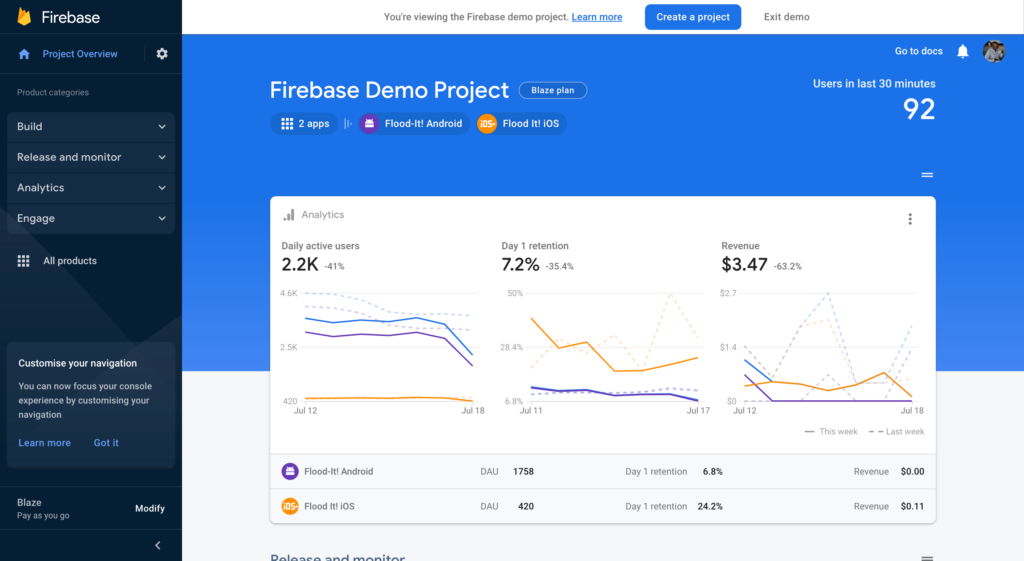

What a thorough article, thank you
I think this article is too biased towards amplitude.
In GA4, both Self Serving and Predict functions exist.
Do you think Google’s AI will be worse than Amplitude’s AI?