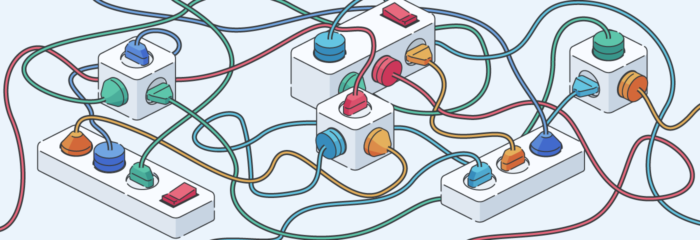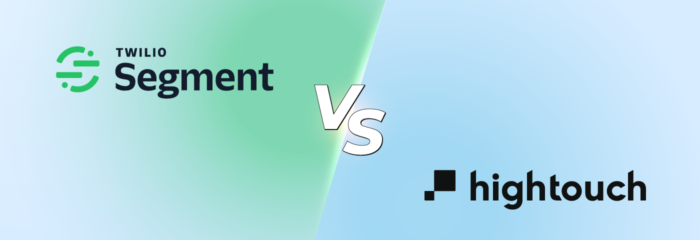Stacks don’t get bloated because marketers are careless. They get bloated because someone’s trying to solve the problem right in front of them. Need to launch faster? Add a tool. Need to track something new? Add a platform. Trying to keep up with growth? Plug in another solution. Each new tool ...
Segment vs. Hightouch: Choosing the Right Customer Data Platform
The modern marketing and data landscape is complex. Collecting customer data is one thing, but effectively activating it across your tools to drive personalized experiences and measurable results is the real challenge. Two major players dominate the conversation around customer data infrastructure ...
Composable CDPs — Hype vs. Reality: Insights for Marketers
Businesses can no longer afford to let valuable insights languish in silos. Customer Data Platforms (CDPs) promise to unlock the power of this data. However, the rise of "composable CDPs" has created a maze of options. Our guide cuts through the hype, revealing how integrating your data warehouse ...
How Tech Debt and Ballooning Labor Costs Get Created by Skipping a CDP
Let’s talk about one of the biggest traps businesses fall into when upgrading their MarTech stack: diving headfirst into shiny new tools without fixing the messy data pipes underneath. This rush to implement leads to inefficiencies, tech debt, and labor costs that balloon over time. But there’s a ...
How Apple’s Intelligent Tracking Protection (ITP) Changed Marketing Data Tracking and Analytics
In a previous blog post, I covered what the end of third-party cookies means for marketers. A lot changed since I first wrote about Apple’s Intelligent Tracking Protection (ITP). Over the past year, ITP has become even more disruptive, significantly altering how user behavior is tracked ...
Why You Need a Segment CDP Owner for Results & Accountability
What is a Segment CDP Owner, and how can hiring an agency in this role drive results and accountability for your business? Companies adopting CDPs like the Segment Customer Data Platformoften need a hybrid role to bridge technical and business requirements. Defining a dedicated Segment CDP ...
Your Growth Stack in 2025: Insights from Dan McGaw
Is your growth stack powering your business forward—or holding it back? In today's market, having an effective growth stack isn't just a nice-to-have—it's your competitive advantage. Dan McGaw, founder and CEO of McGaw and UTM.io, recently shared his expert insights in a MarketerHire ...
How SumoQuote Hit a Consistent 33% Trial-to-Paid Conversion Rate with Brandon Healey
Listen to this episode on SumoQuote originated as an internal tool for its roofing business and has transformed into a successful SaaS venture. It achieved an impressive and consistent 33% conversion rate from free trial to new ...
B2B Attribution Strategies to Drive Growth and Increase ROI with Andy Caron, Drew Smith, and Steffen Hedebrandt
Listen to this episode on Understanding B2B attribution can feel overwhelming with the array of tools, platforms, and models. While attribution isn't a cure-all for marketing issues, it's a crucial optimization tool. Approaching it with ...
Drive Adoption and Scale Net Recurring Revenue without PQLs with Mallory Lee
Listen to this episode on Nylas has sidelined Product Qualified Leads (PQLs) in their strategies. But what does this mean? In this episode, Mallory Lee, VP of Revenue Operations at Nylas, shares her insights on how Nylas challenges the ...
- 1
- 2
- 3
- …
- 15
- Next Page »