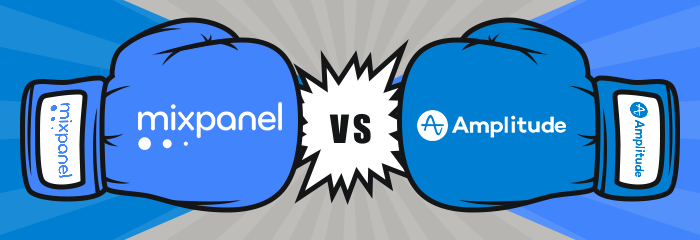
Product analytics tools like Mixpanel and Amplitude help businesses gain a deep understanding of how customers engage with their products.
But choosing between the two platforms can be hard. Figuring out which one is best for your business is not always a straightforward process.
At McGaw.io, we’re experienced in using and implementing both tools. We’re certified partners of Amplitude and Mixpanel, and we regularly recommend them to support the growth of our clients.
Both platforms have their strong and weak points. However, our recommendation always depends on the client’s goals and the resources they have in place.
This blog post highlights the similarities and differences between Amplitude and Mixpanel to help you choose the right one for your business.
Key Takeaways
- Both Mixpanel and Amplitude are self-serve product analytics tools that are working towards democratizing data. They allow team members to make decisions based on data without waiting for an analyst or data scientist.
- However, they approach self-serve product analytics differently. Amplitude places emphasis on data instrumentation and governance while Mixpanel focuses on ease of use.
- The product roadmaps for the two tools recently started diverging. Amplitude is becoming the hub that connects your product and marketing data, while Mixpanel is working on being the best product analytics reporting tool.
- Amplitude and Mixpanel have a lot of similar features like event-based tracking, identity merge, robust reporting and dashboards, data integrations, and collaboration features.
- At McGaw.io, we are big proponents of data instrumentation. For this reason, we often recommend Amplitude to our clients and endorse Mixpanel for those who already have a data governance program.
- We are big proponents of clean, consistent data. We often recommend Amplitude to our clients because of its powerful data control tools. Mixpanel is a popular option for its ease of integration and use.
Contents
- Mixpanel vs. Amplitude: Solving the Same Problems, Different Philosophies
- Amplitude vs. Mixpanel Use Cases
- Comparing Mixpanel and Amplitude Features
- Mixpanel vs. Amplitude: A Few Distinct Differences
- Mixpanel vs. Amplitude: How They’re Moving Forward
- Mixpanel vs. Amplitude: Top Factors to Consider
- Final Thoughts
Mixpanel vs. Amplitude: Solving the Same Problems, Different Philosophies
Mixpanel and Amplitude are both product intelligence platforms that are neck-to-neck regarding features. They serve the same market and solve the same problems — and are designed to help you get a deep view of the customer journey.
But their approaches to product analytics differ. Their product roadmaps fork in separate ways, too.
Mixpanel’s philosophy centers around getting teams started with product analytics right away; making sure that implementation is fuss-free and that everyone picks it up and uses it right away.
Amplitude places extreme importance on data instrumentation; ensuring that measures are put in place so that you’re working with good-quality data.

I think the whole auto track movement is not scalable. Instrumentation matters. Data governance matters. Planning a taxonomy matters. Amplitude provides the tools to do that with as little effort and as much delight as possible. But to say it's not a job that exists, I think, is a fallacy.
- Ibrahim Bashir
- Vice President, Product Management
- Amplitude
Another huge difference is the direction they’re taking moving forward.
With data instrumentation a big part of Amplitude — and with its goal of becoming the go-to tool for all analytics needs with Amplitude Analytics — it’s expanding its suite of tools.
It just recently acquired Iteratively, a data planning company. They also have a customer data platform (CDP) that allows you to share tracking data with other tools. They have Amplitude Experiment, too. All this shows that they’re making a huge effort to ensure you get clean, trustworthy data throughout the customer journey — from audience management to experimentation.
Mixpanel, on the other hand, is doubling down on making product analytics as accessible as possible to the whole organization. It’s pushing heavily into being a stronger data platform that people will use.
They want their tool to inform the decisions of everyone in the company. This means making a beautiful tool anyone can use.

A big problem we see when organizations enable product analytics is that no one picks it up because they don’t understand how to get answers to questions. That’s how Mixpanel has innovated by building a UI that’s friendly, easy to use, and maps out to how people think about questions.
- Vijay Jayaram
- Senior Director of Product Management
- Mixpanel
Amplitude vs. Mixpanel Use Cases
We regularly recommend either Amplitude or Mixpanel to our clients at McGaw.io. For a solution with robust data controls, we often recommend Amplitude. Mixpanel is great for teams that need a tool that’s easy to integrate and use.
Real Thread
Real Thread is a custom apparel printing company based out of Florida. They approached us with the idea to get more net new customers.
When we took a deeper look at their business, we saw that they were not making the most of their leads because their marketing and sales tools were not properly communicating with each other.
By recommending Amplitude’s free tier, they enabled different tools to talk to each other, and turned hundreds of leads per month into marketing qualified leads (MQL).
UTM.io
For UTM.io, a UTM builder and data governance tool — and our sister company — we use Mixpanel. We already have data instrumentation in place. What we needed was a marketing automation tool that brought data from various tools in the tech stack to one platform.
Mountain Goat Software
Mountain Goat Software is an education company providing certified scrum master and agile training. A large share of their customers’ user path was happening across devices.
We recommended Amplitude because we prefer their identity resolution between anonymous and logged-in user states.
BitFountain
BitFountain grew from 0 to almost $2M in less than 2 years. They had a lot of traffic but were having conversion problems.
We recommended that they use Mixpanel to make data-driven marketing decisions. With Mixpanel, we were able to uncover data that led to a change in brand messaging. We also identified that Facebook was best for nurturing customers and Twitter was best for gaining new users.
Comparing Mixpanel and Amplitude Features
Both Amplitude and Mixpanel are powerful software solutions that have some similar features.
Self-serve Product Analytics Platform
Mixpanel and Amplitude make product analytics available to anyone in the organization. As self-served tools, they give every user real visibility in real time. They’re democratizing data which means anyone who needs insights — whether they’re data analysts or not — will be able to find them without waiting on another person to analyze the data for them.
Event-based tracking
Both Mixpanel and Amplitude are based on event-based analytics. Unlike Google Analytics (GA), which is session-based, Amplitude and Mixpanel track the actions that individuals take as they engage with your product.
Amplitude’s event-based data structure enriches data using user, user properties, events, event properties, groups, and group properties. The user is the person. The events are the actions that the person takes. Event properties provide more context about events and user properties provide information about the user and/or their device. Groups segment a set of users based on common characteristics which is then enhanced using group properties to help you understand how the group behaves.

Mixpanel’s data structure uses events, user profiles, group profiles, and lookup tables as the foundation for their data analysis. Events are the actions users take. User profiles are details about the user, like their phone number. Group profiles are events applied to an entire group of users. And a lookup table is a unique feature that allows you to enrich event and profile properties with additional data from outside of Mixpanel.
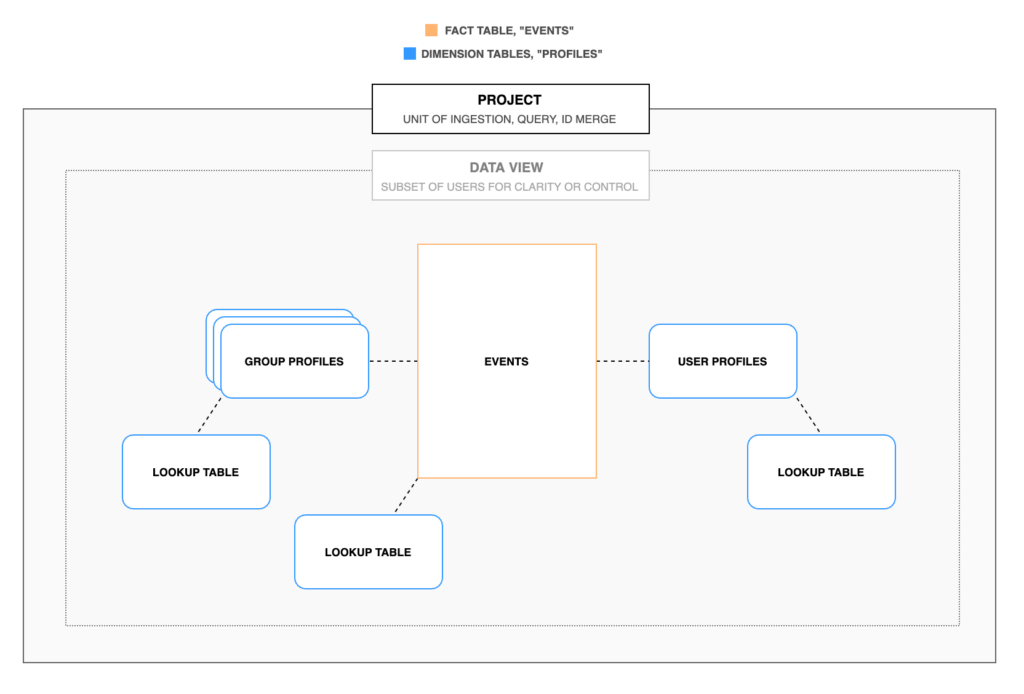
Looking to see how GA4 compares to Amplitude? Read our Amplitude vs. GA4 Comparison: Tracking, UX, Integrations & Pricing article.
User Unification via Identity Resolution
Identity resolution is a key feature in many product analytics platforms. With people accessing your product with various devices, you want to be able to identify a person as one and the same no matter what device they’re using — or even if they’re browsing anonymously.
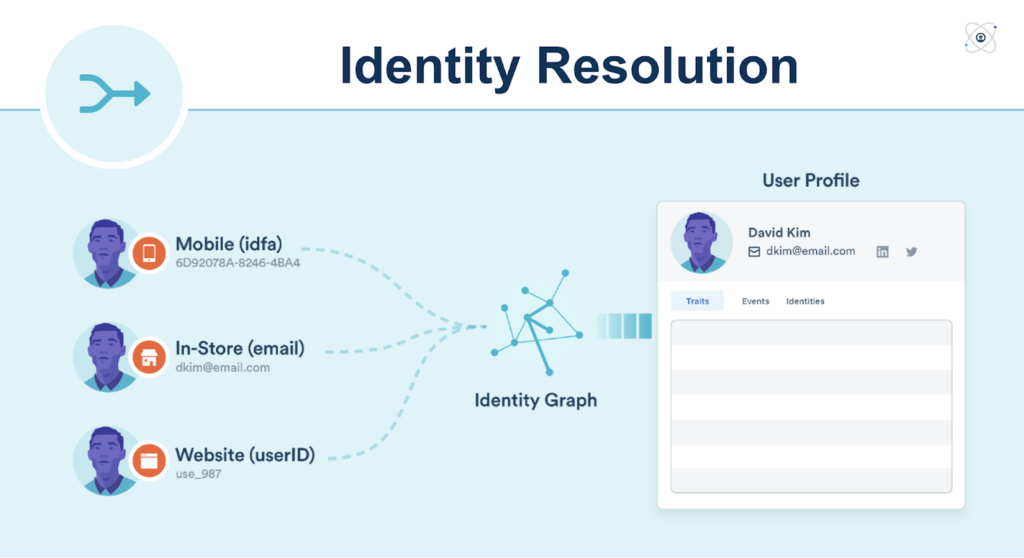
Below is a diagram of Mixpanel’s identity resolution. Unique IDs are generated multiple times for the same user. When it gathers enough data, Mixpanel runs an algorithm to see if all these data points can be merged to identify one user.
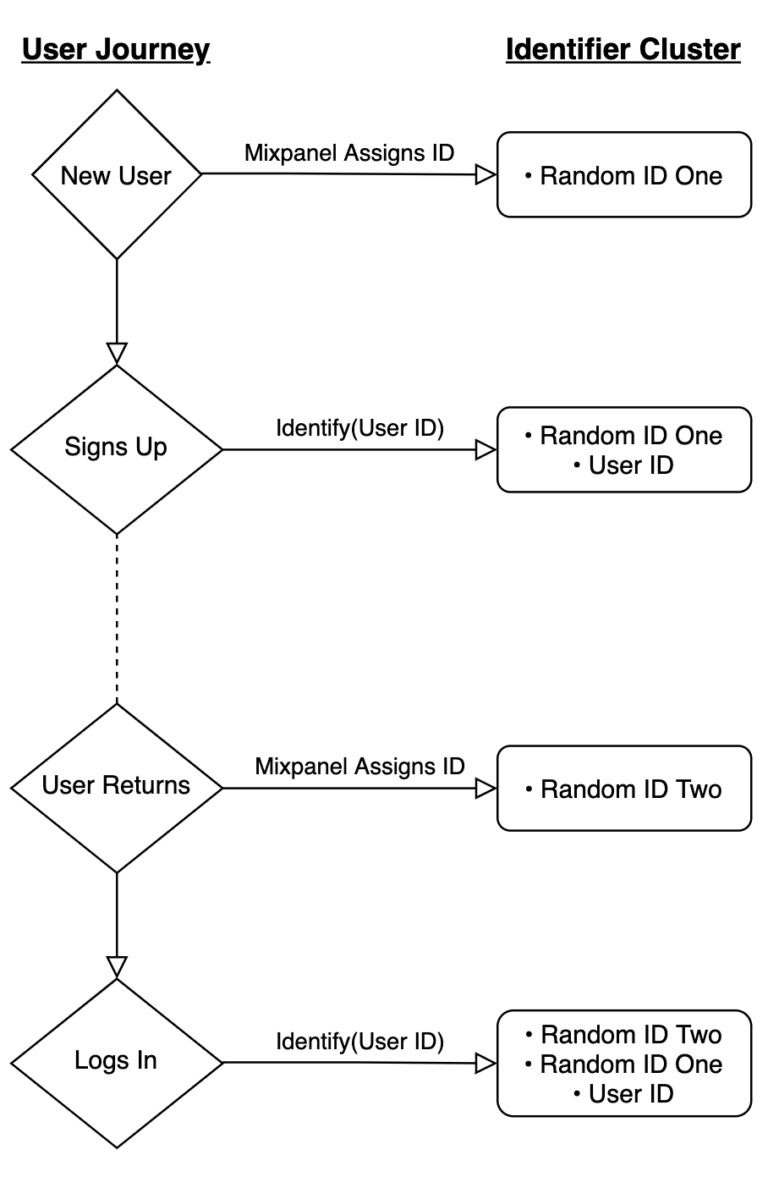
Amplitude’s identity resolution follows the same pattern except they track users using three different IDs: device ID, user ID, and Amplitude ID — a unique ID generated after gathering the device and user IDs. Using these three, they then infer whether a person can be merged into one user based on the activities recorded in these IDs.
At McGaw.io, we prefer Amplitude’s data resolution model as it’s better at merging IDs retroactively. However, Mixpanel is planning to release tool updates in the coming year. It will be interesting to see how their performance compares in the future.
Data Governance
To ensure high-quality data, both platforms have built-in features for data governance — the process of ensuring consistency and data validity by keeping it clean and simple for everyone to understand.
Mixpanel uses an interface called Lexicon. With Lexicon, any person with the right permissions can add and edit events, annotate, or make changes to any property without having a developer do it for them. With Lexicon, you can drop and hide events, as well as merge and tag reports. It also has a data audit feature that suggests changes you can make to optimize data governance.
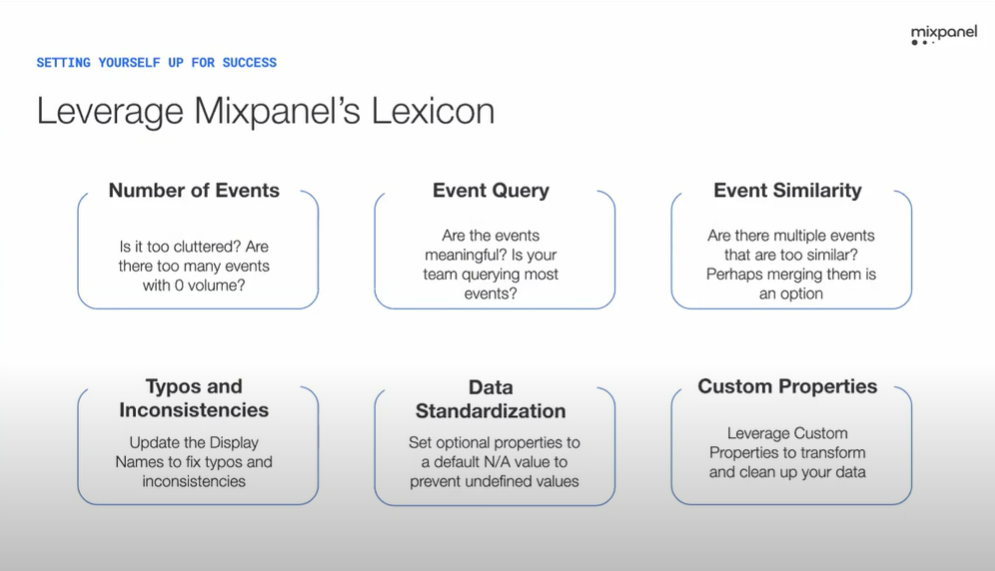
Amplitude takes data governance seriously. As Ibrahim Bashir, Amplitude’s Vice President for Product Management says, “We fundamentally believe spending time on data management is a job that has to be done. If you don’t want to spend any time thinking about what’s worth tracking and why you’re tracking it, we think that’s a mistake.”
Unlike Mixpanel, Amplitude does not support updating or changing old events. That’s why data instrumentation is central to their philosophy — as it is to us at McGaw.io.
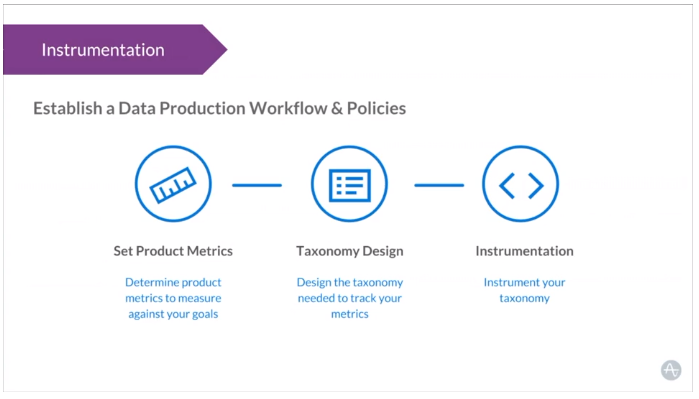
Although you can’t update or change old events in Amplitude, it has a governance feature to help you maintain the integrity of your data. The feature lets you bulk delete or block events and properties, mark an event as active or inactive, or change its visibility. It also helps you make the data taxonomy more accessible to everyone.
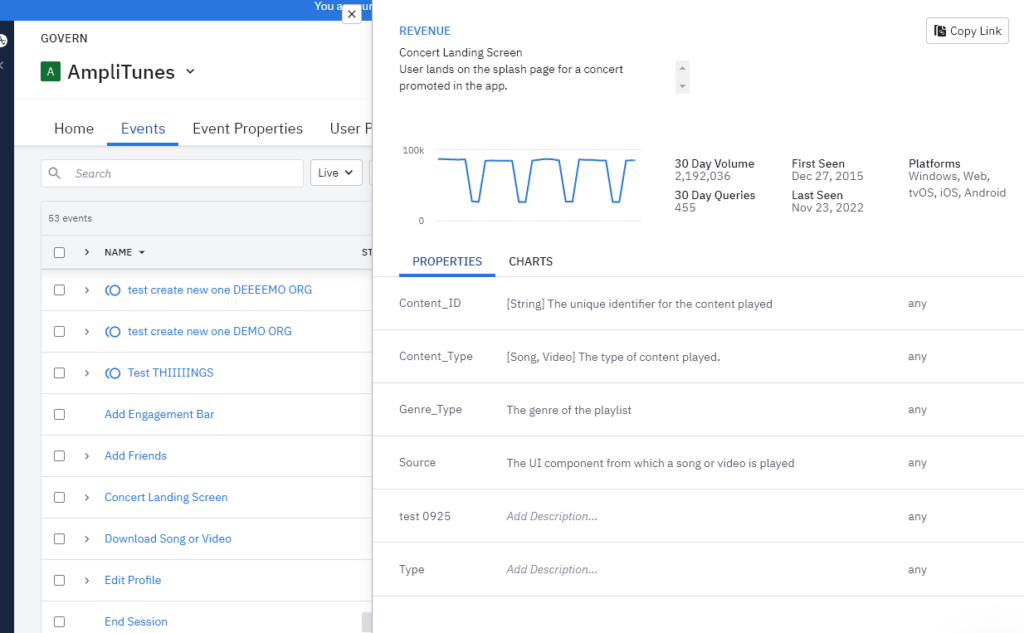
Dashboards and Reporting
With just a few clicks, you can customize the dashboards in Mixpanel and Amplitude.
Amplitude’s dashboard is very flexible. You can make your own or modify someone else’s plus add robust filter customizations. You can either filter each widget in the dashboard or filter all widgets at the same time. Amplitude’s dashboard is primarily for showing metrics. If you want to tell a story out of this data, then you use Amplitude Notebooks.
Mixpanel’s dashboard is more than just a dashboard. It’s also a data storytelling interface — like a hybrid of Amplitude’s Notebooks and a dashboard. It’s customizable and allows you to visualize and present data in interesting ways. You can enrich the data with different charts, long-form text, pictures, or videos, so that individuals can convey reports and insights much better.
Integrations for Importing Data
You can start with all new data on both Mixpanel and Amplitude. And if you’ve already got some data from other platforms, that’s doable on both Amplitude and Mixpanel.
You can ingest data through SDK integration, from a CDP, through cloud ingestion, data pipelines, or other business applications.
Collaboration
Collaboration is central to both product analytics platforms.
Every user is given different permissions suitable to their respective roles. This allows individuals to easily share reports, annotate, tell a story, make their own dashboards, and more.
Onboarding
How long it takes to fully implement Mixpanel and Amplitude depends on your resources and the complexity of your product. If you already have a data strategy in place, then this can be quicker. But if you don’t, you’ll still need to plan what events you need to track.
Amplitude states that it typically takes from 1 day to 3 weeks from kickoff to send production data to Amplitude. The first step is data instrumentation training. Then you create the event taxonomy and learn data-tracking best practices. Only after this will you be able to send production data to Amplitude. When this is done, your team undertakes training to learn more about Amplitude’s different features.

Mixpanel states that it takes about 30 minutes to implement a single tracked event in your product but a full implementation can take up to 3 weeks. They also say that most of their clients have a clear roadmap on or before day 10 and are finished by day 40. Their onboarding goes through four phases: The implementation kickoff where you learn about Mixpanel; data planning where you make your tracking plan; the implementation when you send production data, and lastly training on how to make use of your data.

Mixpanel vs. Amplitude: A Few Distinct Differences
As similar as many of Mixpanel and Amplitude’s features are, there are also several key differences.
Data Instrumentation
Both Mixpanel and Amplitude believe data instrumentation is necessary for accurate analysis in use cases such as churn and retention reporting.. However, they approach this in different ways.
For Amplitude, it’s the very foundation of product analytics. Much of their onboarding ensures that you get your data right at the very beginning so that you don’t find yourself working with messy data. They also have their own CDP and have acquired Iteratively for data pipeline development.
Mixpanel, on the other hand, believes this is something you can regulate when you’re already using the tool. You start with a tracking plan during the onboarding but you don’t have to bother with all the metadata at this point. You can correct, append, and modify data, events, and properties as you’re using it.
A/B Testing and Experimentation
Mixpanel’s A/B testing tool helps you test the impact of new features by testing different variants. The tool will help you identify which variant performs better and contributes more highly to an increase in the KPIs you’re tracking.
Amplitude’s Experiment does A/B testing like Mixpanel. And it’s also a feature flagging tool that helps product, engineering, and design teams collaborate in planning, tracking, and analyzing product changes.
Pricing
Both Amplitude and Mixpanel have three pricing tiers. Each tier varies in cost and included features. Both also have free options as well as scholarship programs.
Mixpanel’s Growth plan starts at $25/month. For the enterprise plan with advanced features such as SAML-based SSO and a customer success manager, you’ll need to contact their sales team.
Their scholarship program gives $50,000 in credits towards the Growth plan for startups that have up to $8M in total funding and are less than 5 years old.
Lastly, although not reflected on their pricing page yet, part of Mixpanel’s roadmap is to be completely transparent with pricing so that you’ll know how much additional features cost without needing to contact sales or negotiate new deals.
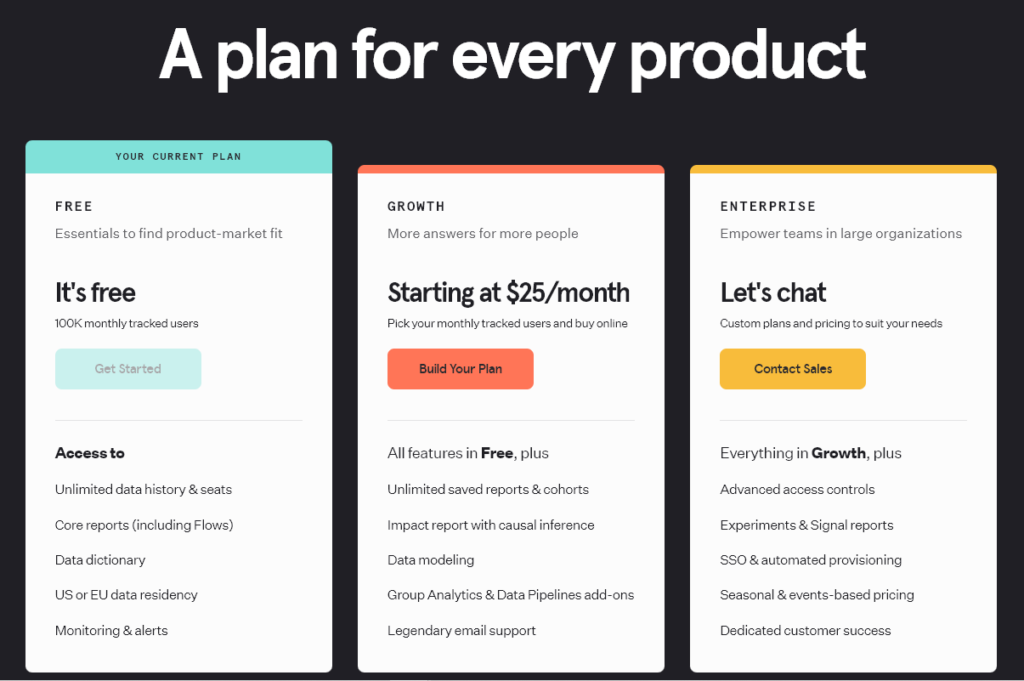
As for Amplitude, they don’t list the prices publicly. They have a free plan with limited features, the Growth plan if you want a 360° view of the product, and an enterprise plan that includes a lot of security compliance and governance controls.
They offer 2 scholarship programs: a free 1-year growth plan to startups with under $5M in funding and with fewer than 20 employees and a free Growth plan for startups with a Black co-founder with under $30M in funding and less than 150 employees.
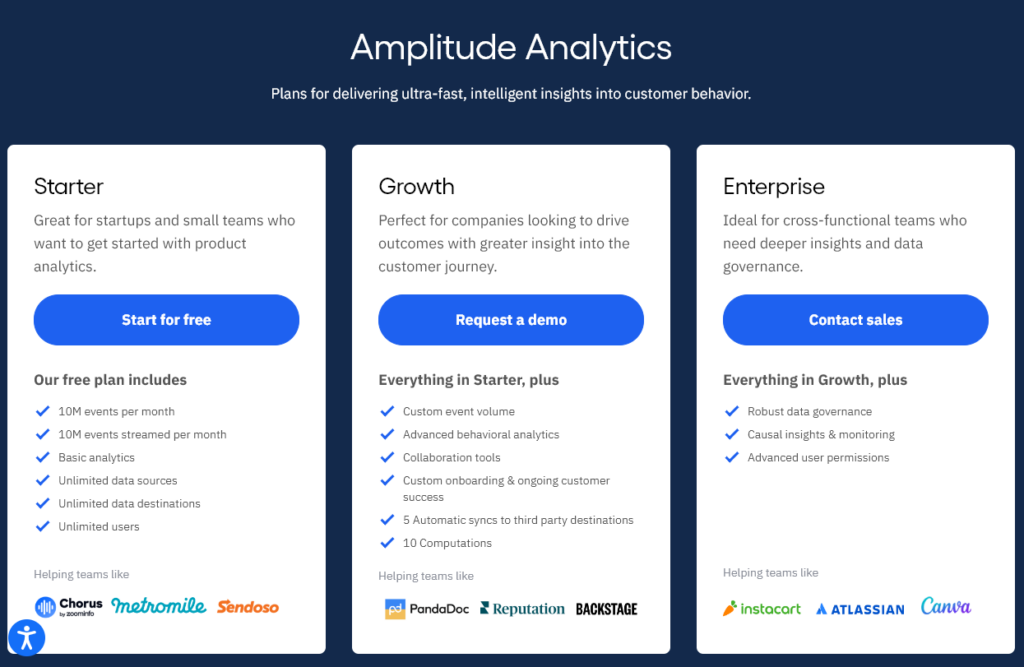
Mixpanel vs. Amplitude: How They’re Moving Forward
Mixpanel and Amplitude are both continuing to push the envelope in the analytics space. But they’re moving in different ways.
Amplitude
Amplitude continues to invest in making data governance a central part of its platform.
They’re regularly improving their core analytics package — and expanding it to audience management and experimentation. With Amplitude, you’ll likely have more visibility of the entire customer lifecycle both online and offline.
They’re also working on combining quantitative and qualitative analytics with plans to add session-replay capabilities to drill down even more into user behavior patterns.
Mixpanel
Mixpanel’s priorities veer towards making product analytics more usable. They’re invested in optimizing the UX and UI of the platform — with the core purpose of making it simpler without sacrificing functionality.
They’re working on narrowing down product analytics to a few building blocks in such a way that it will have a low floor for new users and a high ceiling for power users.
As part of an effort to cater to growth and marketing teams, they’re amplifying their attribution capabilities. Scheduled for release in the future are features like pivot table analysis and campaign ad spend analysis. They’re also working on a way to tie revenue analytics to product usage data.
Mixpanel vs. Amplitude: Top Factors to Consider
- Are Mixpanel and Amplitude GDPR compliant? Both Mixpanel and Amplitude are compliant with GDPR and other privacy protection laws. They both have tools for data portability, deletion, and access to data.
- Can I get a product demo? Both Amplitude and Mixpanel have on-demand product demos. Amplitude’s demo hub includes a demo of how all Amplitude products work as well as feature-specific videos. Mixpanel has a content library full of webinars, tutorials, and videos.
- Can I try before I commit to Mixpanel or Amplitude? The free version of both tools should give you a fairly clear picture of their attributes. If you don’t want to use your own data, both Mixpanel and Amplitude also have demo accounts that you can play around with.
Final Thoughts
Mixpanel and Amplitude are equally great tools. But before deciding which one to get, you’ll need to figure out what’s most important for your organization, and then identify which platform serves your needs the best.
At McGaw.io, that’s one of the things we often do. If you need help choosing between Amplitude or Mixpanel or your marketing tech stack in general — be sure to reach out.
I dig it! This is exactly the sort of information I’d want for a proper due diligence process for procurement and you guys make it so easy. Thanks 👍🏼
What would you say in 2022 Mixpanel vs Amplitude, especially if you use tools like Segment and customer.io?