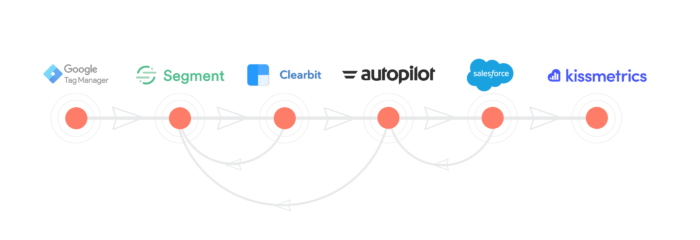
Introduction
You know it, I know it.
There are just way too many marketing tools to choose from.
With over 5000 marketing tools currently offered, how in the hell are you supposed to know which are worth your while, and which ones will waste your time?
Choosing the right tools is made even more difficult when you realize that many marketing tools rely on one another to stay functional—meaning that if one goes down, it could cause a domino effect that causes a lot of other tools to go down, too.
A scenario I like to call . . . “The Stackpocalypse.”
So, if you’re looking to invest in some marketing tools, it is incredibly important to pick the right ones. Because making the wrong decision could lead to the loss of a ton of valuable data and hard work when the dominos begin to fall.
In this ebook, I’m going to share my personal collection of tools—otherwise known as the “Ultimate Marketing Technology Stack.”
These tools have been used to drive record-breaking growth for my company, McGaw.io, and my clients, including Real Thread, Frame.io, ForksOverKnives.com, and Eventbrite.
I believe that this marketing stack is the best one out there for marketers interested in achieving record-breaking growth.
I’m going to go through each of the tools that make up my stack and explain why they deserve your attention. I will also keep this ebook up to date with new tools I like, love, and envy.
Finally, I’ll also go through real-world examples that detail exactly how we used the Ultimate Marketing Technology Stack to deliver amazing customer experiences for Real Thread.
Let’s get started!
*Let’s get one thing straight off the bat: Tools don’t create record-breaking growth. Strategy does. If a tool helps you execute your strategy, then great. But make sure you iron out your marketing strategy first.
What Exactly Is a Marketing Technology Stack?
A marketing stack is a combination of tools you use to help you do your job as a marketer. This could include outbound email tools, analytics tools, sales and marketing automation tools, and the services that connect them.
You might think that your marketing stack is relatively small, but I’d be willing to bet that you’re using more tools than you realize.
With the help of a tool known as Ghostery, you can tell how many tools your website is currently using. Try it now. I bet more technologies are being used on your site than you think you know.
My marketing stack is pretty tight, but even I’m using 28 tools (though my core marketing stack is actually less than this).
My Stack
Email: Gmail
Social automation tools: Buffer, Revive Old Post, Zapier
LinkedIn message blast tool: GPZ
Lead capture tools: ProspectHive, Klenty, Toofr, Grouply
Webinar tool: Zoom
Video meeting tool: Zoom
Calendar tools: Mixmax, Google Calendar
Video streaming tool: Wistia, Youtube
A/B testing tool: Optimizely, VWO
CMS: WordPress
Data-piping tools: Segment, Zapier
Tag manager: Google Tag Manager
CRM: Salesforce, Datanyze
Contract Signature: Nitro Cloud
Marketing automation tools: Klenty, Mixmax, MailChimp, Autopilot
Analytics tools: Google Analytics, Amplitude, Kissmetrics, Mixpanel, Hotjar
Of course, none of these tools are going to reach their full potential if they can’t share data with one another.
The problem with a lot of tools, though, is that they’re “siloed.”
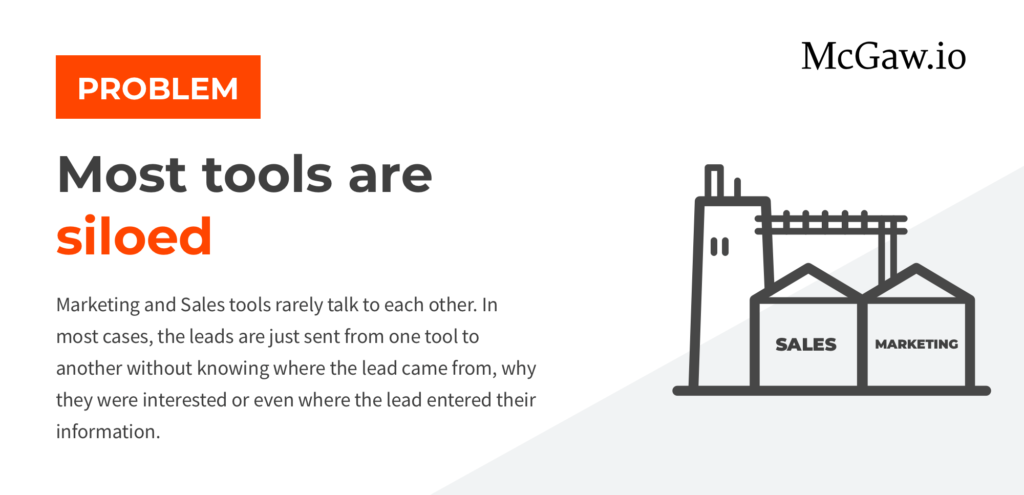
This means that they’re not very good at communicating and sharing data with one another.
In other words, they lack integrations.
The “marketing tools” don’t work well with “sales tools” and vice versa.
And to top it all off—nothing works well with the analytics tools.
And even when you do have tools that integrate well (for example, there are some marketing automation tools and CRM tools that work great together), they rarely do so right out of the box. You have to take the time to make sure they communicate with one another. In my experience, no one takes the time or effort to do this—so they aren’t getting the most value from their tools. At worst, they’re getting incorrect data, glitches, and other nagging errors.
This leads to a situation where you have different departments simply throwing leads ‘over the fence’ with very little contextual information.
This is a problem, and if you want to optimize your ability to convert leads into cold hard sales, you need to set things up so that data flows freely.
Luckily, you can fix this problem ahead of time.
All you need to do is make sure you’re picking tools that are designed to integrate with other tools. And if there’s a tool that doesn’t play well with others, make sure you hire someone who can connect it to your stack.
With these points in mind, I’ve developed the Ultimate Marketing Technology Stack.
Aside from the fact that they help me get the job done, the tools in my marketing stack have been chosen because:
- They integrate well together—solving the problem of “siloing.” When using this stack, all departments have access to all relevant data that comes with a promising lead. If you use my stack, your business will be set up so that sales and marketing have access to the same data, making everyone more effective at their job.
- The tools in this stack are highly immune to the “Stackpocalypse” because the tools are all well established and have been around for a while. They’re also the “best of their breed” tools.
Note: You don’t have to use the tools that I’m using in my Ultimate Marketing Technology Stack, you just have to make sure you aren’t picking a tool which could die in 6 months if they lose VC funding. Bubbles happen, and VC funding dries up in verticals. Make sure your tool doesn’t die with it.

Integration is such a big deal to me that whenever a new company tries to get me to buy their tool, I always ask them, “Who have you integrated with?”
Because if they haven’t adopted any level of decent integration, it means that I’m going to have a siloed tool, which will collect data that I (or members of my team) ultimately can’t leverage.
But First, A Quick Background To The Stackpocalypse
To provide a little bit of context, I think it’s worth explaining what I mean when I talk about the Stackpocalypse.
To put it simply—there are just too many tools out there, and a lot of them aren’t built on a solid foundation.
Check out this Chiefmartec graphic:
In 2011, there were only around 150 marketing tools available.
In 2016, there were over 3,500.
With 2018 over . . . we’re approaching nearly 5,000.
We pride ourself on reviewing the top tools out there. But even for us, it’s becoming impossible to keep up with all of them.
There are just too many choices. Like the classic one of Amplitude vs Mixpanel.
But that’s not the main problem.
The real problem is knowing which tools are going to be around for the long term—and which ones aren’t.
And a lot of these tools are dependent on one another.
For example, someone will start an outbound email service tool and start selling it. Then someone else will start a referral marketing service, and they’ll use that existing outbound email tool to help fulfill their service.
As soon as one of these services starts to collapse, it causes a domino effect. And the users are left to pick up the pieces.
That’s why we’re calling it a Stackpocalypse.
When the inevitable does happen (one tool dies or loses funding, which brings down other tools, which leads to a huge loss of data or even revenue), a lot of tools are going to become obsolete and only the real tools are going to remain.
It’s just a matter of time. If I had to guess, I would predict roughly spring of 2019. If you want to know why that is my prediction, let’s talk over a really expensive lunch that you buy me :P
The good thing is that there is time to get your affairs in order so you’re protected.
And that’s exactly what I’ve done by choosing these tools for my Ultimate Marketing Technology Stack.
As I mentioned earlier, the tools in my stack have been selected because they’re well established. Because of this, if there ever is a Stackpocalypse, they should be able to hold their own and shield you from potential data loss. All of the companies in my stack are profitable and no longer need VC money, they just take it to continue their growth. (Of course, they could still fail, as all companies do if they have shit management. But these are less likely to.)
The Ultimate Marketing Technology Stack
My Ultimate Marketing Technology Stack is made up of the following tools:
- Google Tag Manager
- Segment
- Clearbit
- Autopilot
- Salesforce
- Kissmetrics
- Zapier
I believe that this stack is extremely powerful. All of the tools talk to one another. And if you really stay on top of it, you can get great data that works together and gives you incredible insights.
On top of that, this marketing stack lets you do some really amazing things that I don’t think many other (if any) companies are doing right now. Can you tell me of one company you know which can track Salesforce stages in their web analytics tools? I’ve only seen it after we’ve set it up for them.
Let’s take a look at these tools and uncover why each one deserves to be part of your stack.
No. 1: Google Tag Manager — Deploy Code Without a Developer
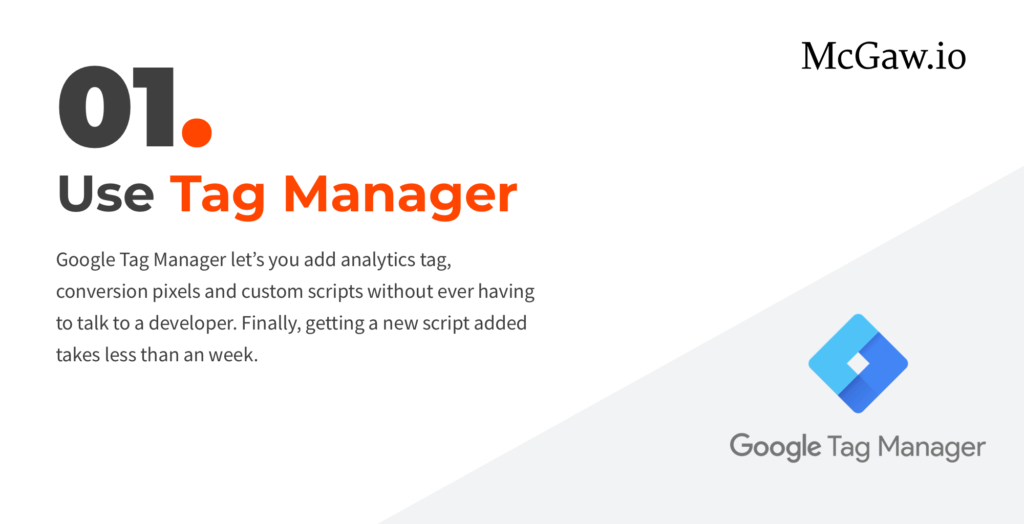
Google Tag Manager makes the use and integration of every other tool in your marketing stack a lot easier.
Whenever you want to use a new tool, you’ll likely need to install some code on your website. This can take a lot of time because you have to get in touch with your development team and then wait for them to implement the code, not to mention the constant back and forth conversing required to determine if they did it correctly.
For example, let’s say you want to use a tool known as Hotjar so that you can record how people are using and interacting with your site.
Traditionally, you’d have to do the following.
- Get the code from Hotjar
- Send the code to your development team
- Wait for them to install it
- Audit it to see if it works
- If there’s a mistake, contact them and then wait for them to get back to you
- Wait for them to do it again
- Audit it again
- Use the tool (hopefully!)
This can be a messy process that takes time. Plus, if it’s not done properly, it can break other things on your site.
The process can become even messier if you want the tool in question to only track or trigger in relation to specific events—because it’s going to require a bit of “hacking” when it comes to how you implement the code.
It’s not hard to see how this can all become a big headache.
Google Tag Manager simplifies this process.
With Google Tag Manager, the only code you need to install on your site is the Google Tag Manager code, which is supplied to you when you sign up. It becomes the “code container” for all your other tracking codes and snippets that you’ll likely ever use.
If you can get this one code snippet installed on your website, the road to a magical marketing stack (and a glorious growth conquest) will be much easier from here on out.
Once you’ve done that, you’ll never have to mess with inserting martech tracking codes on your website again. You’ll do it all through the Google Tag Manager website instead.
If you want to see how we recommend setting up Google Tag Manager with Google Analytics, then check out this post.
In the screenshot below, you can see that all you have to do is insert your tracking code (for whatever service you want to start using) into a new tag when you’re in Google Tag Manager and click save.
Google Tag Manager will then take care of the rest and implement the required code. There is no need to contact your developer, do any FTPing or touch any website code once Google Tag Manager is set up to function on your website.
The really awesome thing about Google Tag Manager is how well it integrates with all of the tools that are already out there.
Again, with Google Tag Manager installed, there’s a good chance that you’ll never need to mess with the code on your website.
Let’s go back to the Hotjar example.
Without Google Tag Manager, you’d need to go through the process of implementing the Hotjar code on your website. Odds are you’d need a developer to do this too because most people aren’t comfortable messing around with their website source code.
With Google Tag Manager, however, all you need to do is find the Hotjar integration.
When you find it, you just need to enter the required information.
Google Tag Manager massively speeds up the time it takes to implement a new marketing tool, making it easier to collect data that can help improve your bottom line. More importantly, you’re no longer dependant on your engineering or development team. For some companies, this provides enormous value because engineering hours don’t have to be allocated for marketing projects.
No. 2: Segment — Get Your Tools to Talk to One Another
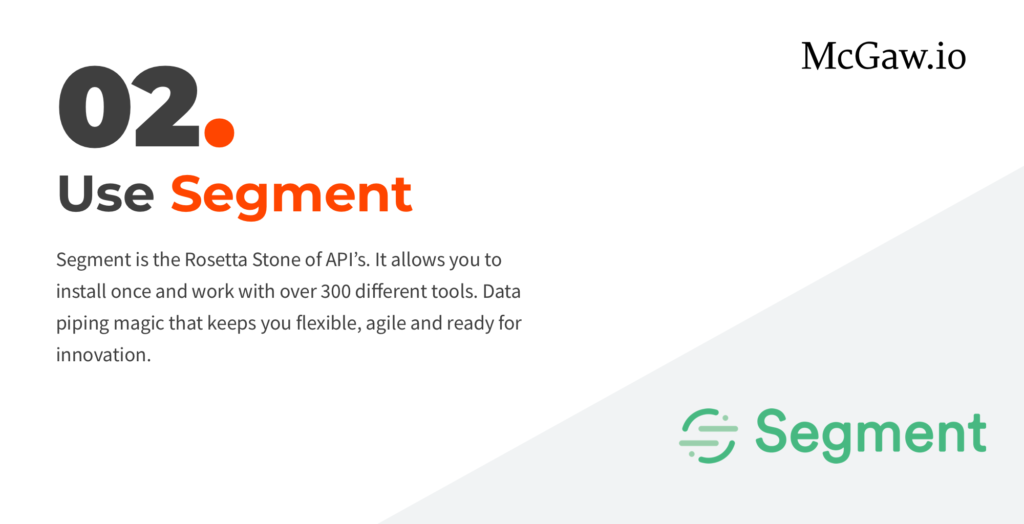
One of the major problems with marketing technology tools is that each one has its own syntax, which basically means that the code of each tool is written in its own unique way. This uniqueness means it takes forever to integrate, because you have to write a bunch of lines of code to support all of the different syntaxes.
Suppose you have 20 different tools in your marketing stack.
If you want all of your tools to work well together, you must learn all 20 different syntaxes and really take the time to understand how each tool’s syntax works.
It’s not hard to see that this is a less than ideal situation.
With the help of Segment as your customer data platform, you can fix this problem.
All you have to do is add the Segment’s “analytics.js” JavaScript code, which you can do using Google Tag Manager.
And now you only have to manage one syntax (Segment’s syntax using GTM) instead of 20.
It is now easier for an “event” in one tool to trigger (or communicate with) all of your other tools.
Suppose someone visits your site. Using Segment, you can register that event in Google Analytics and send the event data to Kissmetrics and HubSpot at the same time.
This is possible because Segment allows your tools to communicate with one another without you having to do any extra setup or coding. Otherwise, you or your development team would have to write multiple lines of code to make communication between your tools happen. Segment acts like a virtual Rosetta Stone of API’s, making it so that one line of code is translated into the 20 different marketing tool languages.
Segment also makes it easy for you to turn on or off any of the tools that you have installed on your website.
You can simply log into Segment and toggle and untoggle the tools you want active in your stack.
This reduces the amount of time it takes to implement a new tool and reap the benefits of doing so.
No. 3: Clearbit — Figuring Out Who’s Who
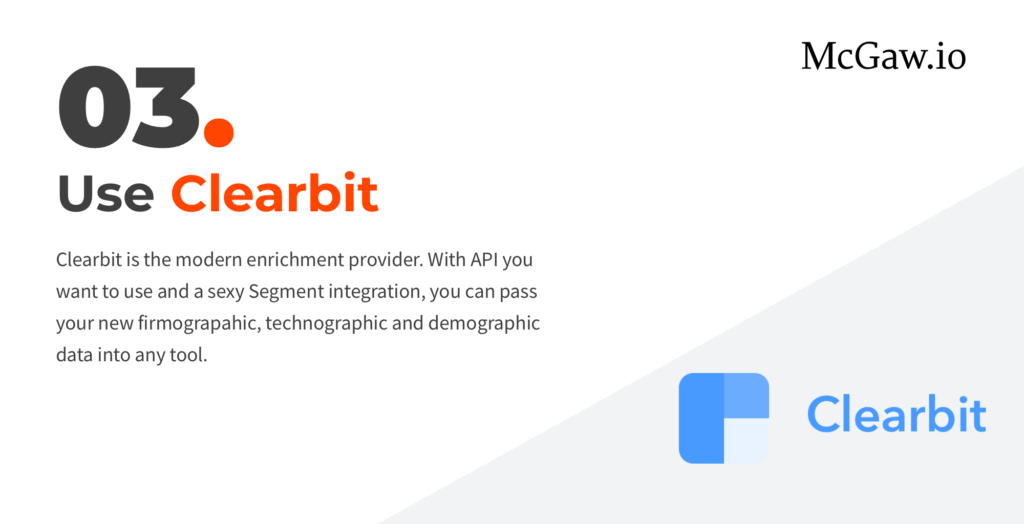
Clearbit is known as a “Data Enrichment Provider.”
With the help of Clearbit, it becomes easier to gather a lot of relevant background information on someone, which will help your sales process.
Suppose that someone visits your site and gives you their email—say, dan@effinamazing.com.
At that moment in time, you don’t know anything about that person other than their email address.
In some instances, these people may have filled out a form on your website and you’ll be able to extract a little more information about them. This can backfire, however, because the more form fields a visitor is required to fill out, the less likely they’ll complete the form.
Clearbit, however, removes the need for you to have complicated forms on your site.
You don’t need to ask people for a lot of information because Clearbit can “enrich” the initial data you have asked for.
With just an email address, Clearbit will help you obtain the full name of the person who filled out the form, their job title, and the revenue figures for their company. Plus a whole host of other useful information about your visitors.
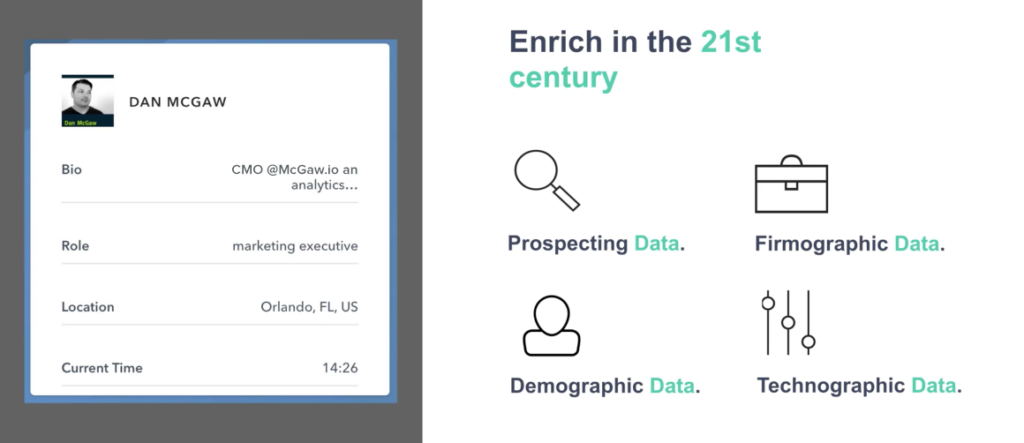
Let’s look at a real-world example that shows how Clearbit can fit into the rest of your stack, improving the effectiveness of your sales and marketing process.
Imagine jane@doe.com fills out a form on your website.
When your stack is set up properly, the following sequence of events will take place:
- jane@doe.com signs up using a form that is connected to Segment.
- Segment notices that information has been entered into the form and then sends data to Clearbit.
- Clearbit “enriches” that information.
- Clearbit sends the enriched data back to Segment.
- Segment then sends all of that information to all of your relevant tools.
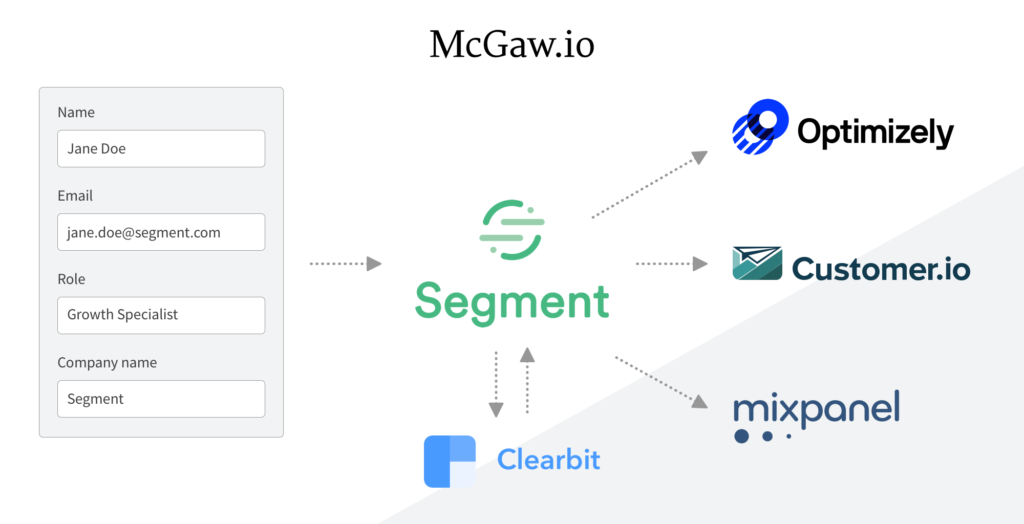
In our opinion, the better the marketing stack design is to have Clearbit connected to Segment. However, you can have Clearbit directly connect to Salesforce, Marketo or other tools.
Segment and Clearbit have a bilateral connection—meaning they “talk” with each other.
Anything that Clearbit is able to provide Segment can pipe into all of your other tools.
You might be thinking, “What does this really look like?”
Well, suppose I put in dan@effinamazing.com. I’m immediately going to get my information, including where I work (meaning geography) and the role that I have.
You can use this for prospecting, firmographic data, demographic data, and even technographic data (technographic data: technologies used by a particular website).
My company, McGaw.io, provides consulting to technology-minded companies and big publishers. Whenever one of these companies fills out a form on our website, I am immediately able to see the exact tools they have on their website to see if they’re a good fit for our business.
Forks Over Knives, a prospective lead that filled out a form on our website, added Kissmetrics to their website after they had become a lead for us. We received that information from Clearbit and immediately reached out to them because we knew that if they had Kissmetrics, then they would be a good client for us.
No. 4: Autopilot — Visual Marketing Automation

Autopilot is a tool that makes marketing automation and workflow automation extremely simple.
Autopilot gives you a great visual representation of how your “funnel” is going to work, and it does so in line with the customer journey.
This is great for marketers because marketing funnels can get quite complicated, and having a visual means of managing your customer journey can really help you see how our funnel works.
It also becomes easier to make your marketing funnel even more complicated if you wanted too!
The other amazing thing about Autopilot is that it can really help you automate many different aspects of your marketing—and not just basic things like email.
For instance, here at McGaw.io, we run a lot of webinars.
We use Autopilot to send SMS messages and email messages to remind people ahead of time that they’ve signed up for a webinar that is starting soon.
Autopilot is also really effective during the sales process. (It’s useful for the entire customer journey.)
We use Autopilot to send offline reminders, too.
For instance, if someone hasn’t opened our emails, we can send a postcard to their corporate address. Using the Lob integration we can send a postcard using our marketing automation flows in Autopilot.
Direct mail is getting cheaper than Google AdWords, so it can make sense to send a designed or personal postcard.
Because we use tools like Clearbit to enrich our data, we often have the correct mailing address to send out postcards or other “offline” materials.
With many of these offline channels being integrated with online marketing, it’s now becoming really easy to reach your prospects or customers in a variety of ways. And everything is made even easier when you use something like Autopilot to automate the process.
Autopilot integrates with a ton of other tools, which means that it’s going to fit well into any marketing stack that encompasses the entire customer journey.
You’ll find that you can manage the entire customer journey using just Autopilot, which is especially helpful when you have a lot of tools that are going to be integrating and talking to one another.
No.5: Salesforce — The CRM Side of Things

We use Salesforce to track every single one of our prospects and customers.
Salesforce makes it easy for us to report on what they’re doing and how much revenue we make from them. And we can monitor our deal tracking and how that’s going to affect our pipeline and MRR (monthly recurring revenue) at the end of the month.
A lot of people don’t really like to use Salesforce—especially if they had to use the classic version. After all, it was an ugly piece of . . . I get it.
But recently Salesforce has come out with something known as Salesforce Lightning, which is much, much nicer to work with.
This new version of Salesforce is prettier and provides a massively improved user experience and user interface when compared to older versions.
Personally, I hated Salesforce, but I’ve come to love it, especially when compared to other CRM solutions.
Why?
Because Salesforce provides something known as the AppExchange.
Why is the AppExchange such an important feature?
Because using tools within the AppExchange allows you to quickly take care of common problems that affect CRM systems.
A good example of this is “deduping.”
Deduping is a way to clean up your CRM data and make sure you don’t have more than one lead or contact for the same person.
If you were to manually dedupe your CRM data, it would probably take you forever.
But thanks to the AppExchange, all you have to do is install a tool that will take care of the deduping for you. Since we’re on the topic, we recommend the app Duplicate Check for Salesforce.
There are thousands of tools that you can take advantage of within the AppExchange. If you run into problems or want to achieve a particular goal with your Salesforce CRM, there’s a good chance you can tackle the challenge using a tool from the AppExchange.
It’s this massive ecosystem that makes Salesforce the number one CRM out there.
Plus, the fact that Salesforce integrates with a lot of tools outside of the AppExchange means that it’s really easy to add Salesforce to your existing marketing stack.
As a result, you won’t really need the help of a developer if you want to make a new tool in your marketing stack “talk” to Salesforce. However, you should always sanity check Salesforce after you’ve integrated an app to make sure it’s working correctly. Keep a close eye on it for a couple of days because you don’t want to find out that your CRM data is messed up months later.
No. 6: Powerful Analytics — Kissmetrics
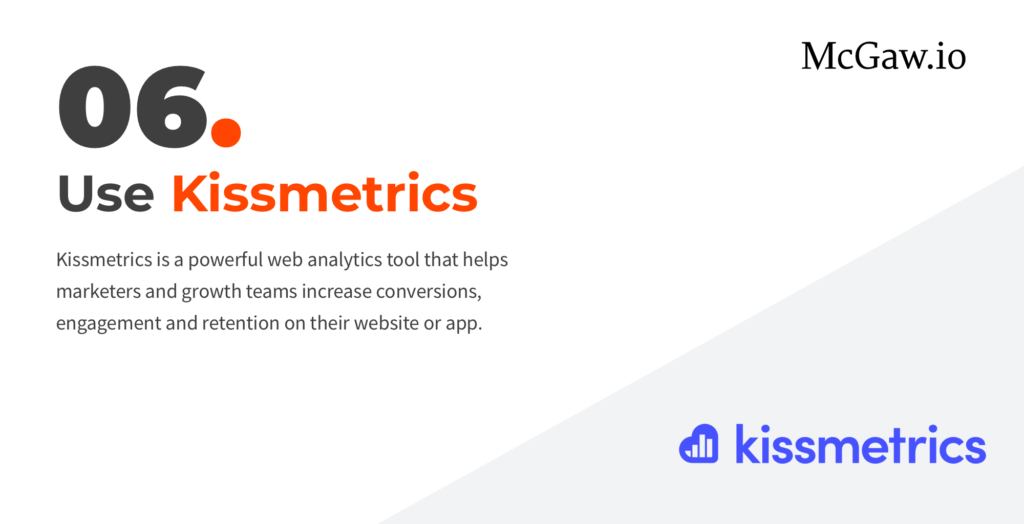
Kissmetrics is one of the most powerful analytics tools out there.
With it, you’re able to track every single one of your customers throughout your entire sales funnel and customer lifetime.
The dashboard that’s provided by Kissmetrics makes it easy for you to quickly review your KPIs. When logging in to Kissmetrics, you can instantly see the KPIs that’ll help drive your business forward.
The real value Kissmetrics offers is not only do you not have spend hours every month or quarter digging up data, crunching numbers in a spreadsheet to get these metrics – you can know your company’s performance in real time. Additionally, you can run website A/B tests, track cohorts of customers and their behavior through the customer lifecycle, watch customer behavior in real time – it’s a mind-blowing tool once you understand everything it has to offer.
All of this power was created so you can perform growth experiments more easily as well as having the data you need to run more effective marketing campaigns. Everything you could possibly need to know about your customers is presented in Kissmetrics assuming you do the work to set it up properly. Kissmetrics does require a competent developer to make their analytics solution useful for you.
Kissmetrics also makes it easy to assess how individuals are interacting with your website from multiple devices.
There aren’t that many people nowadays who exclusively use a desktop computer to browse the internet.
A person may visit a website on their cell phone in the morning, and return to that same website on their iPad at night, and never once visit using their desktop computer.
Normally, you don’t really have the means to merge all of these “identities” together in a way that would allow you to track them all as one person.
With Kissmetrics, however, you can alias users across all of these different devices, so you’re able to create a single customer journey and understand how these customers are using your product.
The data you collect about your customers is stored in an identity profile, which enables you to understand the attributes that make up your customers.
All of this is going to be used to create better insights so you know how to market and sell your business.
No. 7: Automate Your Stack — Zapier
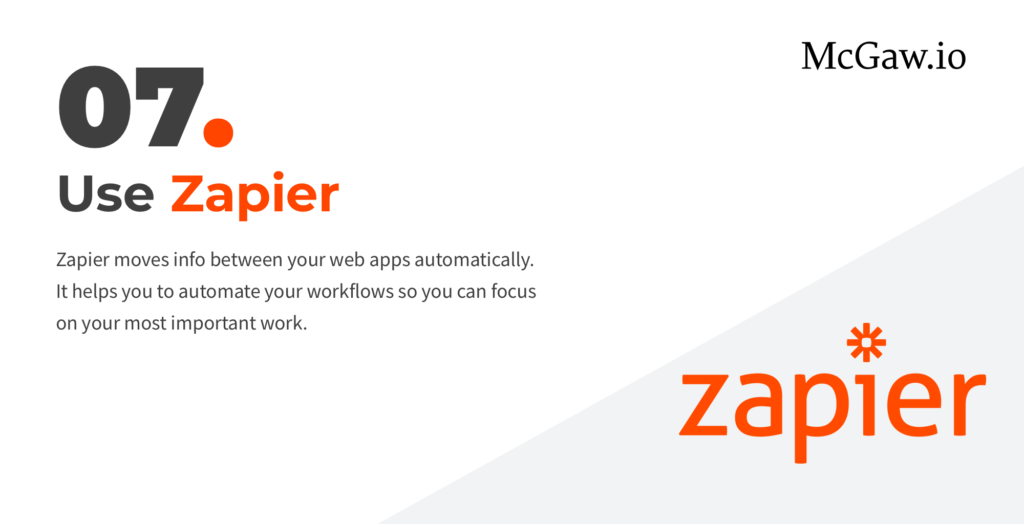
Zapier allows you to create “workflows” so that your tools can work together in unison.
It’s a tool that a lot of people ignore when building out their marketing stack, but it’s essential if you want to automate manual tasks and save a lot of time.
Even if you’re using over 3,000 tools, you can connect them all to one another and then automate a lot of your life.
This helps eliminate any of the manual work you might need to do to ensure that all of your tools are sharing data or notifications with one another.
Zapier has a ton of integrations, making it easy for you to create workflows that rely on using different tools.
I probably have around 10 Zapier workflows that automate my email, calendar, webinars, and so much more.
Perhaps my most interesting use of Zapier is when I integrate it with Kissmetrics. Let’s say someone signs up for the enterprise plan on your website. Kissmetrics would record this event, but Zapier could immediately send a message to your Slack sales channel so your sales team could immediately engage with this high-value customer.
If you want to integrate Kissmetrics with Zapier, it’s probably going to require a bit of help from someone with coding experience.
You can see some more Zapier examples above. The important thing to realize is that every little day-to-day manual activity that you can automate, will translate into more time for you and your employees. Perhaps more importantly, it will help you create a foolproof process for your company.
Saving time and preventing errors generally increases profits. But it also increases morale and builds a better experience for your customers (like never missing a client meeting or automatically sending them information when an event happens) – the subtle, but hugely important things that make everyone happy.
When you have a free moment this week take some time to create a few “zaps”. Chances are you’ll get hooked and end up spending the day automating your work-life. It’s fun!
How Does This Stack Actually Help Deliver Business Results?
At this point, you might be wondering how all of these tools can actually work together to deliver real results for a business.
To help illustrate how my marketing stack can deliver concrete business results, let’s go through a real-world example of a brand McGaw.io has worked with: Real Thread.
With the help of my Ultimate Marketing Technology Stack, McGaw.io was able to guide Real Thread to growth that wouldn’t have been possible otherwise.
There are four parts to this case study, each one tackling a certain angle.
Let’s take a look at the first part.
The Real Thread Case Study Part 1: Who They Are and What Are Their Goals
Real Thread is a T-shirt printing company based in Orlando, Florida. They’ve worked with a lot of big tech companies like Dropbox, Amazon, and Palantir – but have also made shirts for thousands of companies and organizations under the Florida sun.
When we first started working with them, their goal was to increase net new customers.
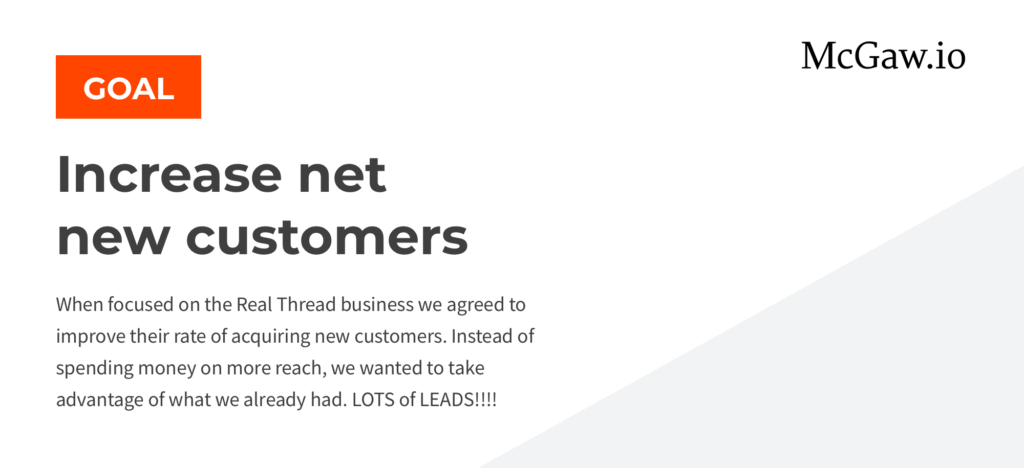
The good thing was that Real Thread already had a lot of leads and useful data to work with.
The problem, though, was that they didn’t have a system in place to sort their leads and use the data they had been collecting to help them get more customers. This was because their current marketing stack and approach had a few problems.
To truly help Real Thread, we first had to identify the problems that were getting in the way of them achieving their goal.
Real Threads Case Study Part 2: Their Problems and Our Strategy for Overcoming Them
For McGaw.io to increase net new customers, we had to get clear about the problems that were affecting Real Thread.
The Problems
The first thing we looked at was how they took orders—and we noticed that there was a huge problem there.
If you were to go to realthread.com, you could create a T-shirt in minutes.
It’s not hard to use their platform to upload a logo, choose a color, and receive a quote for your expected cost.
When people go through this process, they supply a lot of vital information that can be used later on to produce sales.
For instance, people going through this process can:
- Add various images
- Add company information
- Provide their name and phone number
Real Thread’s original setup meant that all of this information was sent to Salesforce and into Kissmetrics—but that was it.
Nothing else happened.
Which of course amounted to a lot of wasted opportunity. If you’re wondering why, refresh your memory on Clearbit :) . We’ll get into how this simple step in their process was leveraged for truly powerful results shortly.
The second problem we noticed was that Real Thread had a lot of offline orders. People would come to the site and place an order via a phone call or email.
The issue though was that they didn’t know how these people were finding the site, so it was really difficult to attribute the sale to a specific source or type of lead.
This was problematic because it made it hard to identify which channels were working and which weren’t when it came to generating offline orders.
The third issue we discovered was that Real Thread had no way of knowing how valuable an “inbound” lead was.
The good problem for Real Thread was that they were able to collect a lot of inbound leads. If you searched Google for something like “T-shirt design kit,” Real Thread would pop up as one of the first results.
They also had a ton of useful resources available that people could access in exchange for an email address.
Real Thread was able to collect a lot of leads, but a lot of the time the only information they’d have on a certain lead was an email address.
As a result, they had no way of prioritizing which leads they should focus on.
In other words, they weren’t scoring their leads.
The fourth issue Real Thread had was the problem of “siloed” data.
Real Thread had a sophisticated operation for outbound sales.
Using something called Salesloft, the sales team at Real Thread prospected people online and then sent them “cold outbound emails” to get them into their sales funnel.
This approach was working well for Real Thread.
The problem, though, was that it led to siloed data—and that meant that they were leaving a lot of money on the table due to their lack of ability to properly track outbound sales efforts.
This also created a bad customer experience because some of those cold email prospects were in fact customers that had purchased t-shirts using the Real Thread’s online shirt builder in the past.
Since Salesloft wasn’t integrated with the rest of their marketing stack (meaning it was siloed), it couldn’t tell that the prospect being emailed was already a customer. Unfortunately, it kept sending existing customers emails with language that urged them to make a first-time purchase, even though they had already purchased on realthread.com and not through an outbound sales rep.
After all, it becomes really hard to increase net new customers if you don’t know what is converting in the first place.
At Real Thread, it wasn’t hard to see what was actually happening. All of their sales and marketing tools were their own little islands and none of them really communicated with each other.
The graphic below shows what their setup was like before we began working with them.
Their CRM, which should have been connected to everything, wasn’t really connected to anything. In fact, the only time a lead would go into Salesforce was if they became deemed an opportunity by Salesloft or submitted an order.
All of the people who had “self-identified” themselves as leads, by submitting their email addresses via the T-shirt creation process or the resource forms, were never entered into Salesforce.
As a result, it was nearly impossible to determine if certain leads ever converted to customers in Salesforce.
Our Strategy
To make sure that Real Thread was able to achieve their goal, we first had to implement a few objectives.
A lot of these objectives were designed to tackle the problems we highlighted above. We planned to fix those problems and help Real Thread achieve their goal with the help of our Ultimate Marketing Tech Stack.
So what was our strategy?
1. We had to implement Lead Scoring.
Real Thread was already generating a lot of leads.
But they didn’t know which leads were highly profitable, one-time small run customers or people that thought Real Thread did something other than print t-shirts (a non-lead).
To overcome this problem, we needed to implement something known as lead scoring.
With the help of lead scoring, we’d be able to separate the real leads from the non-leads, the profitable from the low revenue.
When you can tell a good lead from a bad one, you know which ones you should focus on if you want to produce a sustainable increase in net new customers.
2. We had to create “personalized journeys” for the different kinds of customers that were doing business with Real Thread.
Real Thread had customers like the tech companies already mentioned, that would order bulk printed T-shirts.
But other people ordered items from them too, like clothing lines.
Those two different kinds of customers needed their own “customer journeys.”
Remember, relevant marketing drives results.
When we were able to define the different “classes” of customers, it became a lot easier to personalize the journeys and therefore optimize the conversions so that each class found the marketing to be relevant, and therefore engaging.
3. We had to develop an improved reporting system.
Accurate reporting makes it easier for us to figure out what potential customers and actual customers are really doing. And when we know that, we can make changes that will improve conversions.
When marketing knows what is happening in sales, it’s easier for marketing to figure out what it needs to do to drive more sales.
Using these three strategies, we were confident that we’d be able to increase net new customers for Real Thread.
The Real Thread Case Study Part 3: How We Changed Their Marketing Stack to Fix Their Marketing Problems
We realized a lot of the problems faced by Real Thread could be solved by fixing their marketing stack. So the first thing we did when we started working with them was to overhaul their marketing stack into what you see below.
The New Marketing Stack
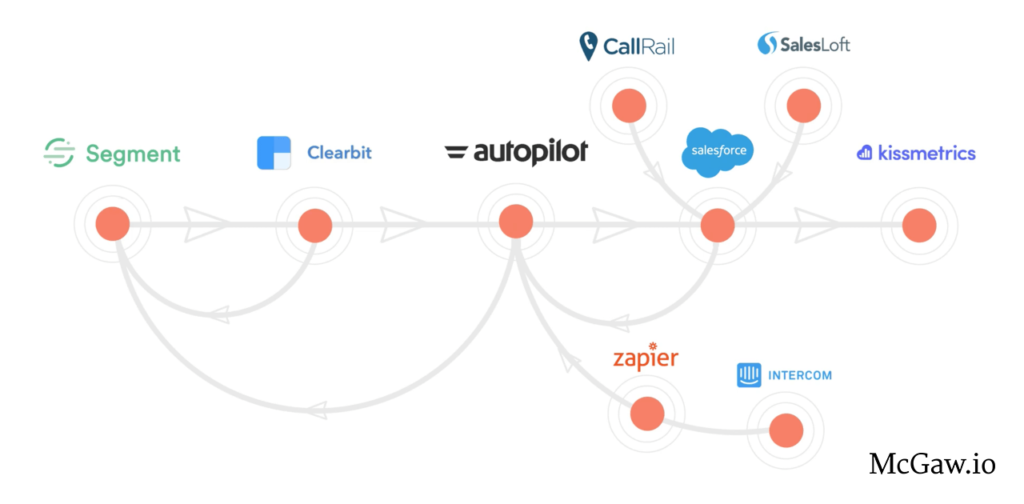
As you can tell, their new marketing stack is made up of the tools that are part of my Ultimate Marketing Technology Stack.
How the Stack Works
- A lead would be generated (whether it was online or offline)
- That lead would be sent to Clearbit to be enriched
- The enriched lead was sent to Autopilot to be put through an automated marketing funnel
- The enriched lead was also added to Salesforce so that we had a central hub for all leads
How the Stack Enriched Data
Real Thread was using Segment, but when people self-identified as a lead (via a resource page or the T-shirt creation process), we didn’t really know anything about them.
Because of this, we decided that we needed to enrich the leads that were being generated using Clearbit.
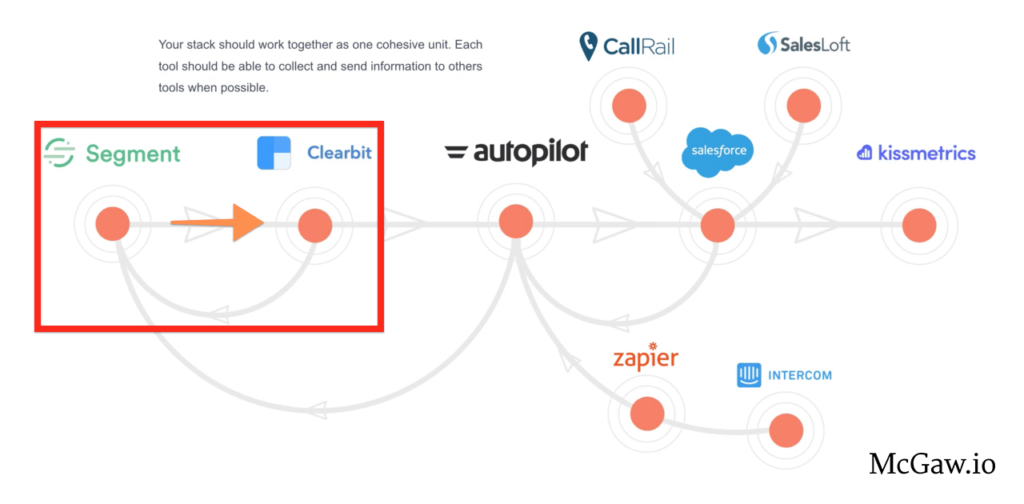
Whenever someone becomes a lead, their information is sent over to Clearbit, where it is enriched and sent back over to Segment.
When this happens, the lead now has more useful information attributed to it and Segment can communicate this enriched lead information to all the other tools in the stack. This is what it means to have a marketing stack that is completely integrated.
But let’s keep following the path of an enriched lead in this stack. The next step for an enriched lead is to be sent over to Autopilot.
How the Stack Automated Marketing
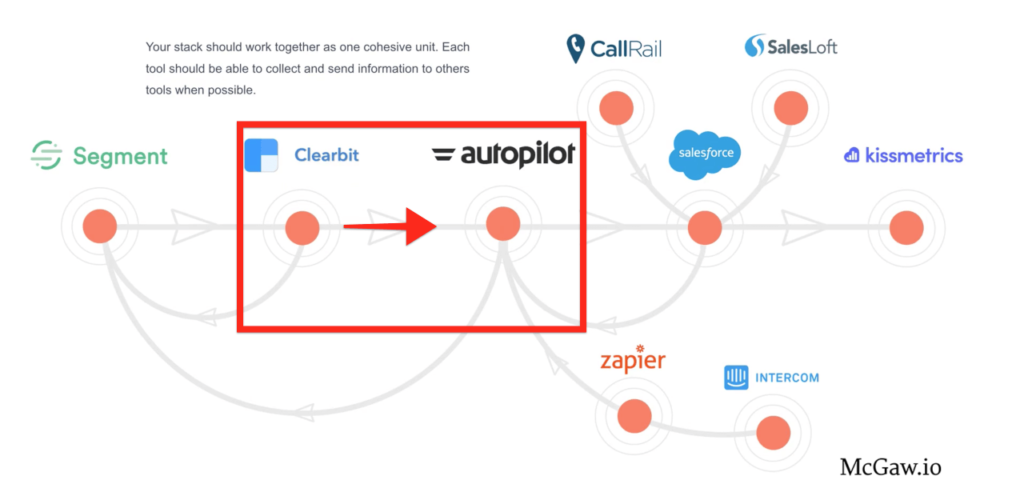
Autopilot, as you might remember, is a marketing automation tool that lets us visualize and create complicated customer journey funnels.
Autopilot allows us to send people emails and text messages once they become a lead.
Plus, the cool thing about Autopilot is that it integrates with Segment, which means that if Autopilot does something with or to that lead, we can send that event or information to Segment and have that event register in any other tools that could use that information.
For instance, say Autopilot sent a lead a text message. Our stack would send that info to Segment and Segment could send that info to Kissmetrics where it would be recorded as an event for that person.
Since Kissmetrics is a customer analytics tool, at any time we could review all the leads that received a text message on a given week and see how that cohort of leads performed in terms of converting into actual customers.
As a result, we’re now able to track everything that’s happening in the marketing automation process, as well as our analytics tools, making it so that our leads are becoming more and more enriched as time goes on.
How the Stack Handled Inbound Calls
Real Thread was generating a lot of inbound phone calls.
But they weren’t able to identify what pages on their website these phone calls were originating from. We also wanted to know a little bit about how the person arrived on these pages. Did they click through on a Facebook ad or an email? Or did the person come from an organic search engine query?
To tackle this problem, we implemented a solution using CallRail.
CallRail is a tool that generates a dynamic number for each person who visits the website.
Using CallRail, we were now able to identify what referral source a person originated from when they made a call. We also knew which page they were on when they made the call, if they were on the website at the time of the call.
And because CallRail was integrated into the marketing stack, we could share this information with Salesforce and the rest of the tools in our stack.
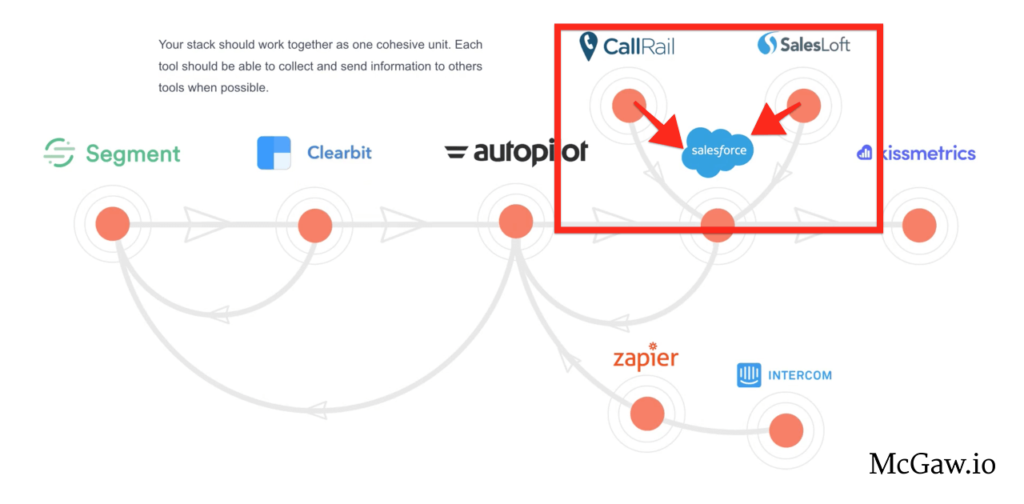
How the Stack Used Data from Outbound Sales (I.E. Data from Salesloft)
If you recall, the issue we had before was that Salesloft was siloed and wasn’t sending or receiving data to any of the other tools in the marketing stack.
We made some changes and set things up so that the following would happen (as shown above):
- Sales reps enters information into Salesloft
- That information is sent to Salesforce
- Salesforce sends the information to the marketing automation tool (Autopilot)
This new flow made sure that contacts were constantly being enriched once they became a prospect. We were also now able to improve the customer journey as outbound emails would only be sent to prospects and not customers.
How the Stack Helped Us View Sales Data Using an Analytics Lens
The best part of all is that all of Real Thread’s Salesforce data could now be sent to Kissmetrics.
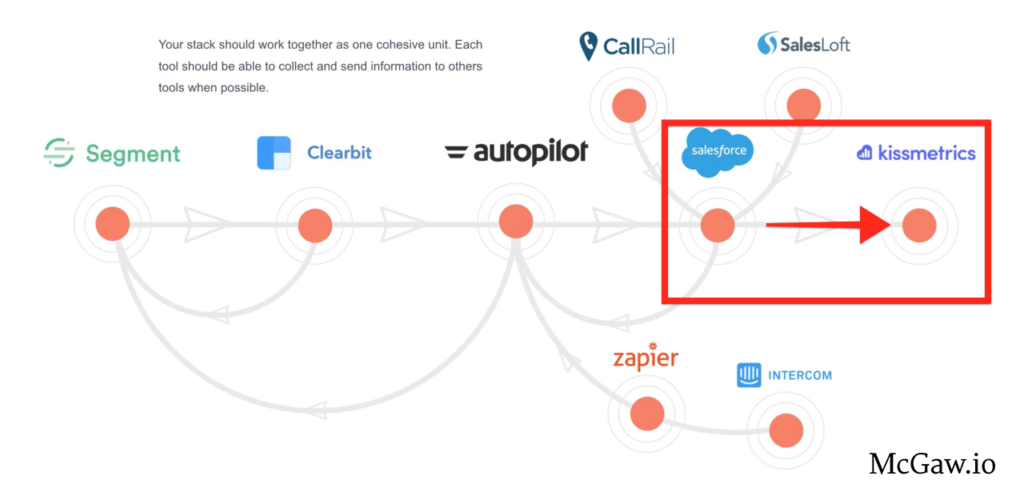
For a lot of companies, this is actually quite a cool and, if I dare say it, revolutionary concept.
That’s because a lot of companies have no idea what it’s like to see their Salesforce data through the lens of their analytics tool.
How the Stack Integrated Data From the Chat System
Real Thread was also using Intercom.
A lot of the features provided by Intercom could be taken care of with the help of Autopilot, but there was one Intercom feature that was pretty critical: the chat system.
We left the chat system in place and connected it to Zapier. Now, whenever someone started a chat in Intercom, their information would be sent to Autopilot—and Autopilot would send the information to Salesforce.
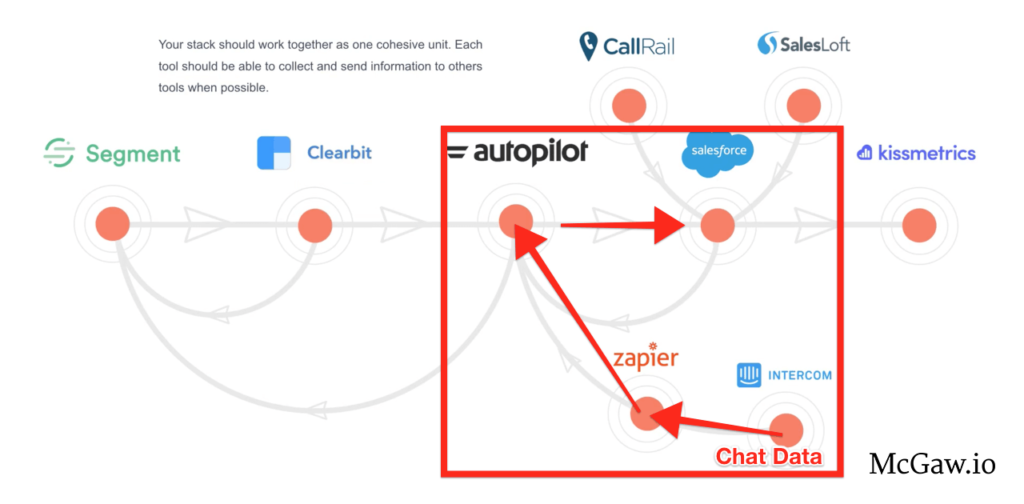
Something to keep in mind here is that if you’re not doing any type of sales or you’re a B2C company, you don’t necessarily need Salesforce. Instead, use something like Salesloft, which is better suited for B2C sales and will help you track your outbound sales. You will still want to use CallRail to help you track your phone calls.
If you’re only going to use Salesloft, we still recommend using Autopilot to take advantage of automated marketing sequences. There are a lot of amazing things you can do with this type of setup and if you spend the time researching it, you’ll be blown away by the possibilities.
The Real Thread Case Study Part 4: How We Increased Net New Customers for Real Thread Using Our Marketing Technology Stack
We’ve covered a lot so far in terms of technical details.
But if you’re wondering how all of this relates to Real Thread achieving their goal of increasing net new customers—that’s what we’re going to cover next.
Fixing Problem No. 1: Separating the Good Leads from the Bad – How We Implemented Lead Scoring
In order to increase net new customers, we first needed to identify which leads were worth focusing on and more importantly, which ones deserved the most attention from the sales team.
When you’re able to do that, it’s relatively easy to increase the number of net new customers, since your sales team’s top priority will start with people who are ready to become customers. Not the tire kickers.
But Real Thread had a lot of leads coming in with no way of identifying which ones they should be focusing on first.
In technical terms, they didn’t have a concrete method of turning their thousands of monthly prospects into Marketing Qualified Leads (MQLs).

Because of this, we decided to implement “Lead Scoring.”
Using Lead Scoring to Identify Marketing Qualified Leads
Lead scoring is when you assign a number, letter or code to a lead (a score). That score is based on the likeliness of the lead becoming a customer and how much they match your “ideal client profile”.
You do this by defining your “good lead” attributes ahead of time. You can then judge incoming leads based on how well they match up with these attributes.
Lead scoring attributes should be based on behavioral and demographic data. Below you can see a few examples of the categories that might be used when scoring a lead.
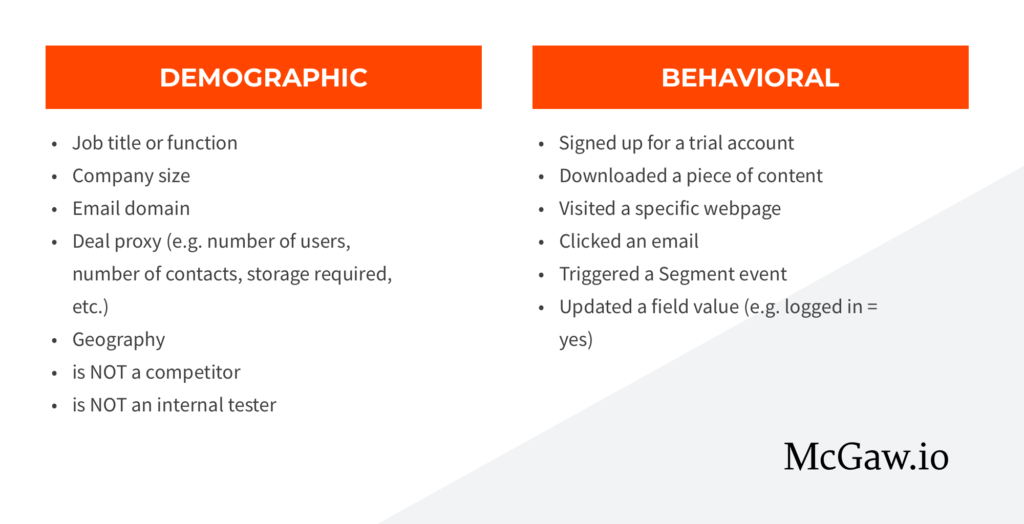
With Real Thread, we had a lot of actionable metrics that we could use to score the leads that were coming in.
For instance, when tracking the behavior of users, we could identify whether or not they had downloaded a resource or built a shirt.
We could also check out how many products they had looked at and whether or not they had entered a T-shirt contest. We could even identify if they had saved their order or not.
Plus, because Clearbit was helping us enrich our data, we had a lot of useful “identity” information attached to our leads.
This meant we could now identify:
- The job title of the lead—were they a VP/Designer/Director?
- The company revenue—did the lead come from a large or small company?
- How many social media followers did the company have—what was their presence like?
- What is their instagram follower count history?
- How many employees did the company have—another way to determine if the lead came from a large or small company.
Of course, those are just a few of the attributes that we were tracking and identifying when it came to lead scoring and data enrichment.
All of the attributes we tracked helped paint a bigger picture related to the potential of a lead, making it easy for us to score the leads and separate out the “good” ones from the “bad.”
In the end, this makes it easier to focus on the leads that are going to generate revenue—and therefore increase the number of new net customers.
Based on everything we’ve just covered, here is the lead scoring model we developed for Real Thread.
Behavior:
Download resource = +10
Visit builder = +10
Viewed product = +5
Viewed product variant = +5
Visit services page = +10
Enter shirt contest = +20
Saved order 1 time = +50
Identity Attributes:
Title = VP, Director, Designer, Marketing, Clothing, Fashion (+20)
Company revenue = $100k+ (+20), $500k+ (+30), $1m+ (+40)
Company twitter followers = 10k+ (+20), 50k+ (+30), 100K+ (+40)
Employee range = 20+ (+20), 100+ (+30), 500+ (+40)
Amount Raised = 1m+ (+20), 10m+ (+30), 100m+ (+40)
How Clearbit Enabled Lead Scoring
Let’s walk through how we actually got this done.
To begin with, we had to:
- Insert all of the necessary JavaScript codes into Google Tag Manager (the Clearbit code, the Segment code etc.).
- Make it so that any information collected would be sent to Segment.
With this setup, we could then create an event based on the actions that people were taking on the Real Thread website.
A website user is tracked as soon as they hit the website, making it easy for us to see how someone is moving through the funnel.
As mentioned earlier, this data was being sent to all of our other marketing tools as well.
This meant we now had a lot of contextual information, also known as “properties,” about potential customers.
We could identify if someone “adds shirts” to the checkout process, what color the shirts were, and even the value of the order.
There is a lot more we could track, but these attributes give you a sense of how granular tracking can get. And thanks to Segment, we were able to share this information with all of the other tools in the stack.
Our ability to track events and properties is what allowed us to create the funnel that we’re going to be able to see in Kissmetrics (more on this later).
As you might remember, our Marketing Technology Stack also included Clearbit, so that we could enrich our data.
Let’s look at how Clearbit added even more contextual information to the tracking capabilities we already had in place.
Let’s explain this example, using someone named ‘Ahmit.’
Ahmit visits the site and decides that he’d like to download a free resource.
In order to receive this free resource, Ahmit needs to provide his email address.
When he downloads his free resource, that’s the only information he’s going to leave with us.
However, because we have this free resource section connected to Segment and Segment connected to Clearbit, we can learn a lot more about Ahmit.
Here’s how the process plays out:
- As soon as Amit provides his information to get the free resource, his information is sent to Segment.
- Segment then makes an “identify call” to Clearbit.
- Clearbit then enhances the profile on Ahmit based on the information we already have, and then sends that information back to Segment.
- Segment then sends all of that information to the rest of the tools that we have in our Marketing Technology Stack, like Autopilot and Salesforce.
In the beginning, all I had was an email address and name. But now, thanks to Clearbit, I have around 60 different things I now know about Ahmit.
These data points can now be used to work out whether or not Ahmit is a good lead by developing a Lead Score in Autopilot, using the approach we covered earlier.
If I log into Salesforce, I can see that a profile has been created for Ahmit and that it has been populated with data that provides a lot more context to who Ahmit is.
Making It Easy for the Sales Teams to Access and Use Lead Scoring Data
As the lead is sent to Autopilot, it is scored based on the events that have taken place as well as the demographic and firmographic information we have on the lead.
That’s because the Segment events are mapped to Autopilot, and Autopilot knows how to weigh each event to determine a lead’s score.
But now we need to get the lead scoring information into Salesforce so that the sales team can use it to inform their approach.
Let’s take a quick look at how you can get “lead score data” into Salesforce.
First, you need to create “new field” that will “house” this lead score data.
To do this, click on “Customize” within the “Build” section.
Then click on the “Customize your Leads tab.”
Following this, click on “Add a custom field to leads.”
On the next screen, you can see all of the “Lead Fields” that Salesforce is currently able to use.
Here, you need to add a new lead field by clicking on “New” in the “Lead Custom Fields & Relationships” section.
Then select the “Number” option.
Now you just need to name the field something similar to or like “Lead Score.”
After clicking next, you’ll be asked who should be able to see this “lead field.” Leave everything as it is for the moment and then click on “Next” again.
You’ll then see a summary of the lead field. Click on “Save.”
Now you need to connect this lead field to the backend of Autopilot so that the Lead Score data is sent to Salesforce. We start this process by logging into Autopilot.
If you’ve already connected Salesforce, click “Renew Connection” to make sure that Autopilot is aware of the new Lead Fields. If you have not connected Salesforce yet, you will need to connect it and sync your data.
To make sure the data is flowing properly, click on “Field Mappings.”
Here you can see the different Salesforce Fields and how they correspond with the fields that can be found in Autopilot.
Now find the Lead Score Field (designed to show lead score) you’ve just created in Salesforce, and then map it to the Lead Score field in Autopilot. If you have not created the field yet in Autopilot, you can create the custom field at this time as well.
When you’ve done that, click on “Journeys” to build your lead scoring model.
We mentioned earlier that we can gather data like Identity attributes when using tools such as Clearbit.
If Clearbit finds out someone is a VP, for instance, we can configure the journey so that person is given a score of 20 (because a VP is a good lead since they’re decision makers).
Once this information is attributed to the lead, it’s sent over to Salesforce for the Sales Reps to see.
We’re still in Autopilot. This is just the Journey screen :).
You can also identify and change the lead scores that people will be attributed depending on what they enter into those fields.
As you can see above, we can build our lead scoring system in Autopilot. Here we’re adding 20 points to the lead score for a lead that holds a Vice President position.
We touched on this earlier too, but Autopilot also gives you the chance to score leads based on the lead’s behavior.
I know we hammer this home a lot, but for people scanning and skipping through this ebook, it’s worth reiterating: all of our marketing tools are connected to Segment and Segment is connected to Autopilot.
This means that Autopilot is connected to all of our tools. Therefore, we can track the actions recorded by any of the tools in our stack and attribute a lead score based on the lead’s behavior or the event the lead is triggering.
You can connect any Segment event to a lead score.
Below you can see how to give someone a certain lead score if they’ve downloaded a resource.
You can also decrease the score of a lead based on specific attributes.
If someone doesn’t have the right kind of job title or they’re from a small company, we can set things up so that they’re not recognized as a “qualified candidate.”
This is a good way to refine your MQLs.
Once you have this all set up, it’s easy to log into Salesforce and identify the MQLs that need your attention.
Of course, you decide what counts as an MQL for you. For Real Thread, we decided that an MQL was anyone with a lead score above 150.
You can also review the source of the lead by looking at the actions that led to the lead score’s final tally.
Now Salesforce can store and showcase all of the lead scoring data that is being collected by Autopilot, making it easy for sales reps to judge lead quality.
Fixing Problem No. 2: How We Created Personalized Customer Journeys
The second problem Real Thread had was that they didn’t have enough segmentation in their marketing list to create personalized email communication.
Some of the contacts were apparel companies, some were VPs of tech companies, and some were regular joes who wanted to order a bunch of T-shirts.
Real Thread’s original setup made it hard to segment people in a way that would allow them to conduct personalized marketing.
You may be asking, “Can’t we use Clearbit to segment people right off the bat?” In a perfect world, yes. However, you typically get a 30% match rate from Clearbit, especially if you’re dealing with companies outside the tech sector. This can make it difficult to put leads in the right segment.
Using Self Identification to Improve the Marketing Journey
To overcome this problem, we set things up so that our leads would self-identify which segment they needed to enter—making it easier to send them on the right personalized journey.
We did this by sending a welcome email that asked the lead to select their role type.
Each of the role type buttons were coded with custom UTM parameters to help us determine the role they selected.
Here are the link and corresponding UTM parameter that someone was assigned if they click on the “Apparel Company Owner” button:
https://www.realthread.com/what-we-do?utm_medium=email&utm_campaign=welcome-series&utm_source=autopilot&utm_content=thanks-for-joining&utm_term=apparel-company-owner&welcome-response=true
Once a lead clicks on the button that best represents their role type, they’re redirected back to the website and we thank them for responding.
These UTM clicks are recorded in Segment and then passed to Autopilot and Kissmetrics.
The information provided by the person clicking on the UTM link is also added to that person’s data profile in Kissmetrics.
This is important because it now means that we’re able to send people marketing messages that are personalized to them.
For instance, if someone downloaded a free resource from Real Thread and then told us that they were a graphic designer, all subsequent communications with them are done through the lens of someone who’s interested in graphic design.
That means they received custom emails that were best suited to them, like “How to design t-shirts that resonate with your audience.”
If someone self-identified differently, then they would receive emails more geared toward their role type.
For example, someone who selected the Designer or Apparel Company option might have been sent the email shown below.
If you were someone who ran a B2B business, you would possibly receive an email titled “Pro Tips For Designing Quality T-Shirts on a Budget.”
Because these people were now on customer journeys that best matched their “profile,” our marketing automation system sent them on a journey that was highly personalized. This will produce higher conversions, because all of the marketing communications people receive will be relevant to them, producing better levels of engagement.
When you’re tracking the different kinds of demographics and customer characteristics of prospects going through your funnel, it becomes easier to identify the kinds of customer profiles that convert best. This information can be used to help inform future outbound marketing campaigns, for example.
Now, you might be wondering why we decided to use UTM codes instead of a custom solution.
The reason is that we wanted to be able to save the UTM parameters within our customer analytics tools. This made it so that we could see the attributes of what someone clicked on in Kissmetrics.
We configured Autopilot in such a way that when people were being tracked with a certain UTM (as a result of clicking on a certain button), they were then entered into a journey that best matched their situation.
Here’s a quick summary of the customer journey:
- People received an email which asked what position best described them.
- Within the email, there were different position selections (buttons), each of which had their own UTM code.
- When someone clicked on the button that best matched them, it sent them to the Real Thread website along with the UTM information identifying their position.
- This was picked up by Segment and passed on to Autopilot, Kissmetrics and more..
- Autopilot started the individual on a role specific journey that best matched their needs.
Note: In case you had any doubts, we found that these kinds of emails tended to generate quite a high CTR (click-through rate) because people were very willing to identify their role type to Real Thread.
Fixing Problem No. 3: How We Improved Reporting
Ignoring reporting is like trying to drive while wearing blinders—you’re not going to know where you’re going and something is probably going to go wrong.
Regularly monitoring your business metrics is important.
Real Thread was in a tricky situation with their reporting because Kissmetrics wasn’t hooked up to all of the other tools in their marketing stack.
On top of that, they didn’t have a dashboard setup that allowed them to see the key metrics of their business at a glance. Nor were they able to create detailed, specific reports based on their leads.
Because of their lack of clear reporting, we decided to create an analytics integration that would give their leadership team more data so that they could understand what their customers were doing.

Remember that we were collecting data on users based on how they self-identified.
Autopilot can create a Journey that will track what people are clicking on within an email and then send data based on the role selected to all of our other tools using Segment.
Let’s quickly go over how this works.
In Autopilot we can see the Journey of people that have visited the site because of the self-identification email.
Because people are self‑identifying based on the button they clicked (remember, each button is coded with a specific UTM parameter), we can use these site visits with UTMs to track which roles are being triggered.
This makes it easy for us to populate the “Role field” based on what they clicked.
After all of that has happened, we can also send an event to Segment so that this data is sent to all of our other marketing tools.
We can compare this data (the roles of the people) with other key business metrics.
Let’s look at how this is done within Kissmetrics.
Identifying the Actions People Take Based on Their Roles
Let’s do a quick review:
- Prospects and existing customers self-identified their roles
- We used UTM data to track prospects and existing customers who self-identified
- These prospects and customers then go back to the Real Thread website
On the Real Thread website, there are a lot of different things that people can do.
Using Kissmetrics, we can review what people are doing based on their self-identified roles. For instance, we can identify which role engages the most with the free T-shirt contest.
If we log into Kissmetrics, we’ll land on the metrics page. First, we’ll select “create a new metric”, and then choose the best option for the metrics we want to track.
In our case, we wanted to know the number of people who did an event. For instance, we can identify which role engages the most with the free T-shirt contest.
When we create this metric, we’re going to want to select a particular date range. Let’s say we’re interested in seeing what’s been going on for the past week. When we do this, we can see that there are 144 people who have entered the contest.
By using the property drop-down, we can sort those 144 people based on their roles.
And now we can see which roles are engaging the most with this contest.
We can quickly see that apparel company owners are entering the free T‑shirt contest slightly more than regular business owners, and the human resources person is a little less concerned about entering.
We can use all of this information to improve any marketing campaigns we might run in the future. For instance, we now know that offering the opportunity to enter a free T-shirt contest would be a good way to engage with apparel company owners.
Now let’s talk about how we can get Salesforce data into our web analytics.
BONUS Section: Sending Salesforce Data to Web Analytics
Anything that happens inside of our automation tool or inside Salesforce is mirrored together.
What happens in Autopilot happens in Salesforce, and vice versa.
So let’s suppose that we want to review the flow of people who became a scored lead, a marketing qualified lead and submits their orders to be printed online.
We can easily build a Journey in Autopilot that waits for a lead to get scored, and then Autopilot will send an event to Segment. This particular event is called “Lead Status Changed” and comes with the property of what lead status they were changed to.
Once this is configured and data has been flowing for a few days, we can go into Kissmetrics and build a funnel report.
After clicking the Funnel Reports selection, we can see a full list of our Funnel Reports.
But if we want the analytics information on marketing qualified leads (MQLs) that have not yet submitted an order, we need to click “Create Funnel Report.”
Then we can select the various attributes that will make up the specific group of people we’re trying to identify.
For this report, there are four attributes we want to select:
- People who didn’t place an order.
- People who had their lead status changed (meaning that they were recognized as a qualified lead).
- People who submitted an order after their lead status changed.
- People who approved their order after their lead status changed.
And this is what setting up that funnel report looks like:
When we ran the report, we saw the chart below:
The “lead status changed” section identifies people who were recognized as marketing qualified leads.
With that in mind, we can see that out of the qualified leads (370 in the “Lead status changed” category), just over 11% submitted an order (42).
Why is this valuable? Because it tells us if our lead scoring model is working or not.
If there aren’t that many people who are becoming customers once their lead status changes, then we know that there’s probably something wrong with the lead scoring approach we’re using.
Let’s recap at what we’ve taken a look at so far. We’ve discussed:
- How you can do lead scoring
- How you can set up personalized journeys
- How you can set up improved reporting
All of this sounds very exciting, right?
But let me tell you something super important.
Absolutely none of this matters if you ignore the next thing I’m going to talk about.
Important Advice – Be Careful Who’s in Charge of Your Stack

Your marketing stack is only as good as the people you hire to use it. Be careful who you put in charge of implementing and managing your stack.
Getting a junior level team member to build out your marketing automation isn’t going to produce great results. You really need to talk to an expert if you want to do cool shit with your marketing stack that no one else is doing.
Perhaps most importantly, don’t put a “technical” person in charge of building out your stack. They won’t be able to connect the dots or build a stack in the same way a marketing person would be able to.
FAQs
How do I get everybody in my organization who buys media or begins marketing campaigns to follow my UTM tracking process?
This is a fair point. After all, different people might have different methods for structuring their UTM parameters.
The way we have overcome this problem is with the help of our UTM builder, which is free for anyone to use.
At McGaw.io, we had multiple people using different UTMs for the same thing. By using the UTM.io builder, you can create presets so everyone will use the same UTM format.
When we work with large companies, we make sure that they have policies in place so that employees cannot make a UTM unless they’re using a preset.
This really helps them maintain clean marketing data that won’t get muddled over time.
Of course, to make sure this is done properly, you need to make sure that the leadership team is aware of how important it is to use UTM presets and that they’re willing to enforce this importance on all related departments.
Any recommendations on learning all of this stuff? Do you know more resources?
We have a few excellent resources on effinamazing.com.
We highly recommend how to get started with event‑based analytics. This webinar will walk you through the process on how to build out your analytics stack using Segment and integrating it with different marketing tools.
For your overall marketing stack, it can definitely be difficult to get it all working well for you. I always advise people to use the tool that’s best for their business.
Just because I said it’s great, or just because you saw it in growthhackers.com, doesn’t mean it’s going to work for you.
For instance, some industries have industry-specific CRMs that are more efficient than Salesforce. I wouldn’t recommend switching away from a CRM that is working great for you.
Take your time and make smart decisions.
Make sure all of your tools integrate together.
The best way to learn is by setting them up and using them, going through free trials, and things like that. Your next best bet is to get a job working here because then you have to learn all of them anyways.
Remember, though, integration is always something you want to keep in mind. Siloed data helps no one.
What’s the difference between Segment and Google Tag Manager? Do they replace each other? Complement each other? What’s the deal?
Great question. They do not replace each other. They work best in tandem.
Segment is an API tool. You send data to it and it converts that data into other tools’ syntax. Basically, it’s the Rosetta Stone of APIs.
Google Tag Manager is different. Once it’s installed on your website you can easily add any code to your website through the Google Tag Manager website. That way, you don’t have to FTP into your website or have to do any code changes yourself.
The next obvious step would be to insert your Segment code into Google Tag Manager. From that point on, any marketing tool you start using can easily communicate with other marketing tools thanks to Segment (assuming the tools have been designed to integrate with each other). Again, you’re free from having to do any FTPing, messing with website files or coding.
This is illustrated in the chart below:
You would first insert each marketing tool’s code into Google Tag Manager (Facebook Ads, Intercom, Kissmetrics etc.). Then each event listed on the left would be processed by Segment and sent to any of the marketing tools in your stack that need to use that event information.
How many marketing stack combinations did you go through before finding the ultimate stack?
I don’t know the answer to that question because it’s been too many. During my tenure at Kissmetrics, I saw hundreds of different stack combinations. Part of my job was to be a resource for our customers and make sure that they had everything that they needed, so I got a lot of introductions to stacks over there.
I’ve been with my consultancy now for three years. We’ve worked with dozens and dozens of companies. I’ve done a lot of research on other people’s stacks and I’ve been involved with a lot of different tools.
We have a preferred stack that we use now—the one that we’ve reviewed in this guide. But there are other tools that we do really like as well.
One of them is MailMunch.com—it’s a really good pop-up tool.
Yeah, I’ve seen a ton of stacks and I formed a lot of opinions on them. The marketing stack space is so bad that we literally charge companies $400 to give us a demo of their tool.
If Kissmetrics came to me today and said, “Listen, we would like to demo our tool for you,” – I’d say, “The price is $400.”
That’s because I get hit up two to three times a week by new companies wanting feedback or a review. If you’re able to win me over, I can bring 30 clients to your front door no problem.
It’s definitely valuable to pay me the $400 because if I like your tool, you could get $30,000 in business the next month. Just ask Autopilot. We brought a lot of business their way when we first started using them.
Do these tools only work on data captured via the web, or will they also work on data when your users are using iOS or Android devices?
Great question.
Obviously, you have to build the integration, but I always recommend doing it through Segment. Segment has an SDK for both iOS and Android, and they may even have a Microsoft one too.
You can also do something known as server site integration. If your iOS app talks to a server, obviously, when that server request comes in, you can send that information over to Segment.
Would you still recommend Salesforce for an ecommerce company?
I do know quite a few ecommerce companies that use Salesforce because they sell some higher‑end products and they’re trying to track individual customers.
In the end, it really depends on if anybody is doing sales, customer support, or customer success.
If you don’t have anybody doing those functions, you could get away with using Kissmetrics and Autopilot: communicate to your customers through Autopilot and measure what your customers are doing in Kissmetrics.
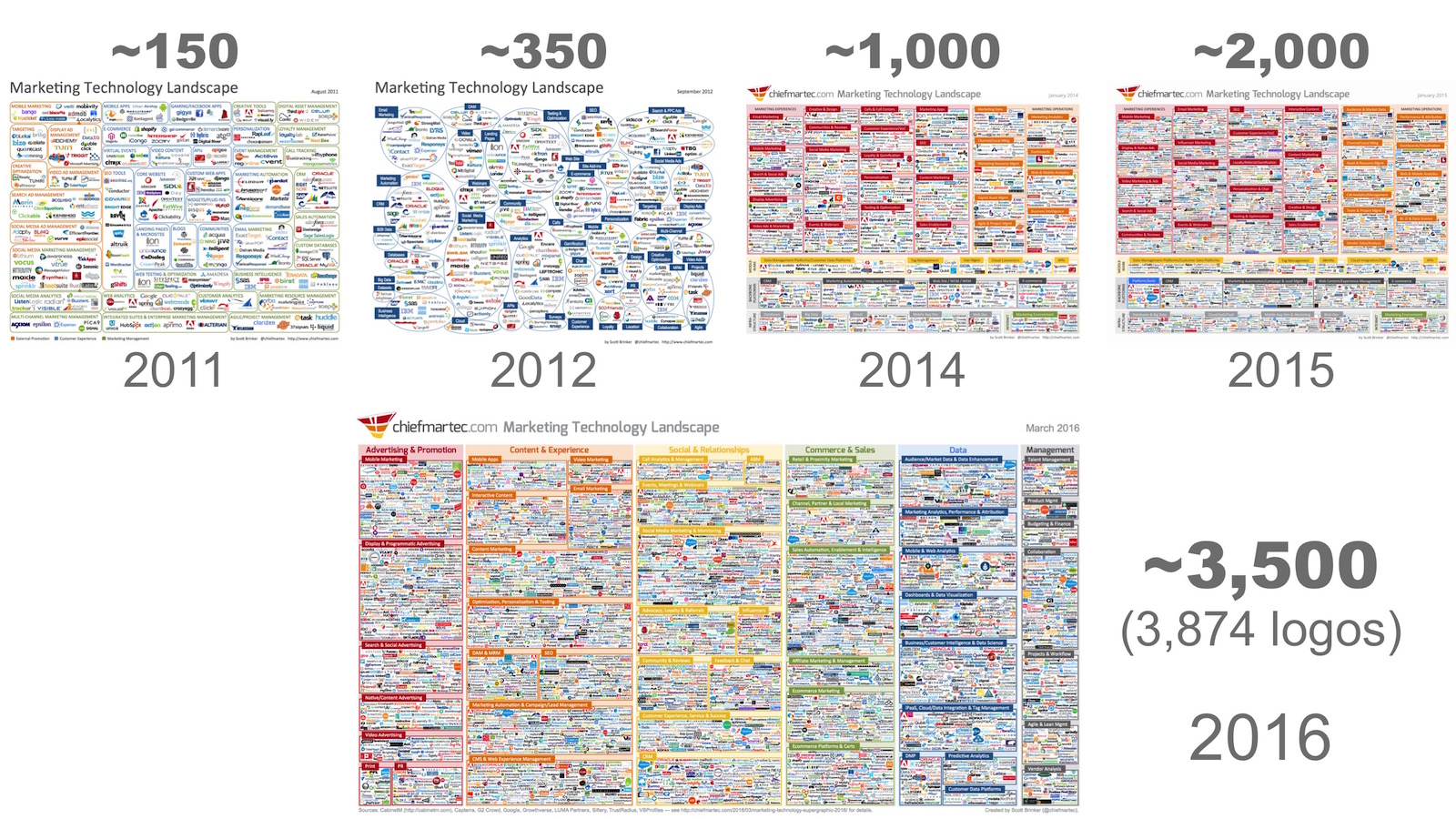
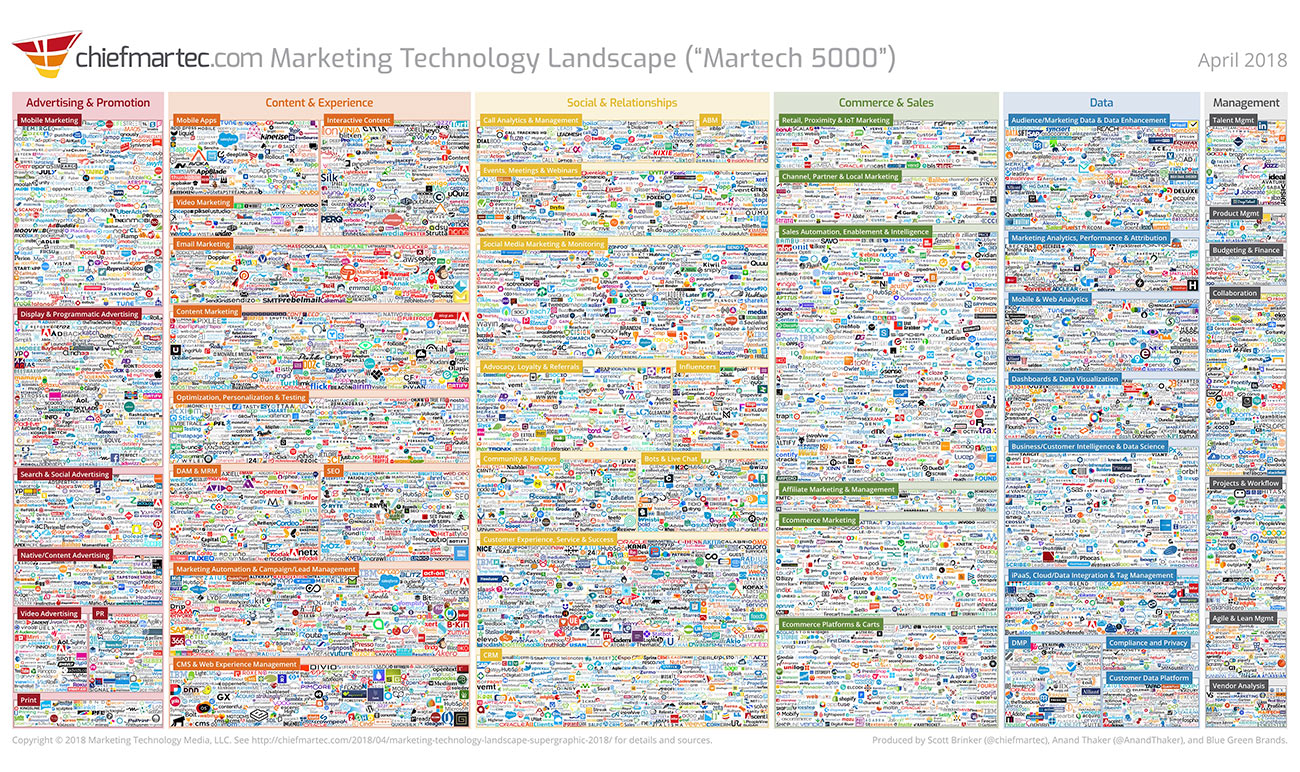
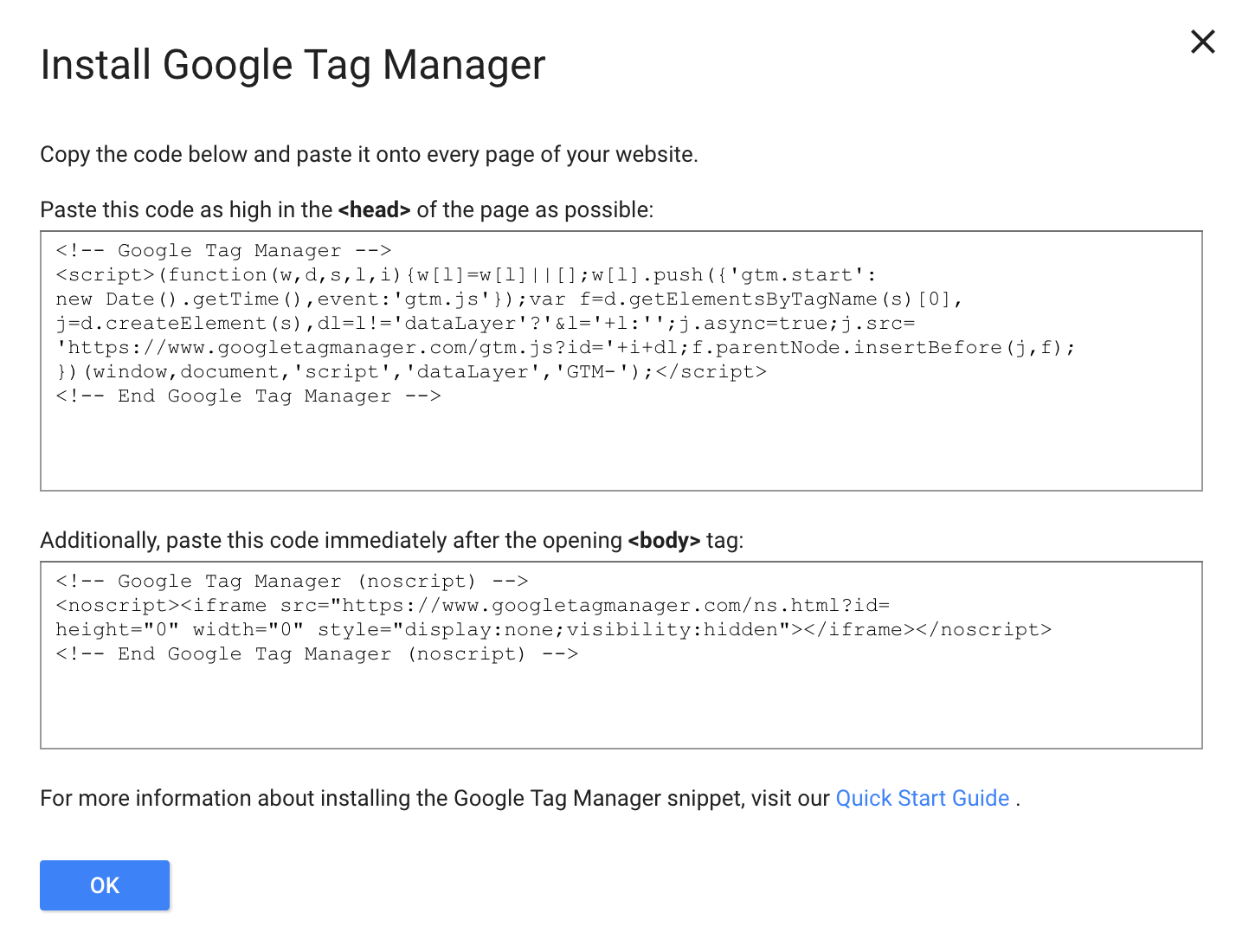
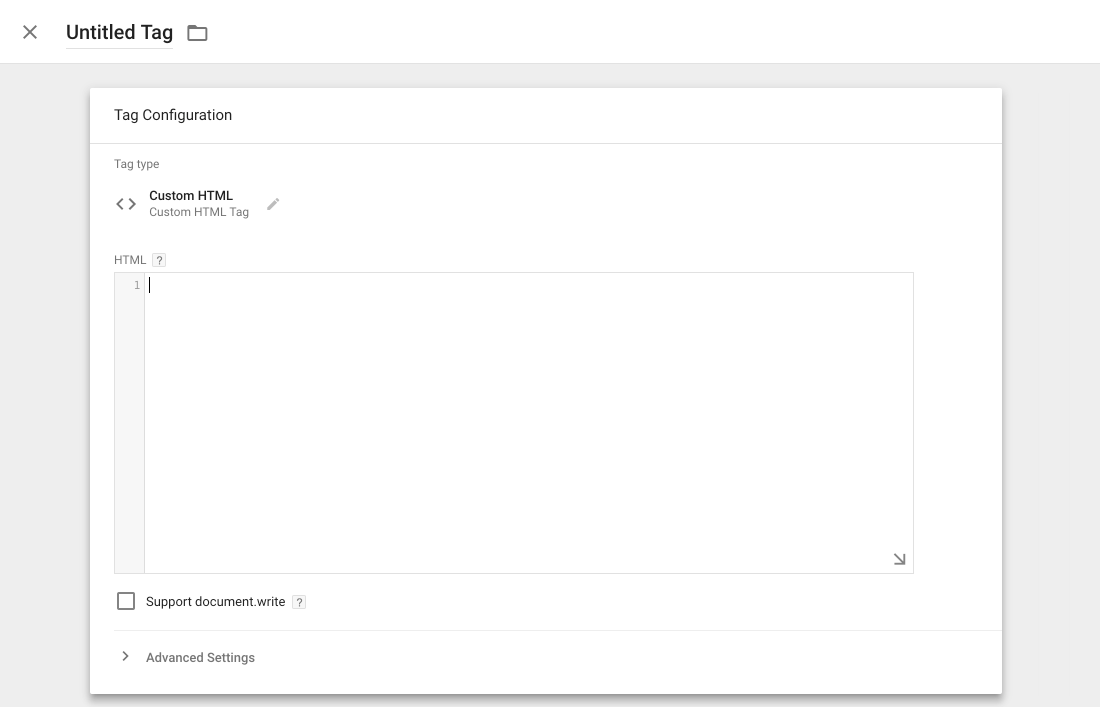
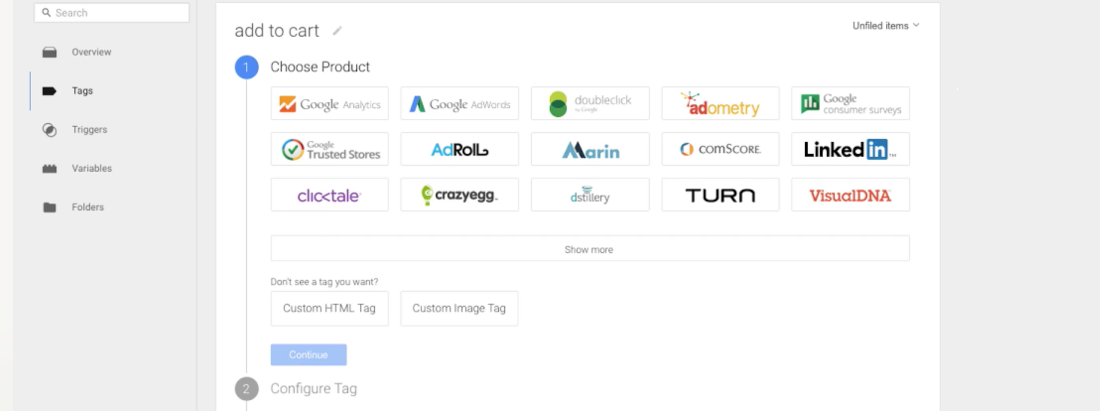
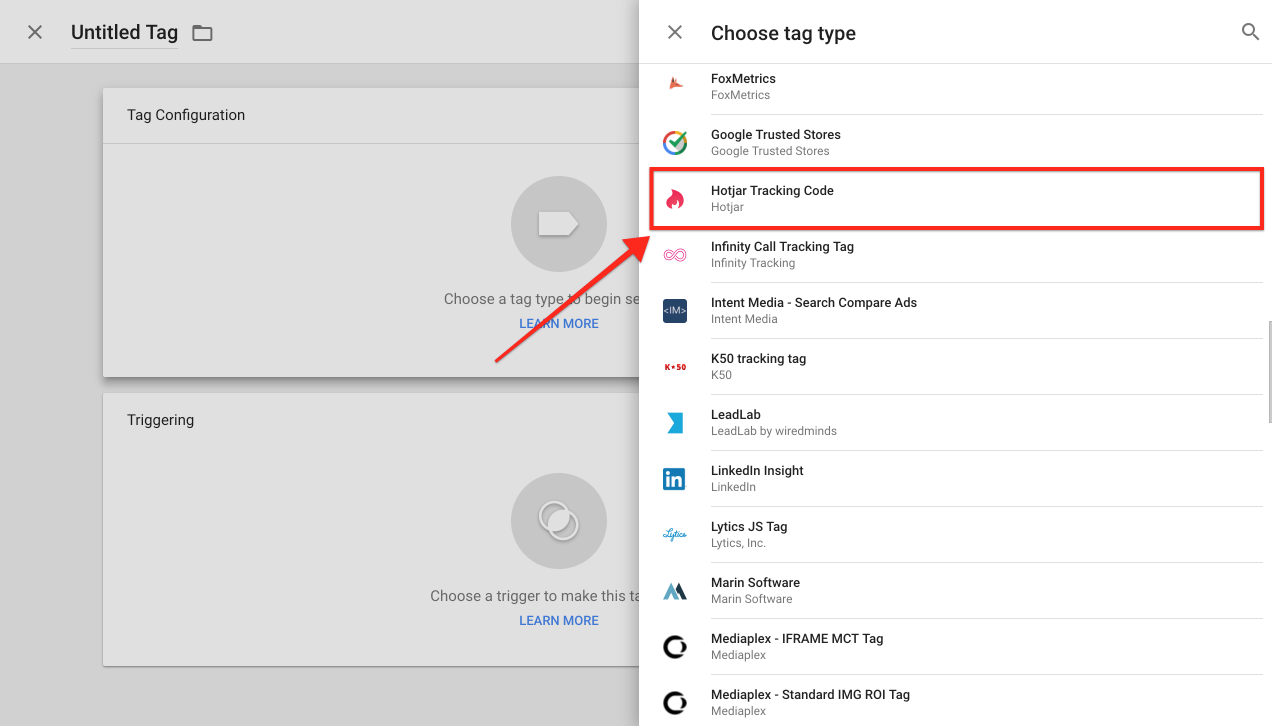
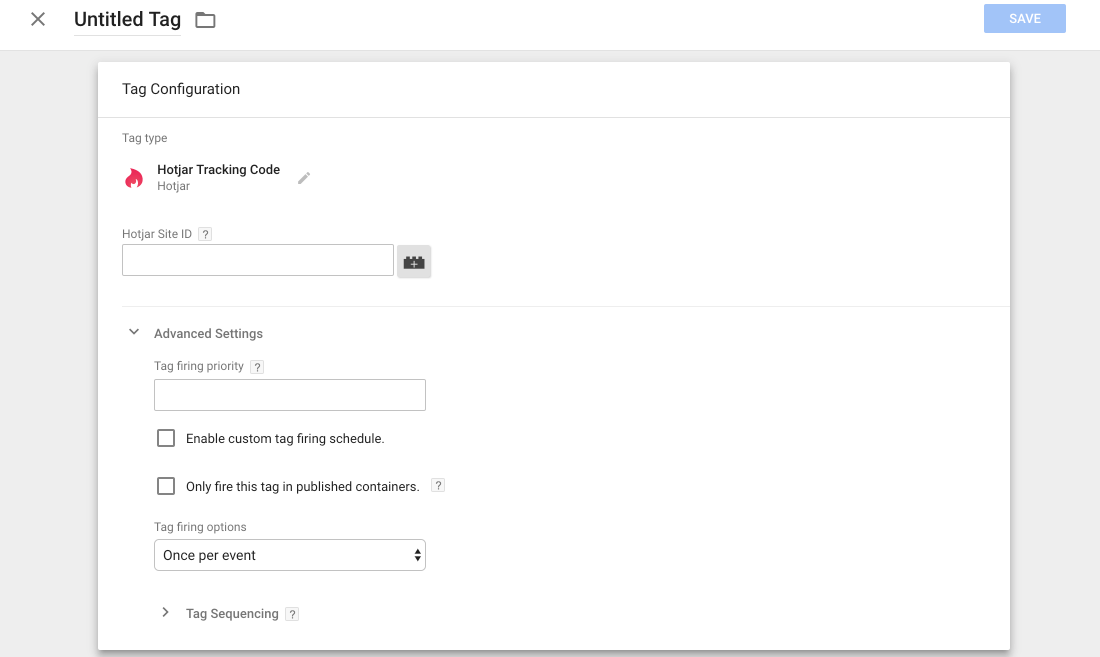
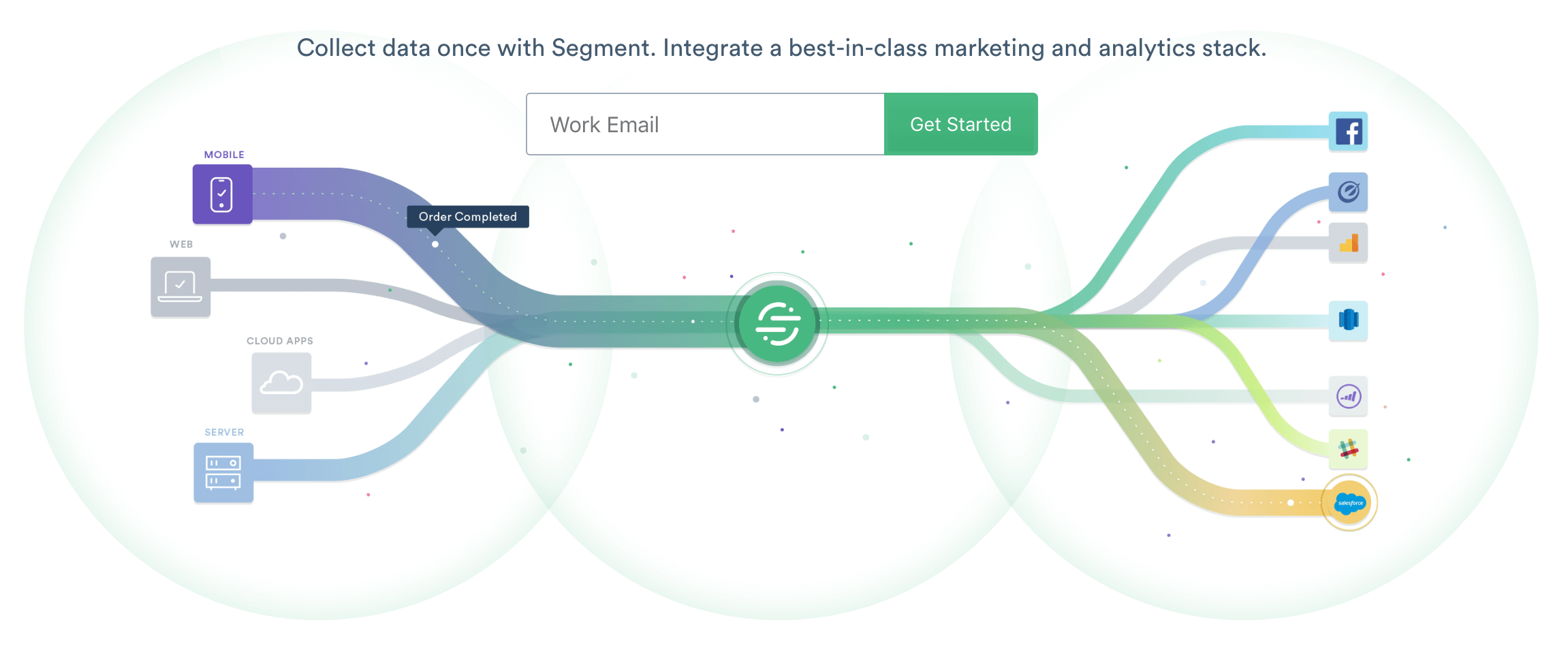
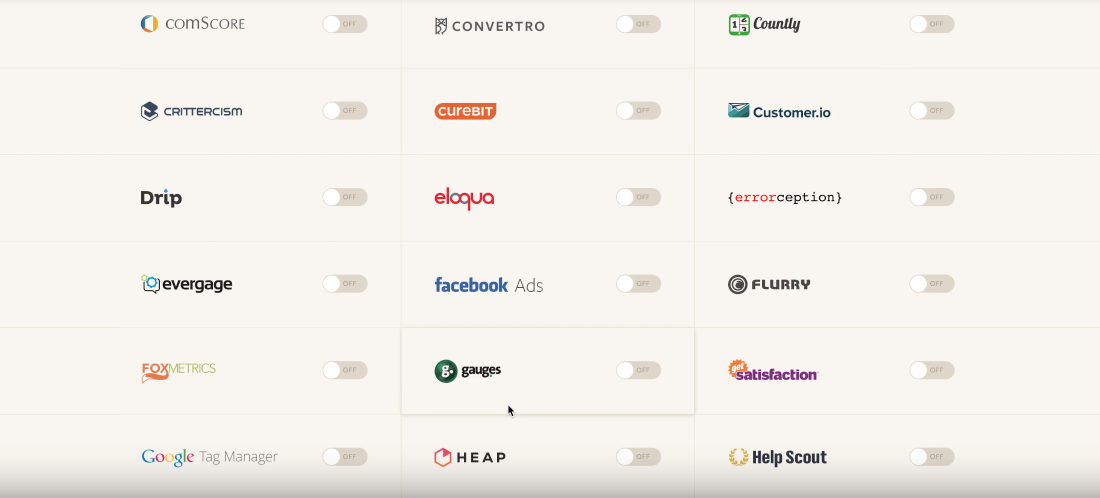
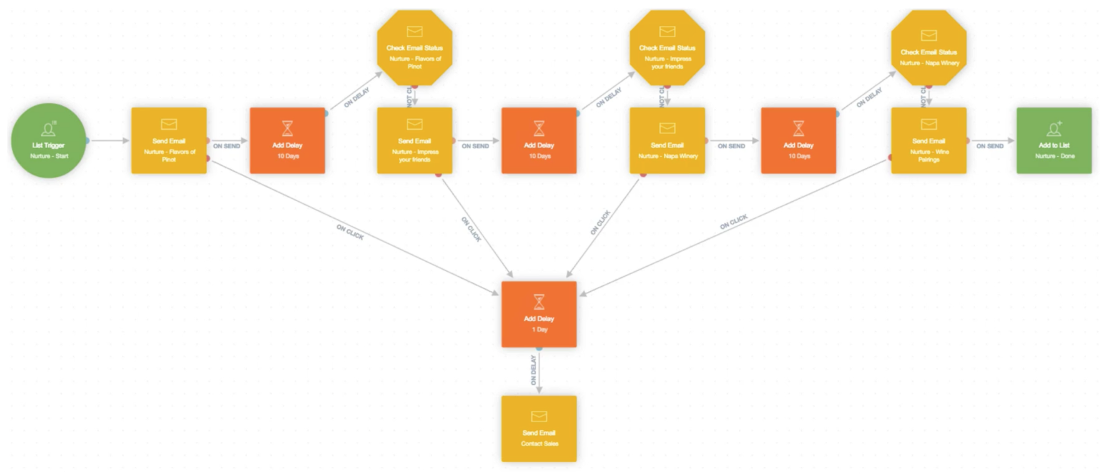
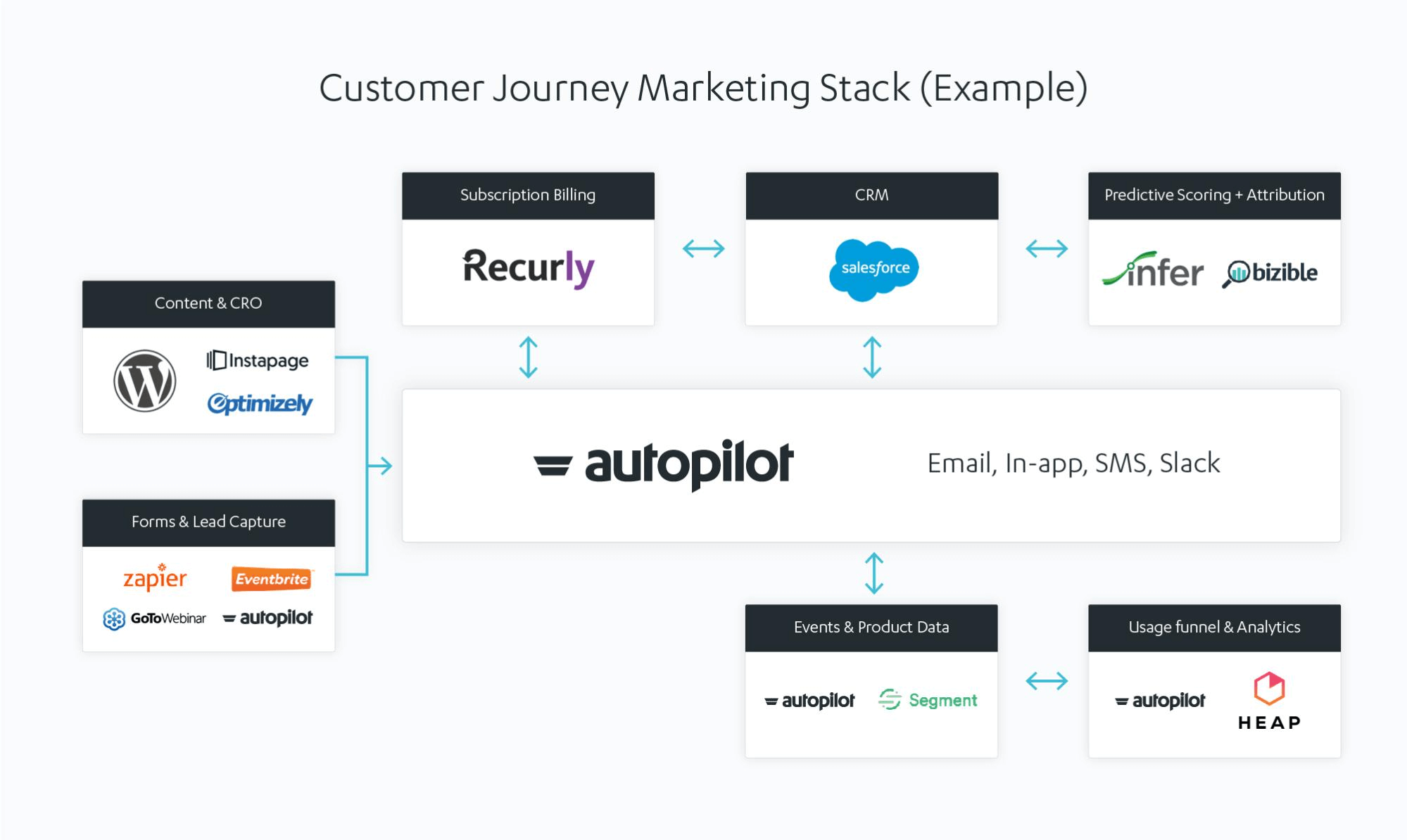
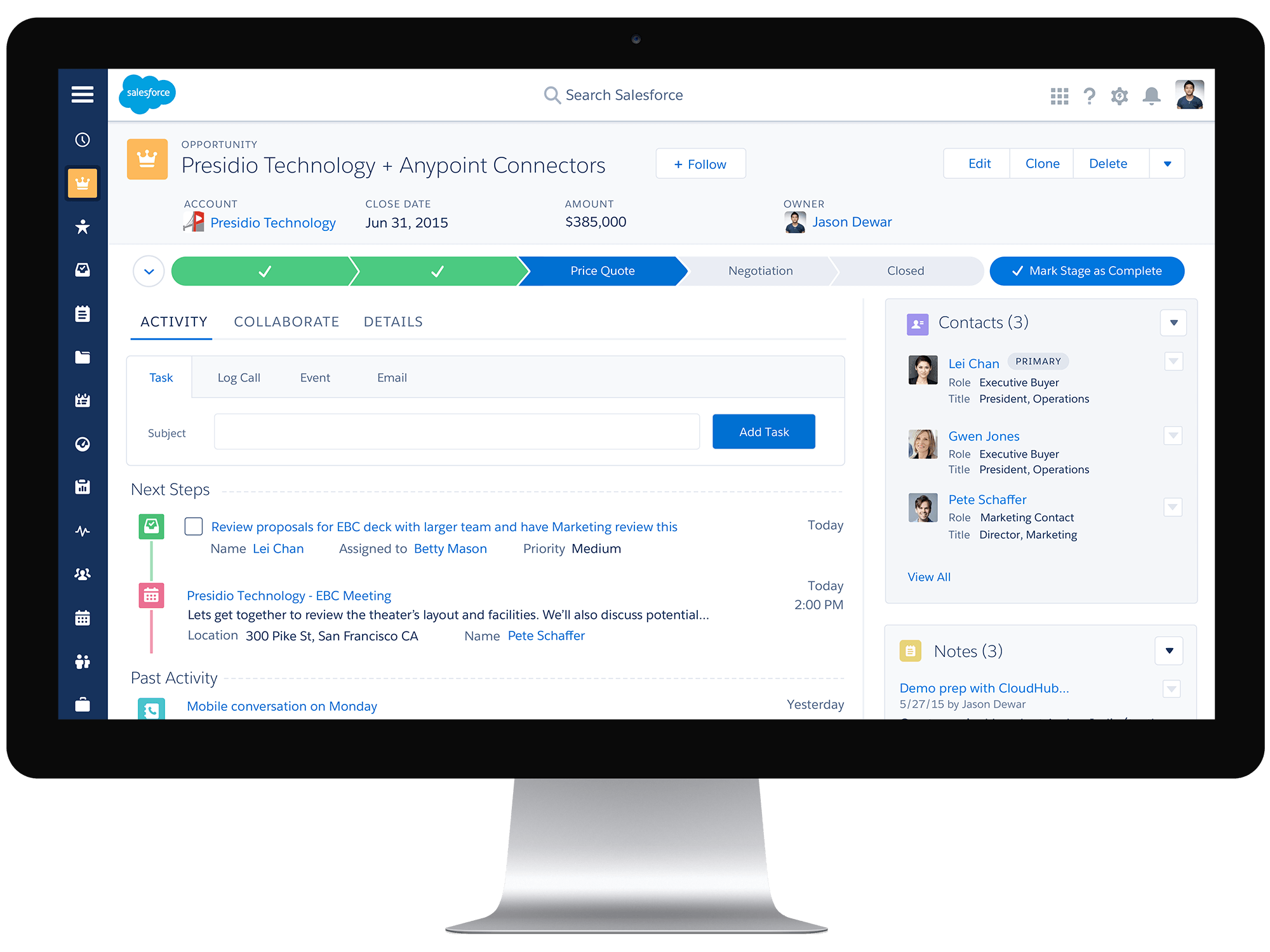
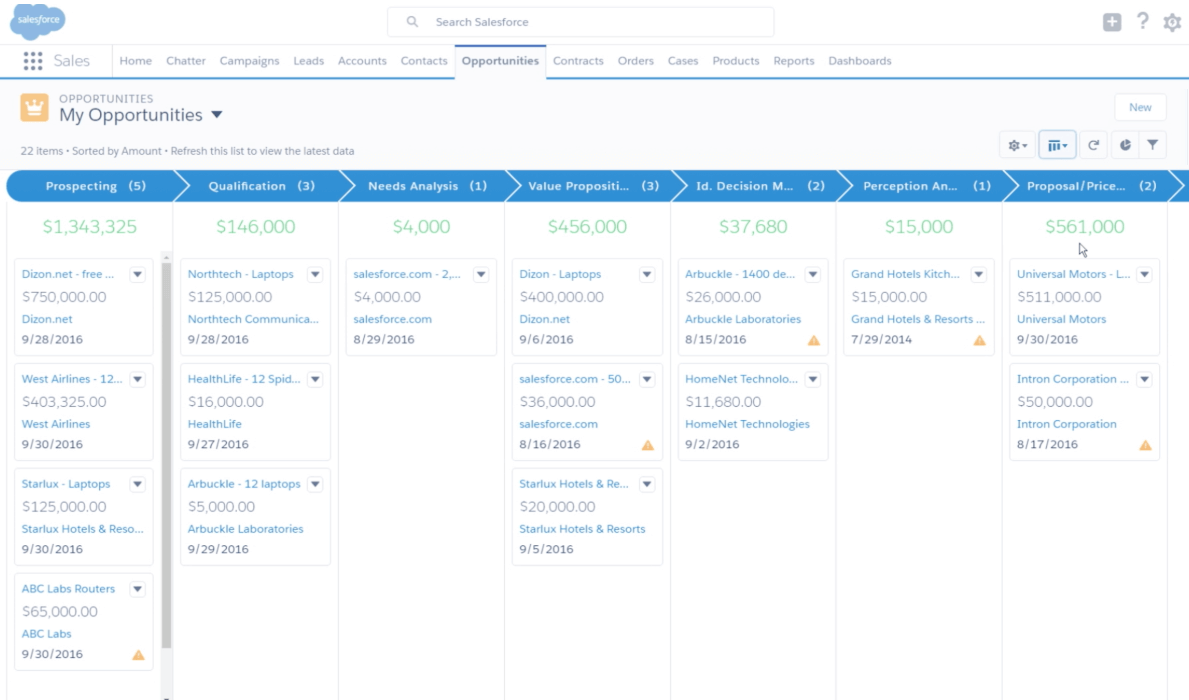
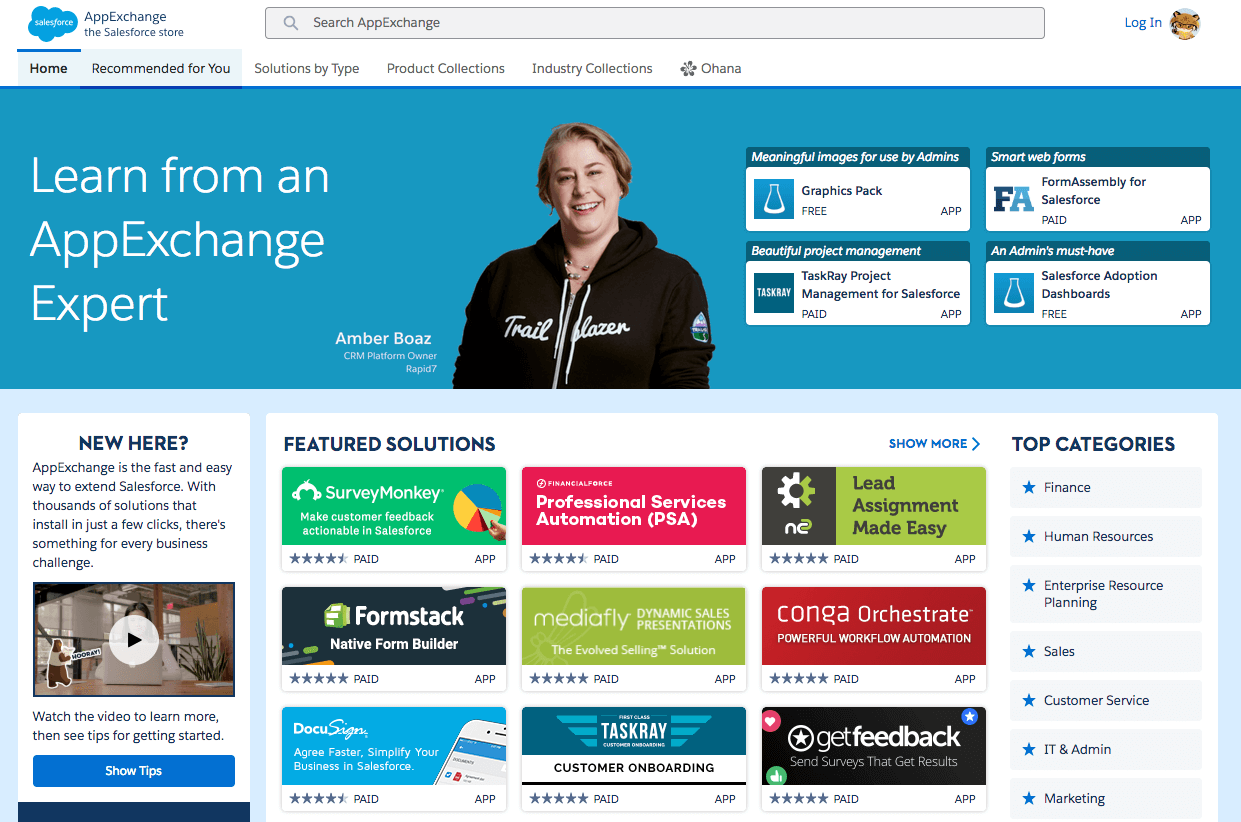
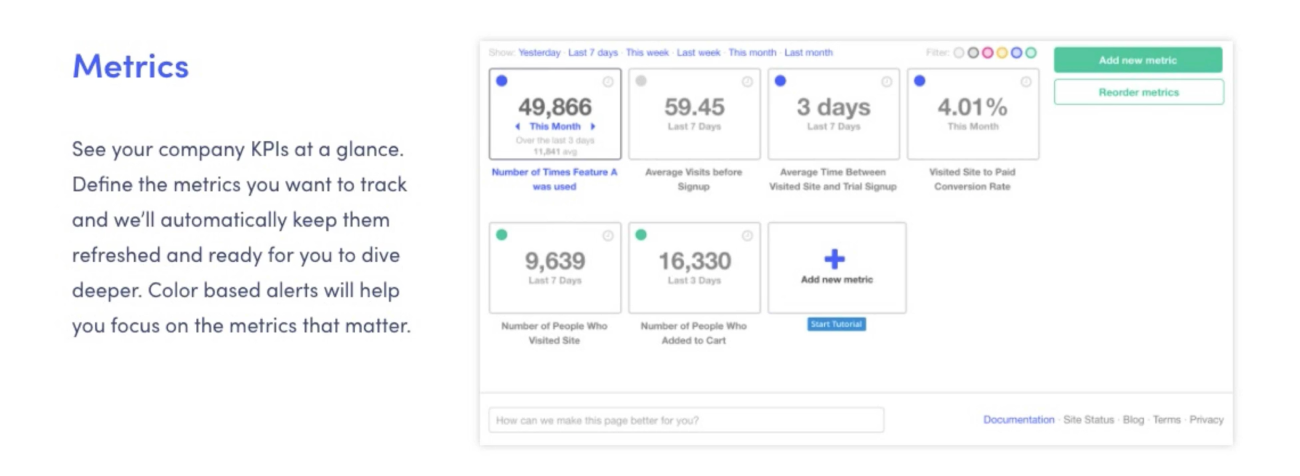
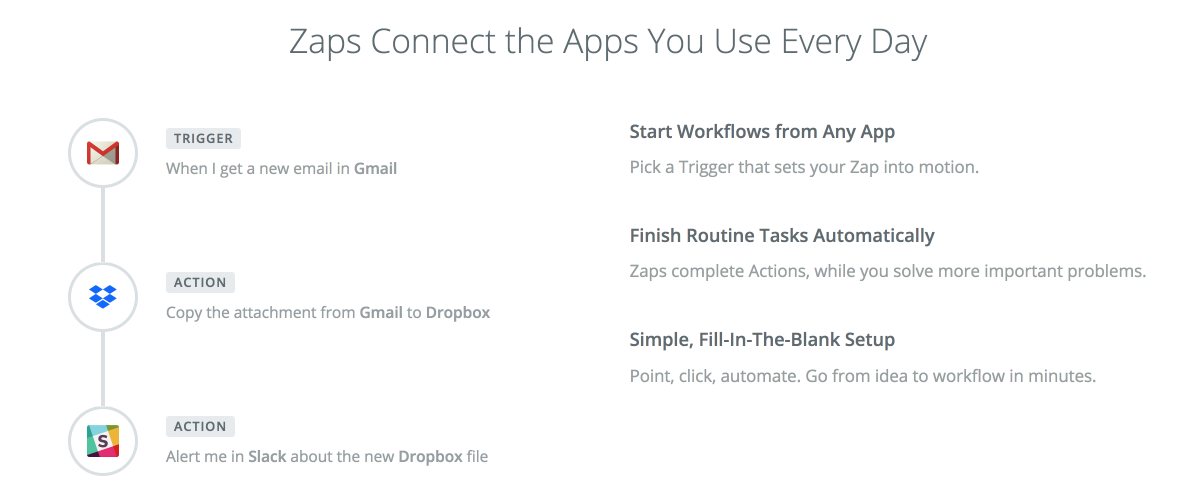
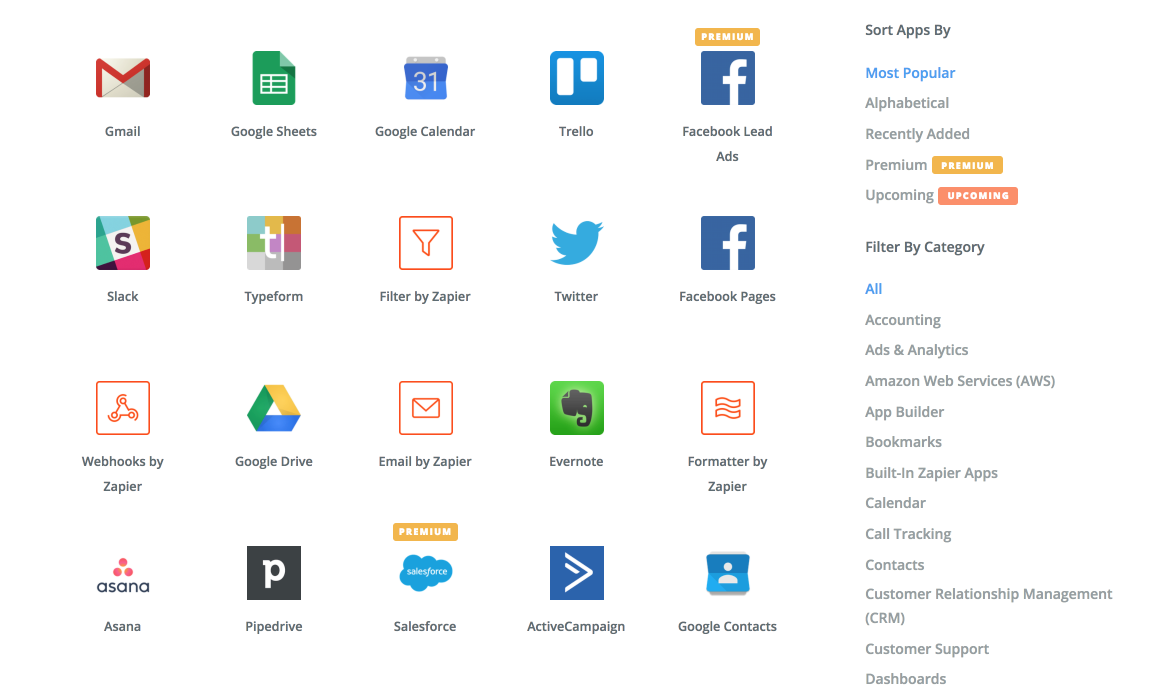
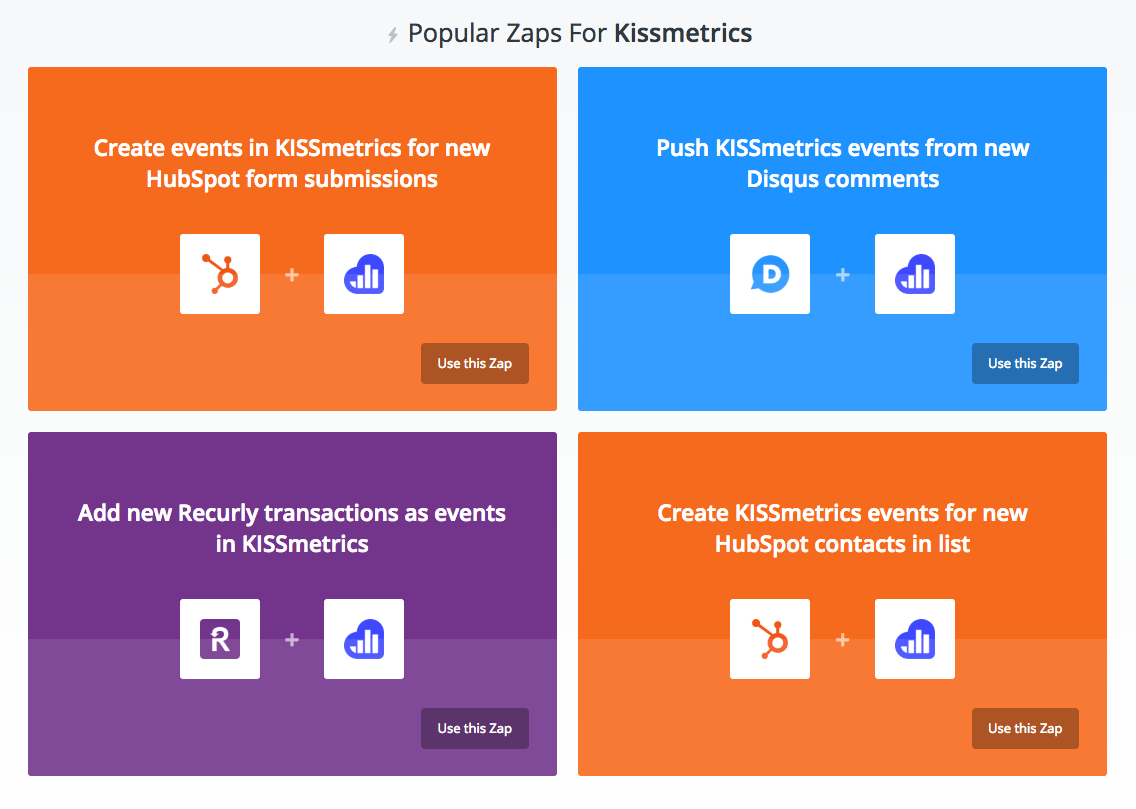
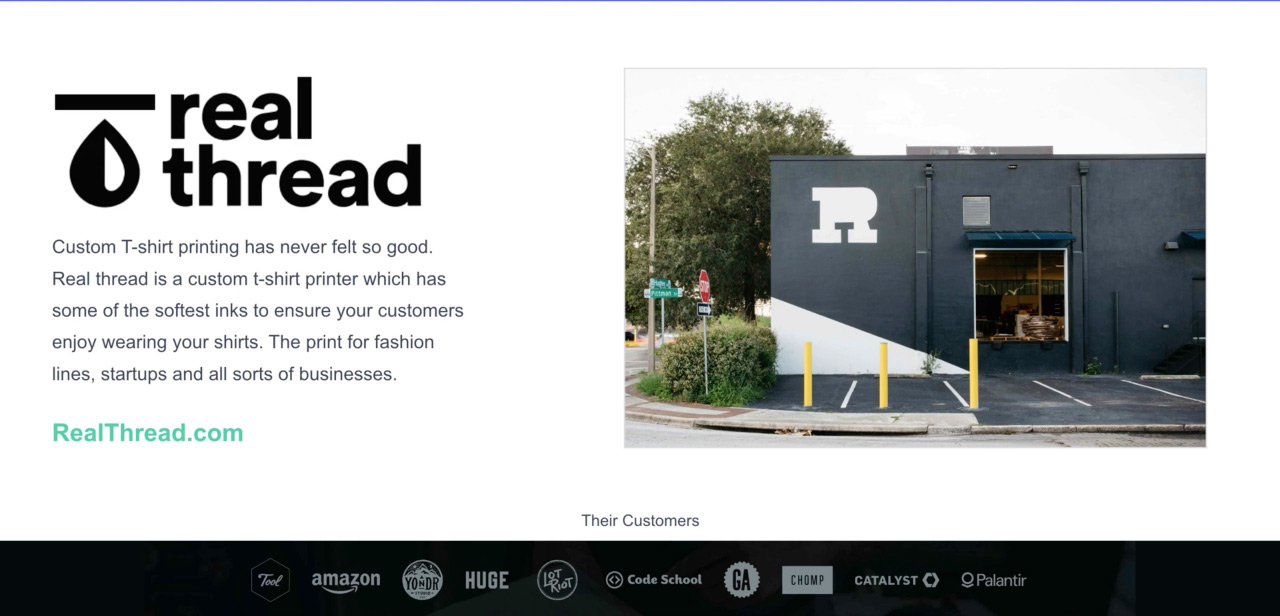
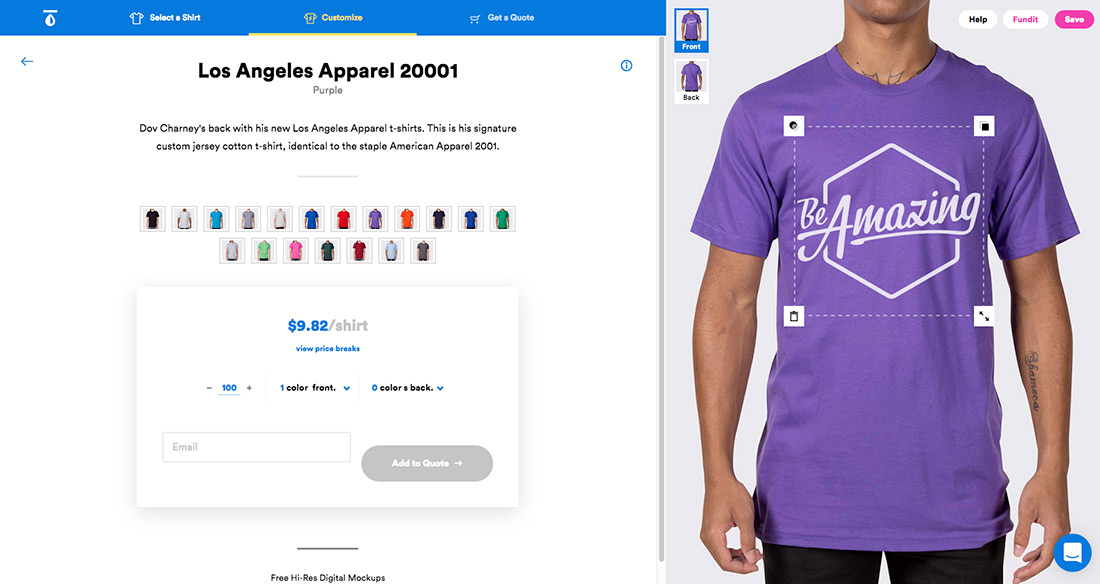
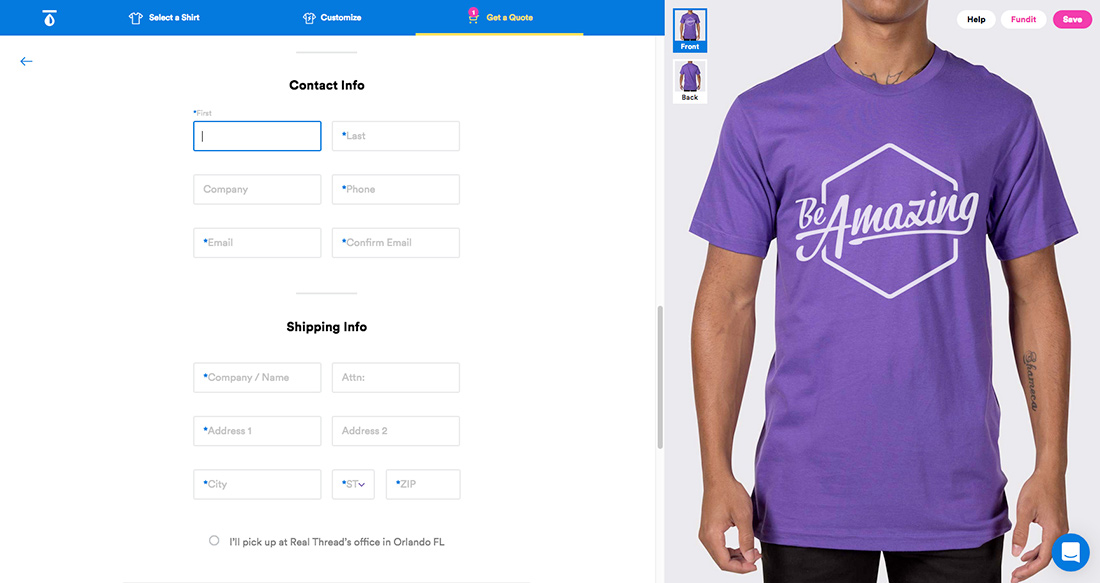
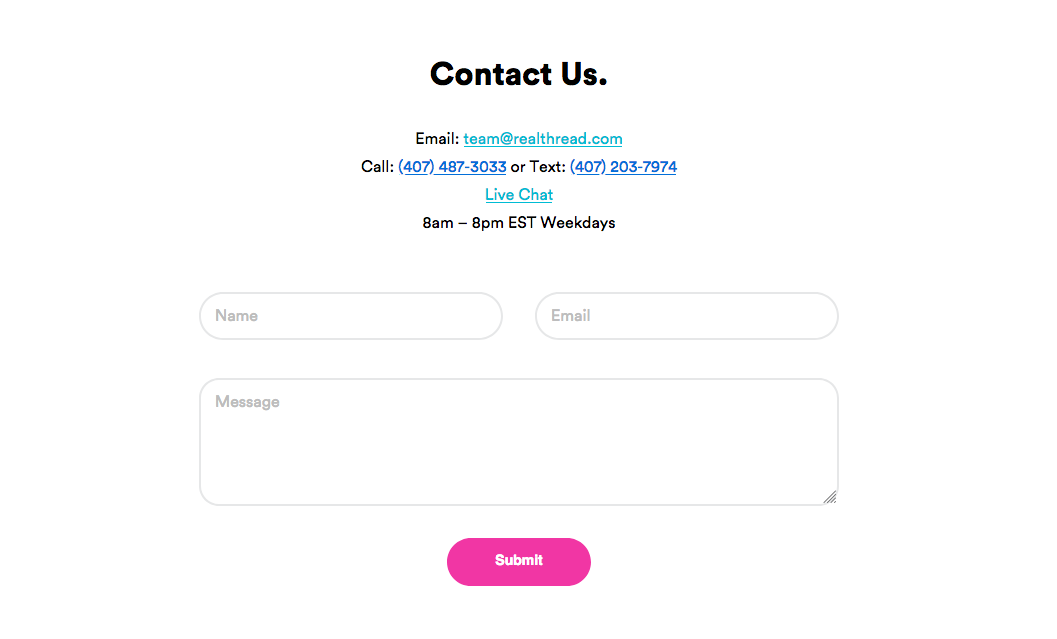
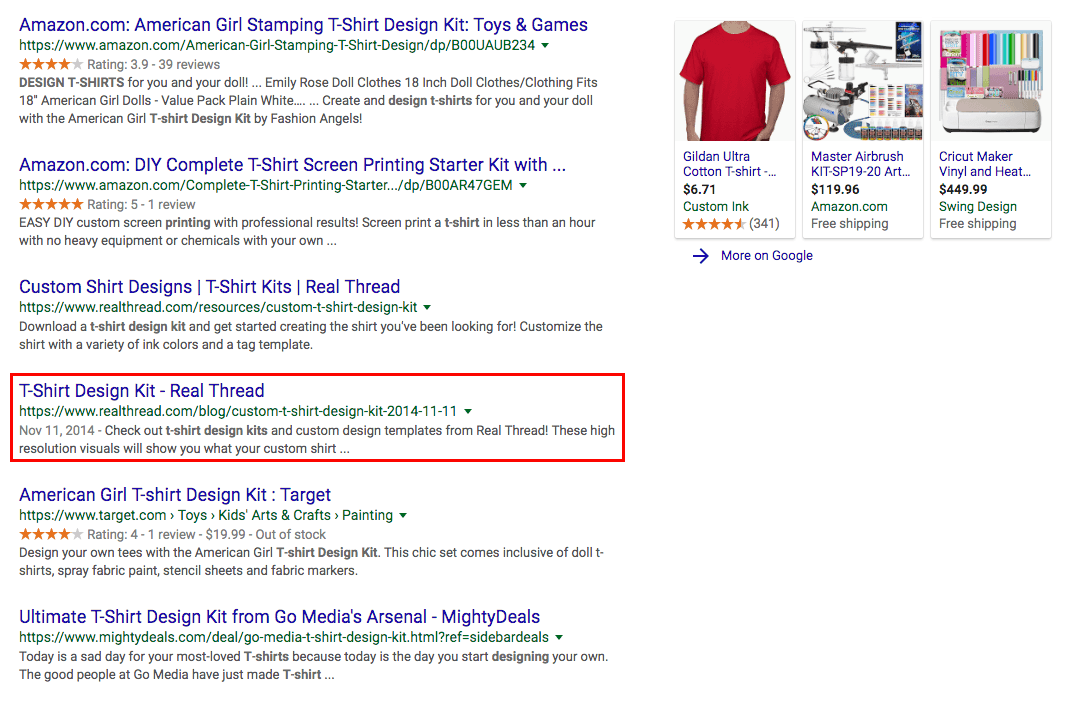
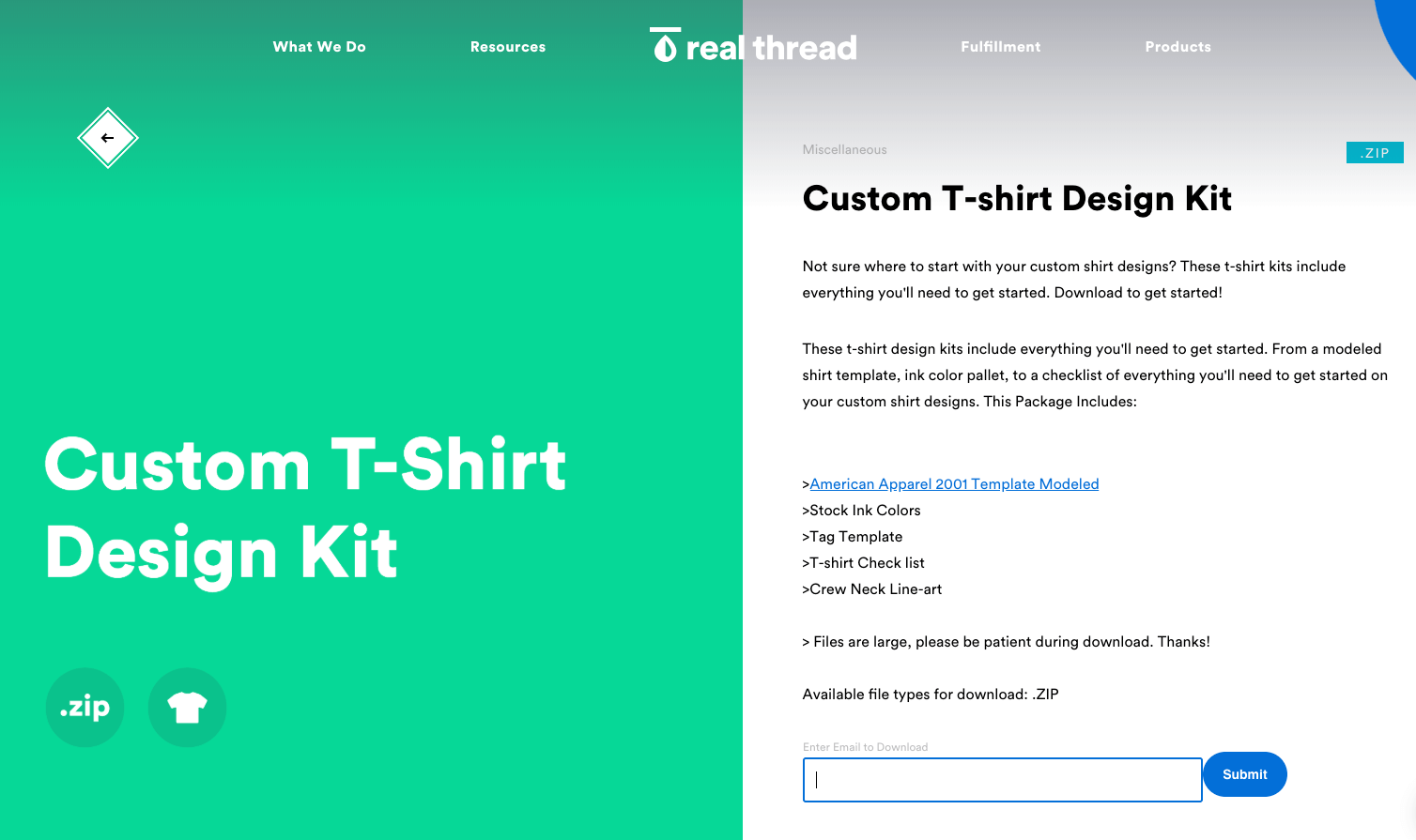
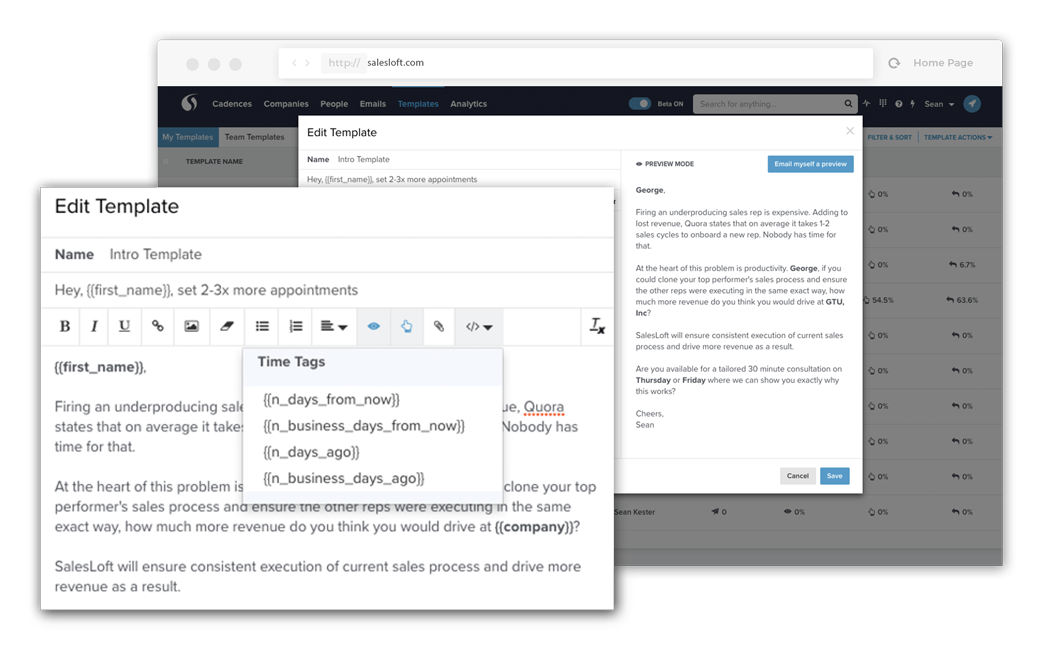
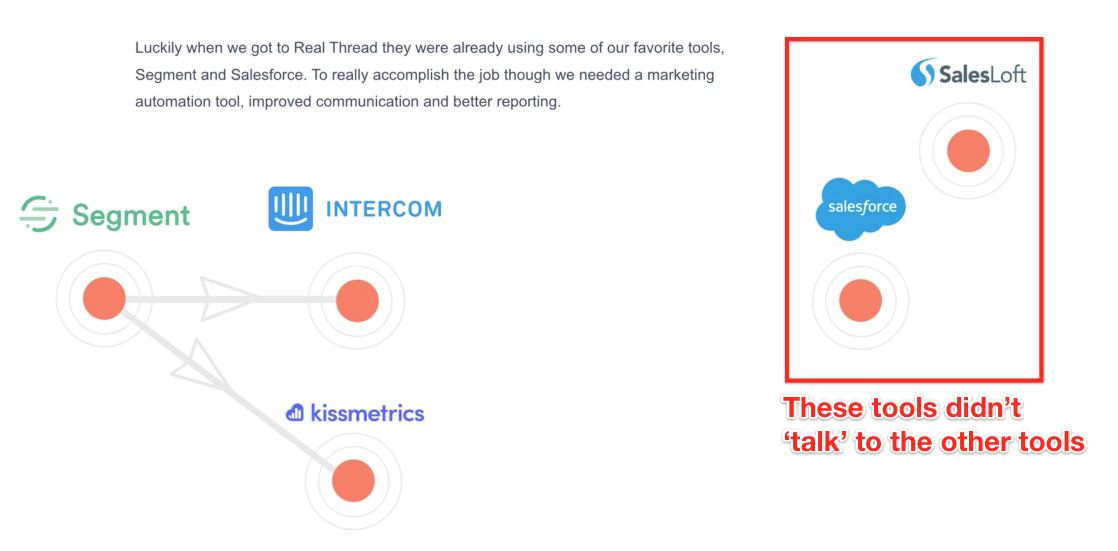
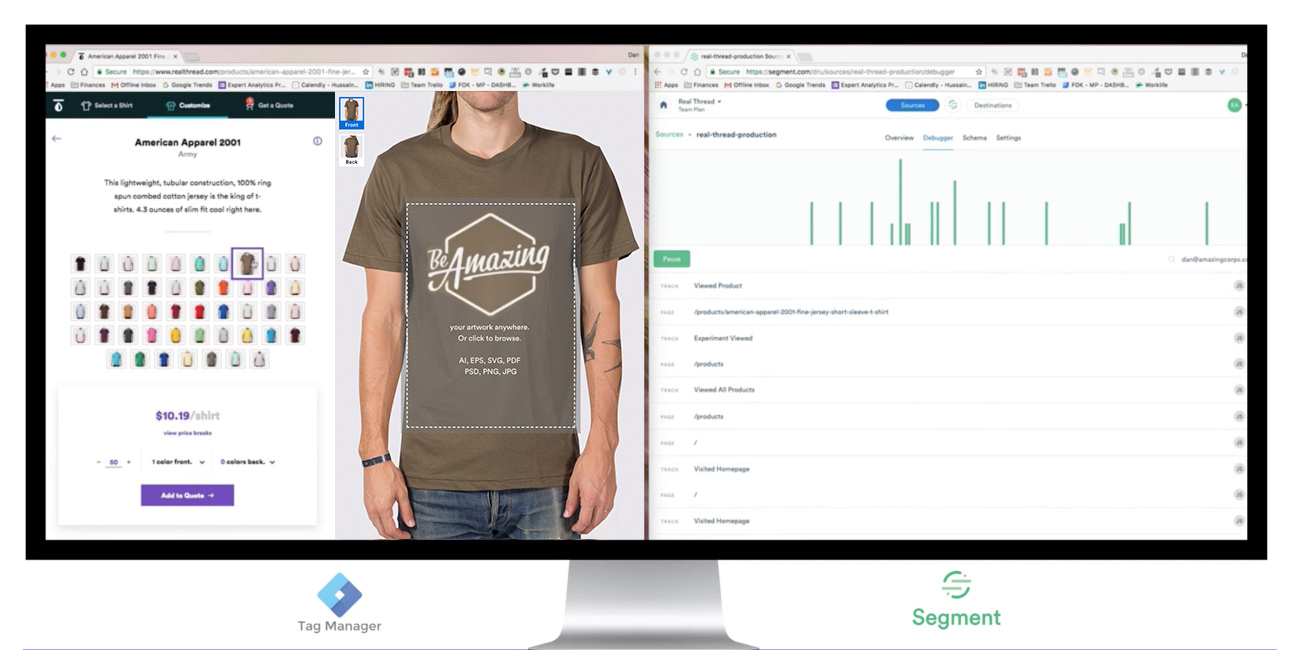
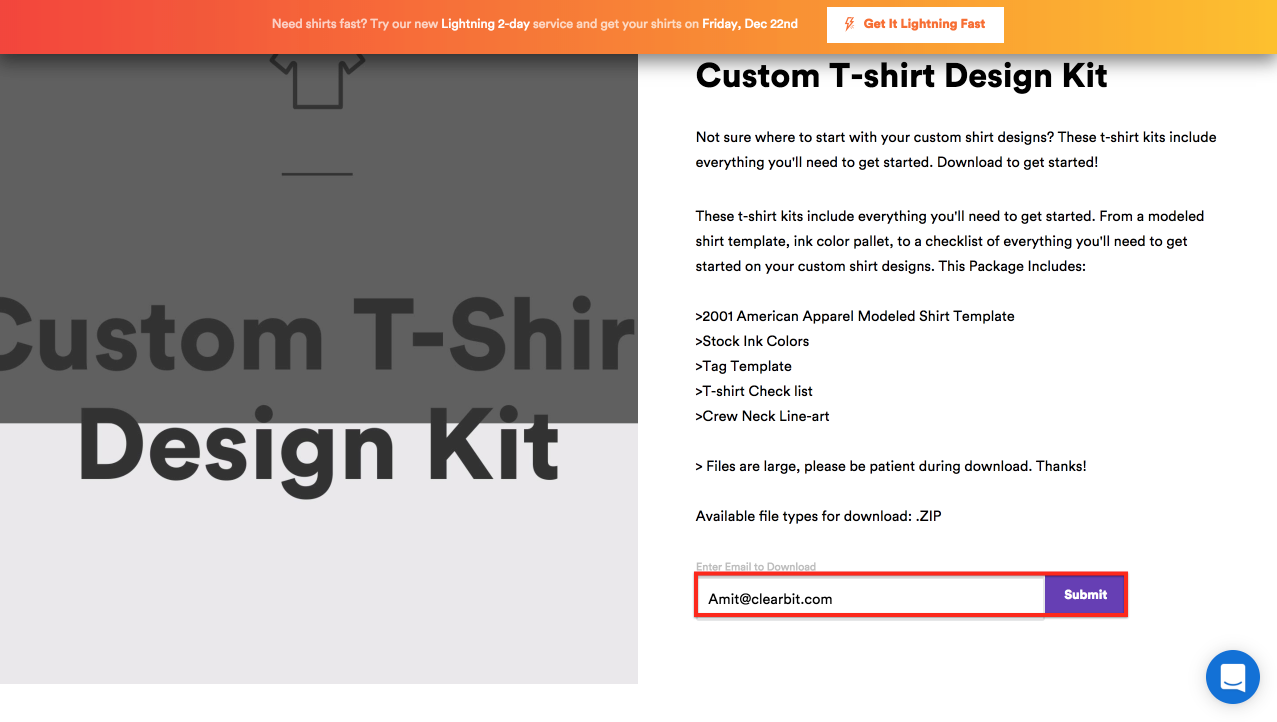
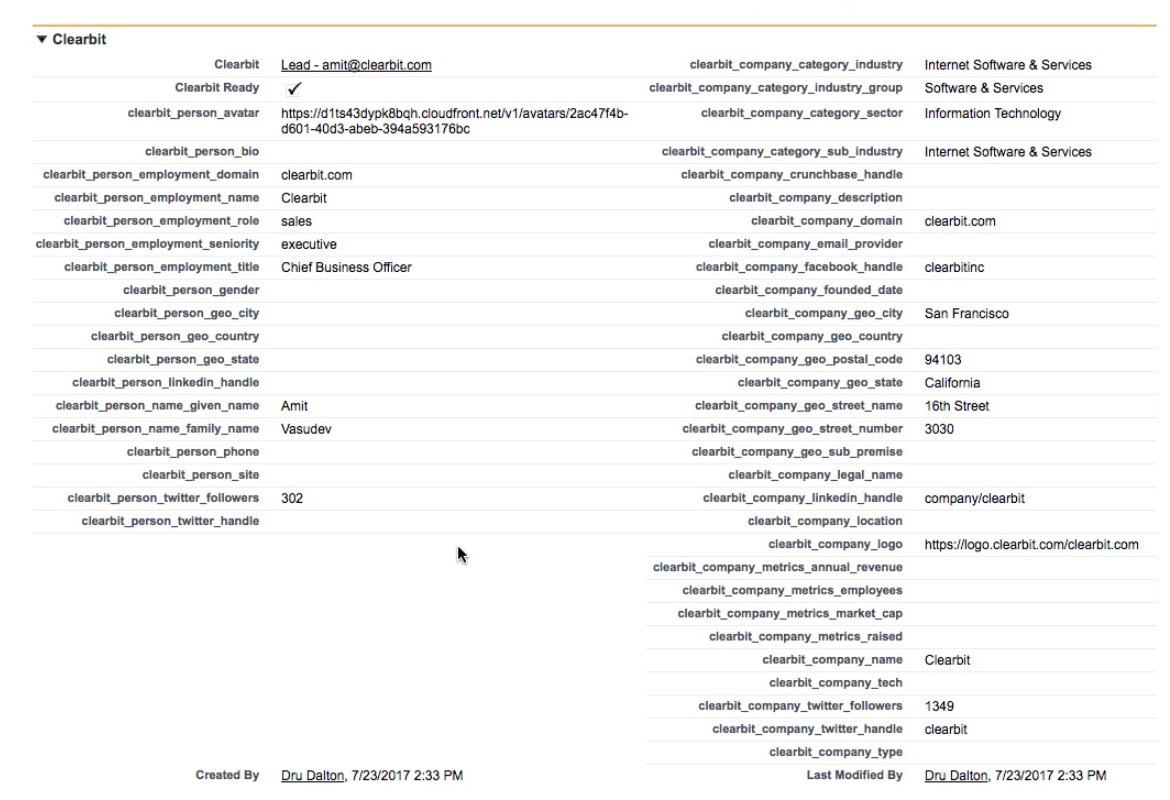
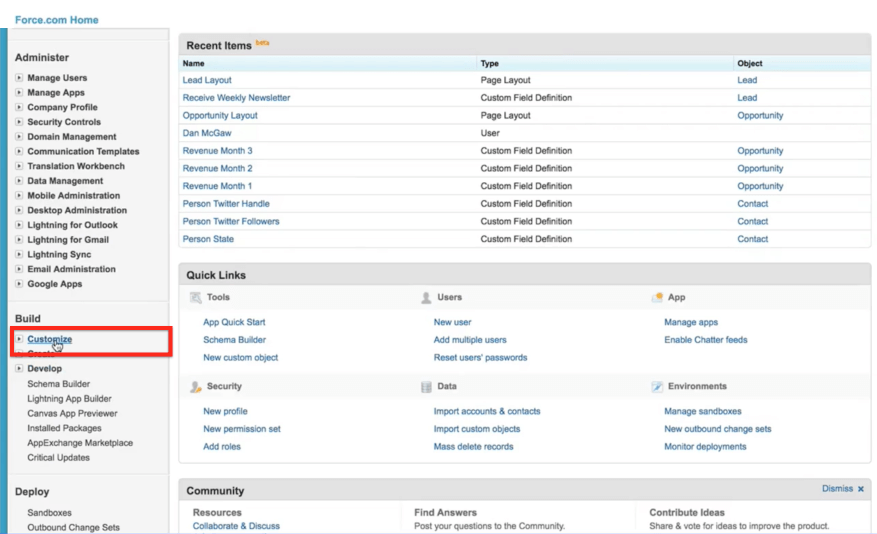
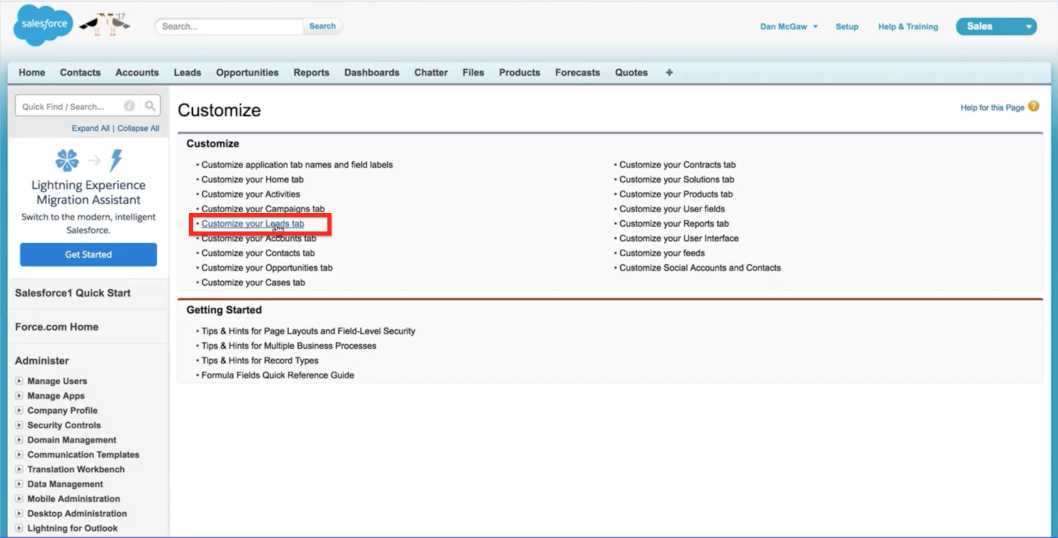
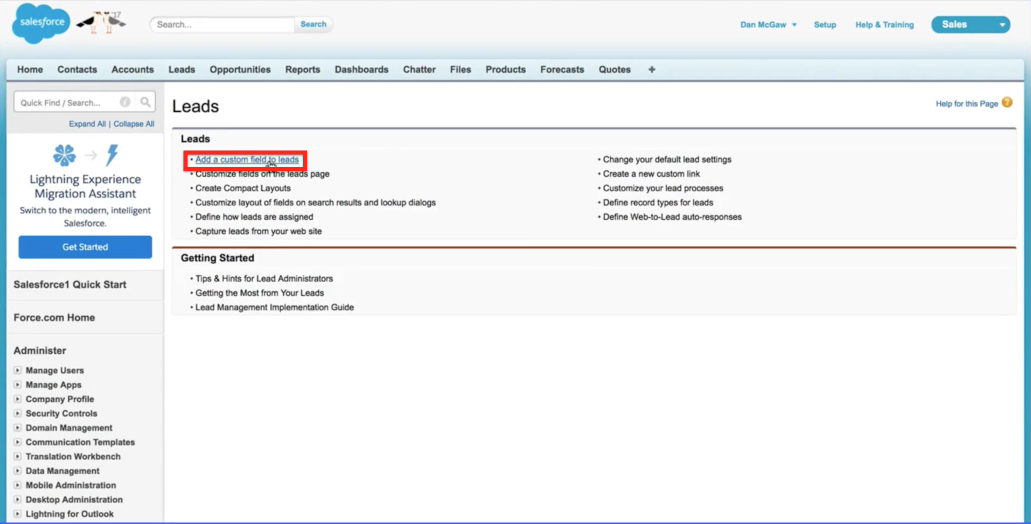
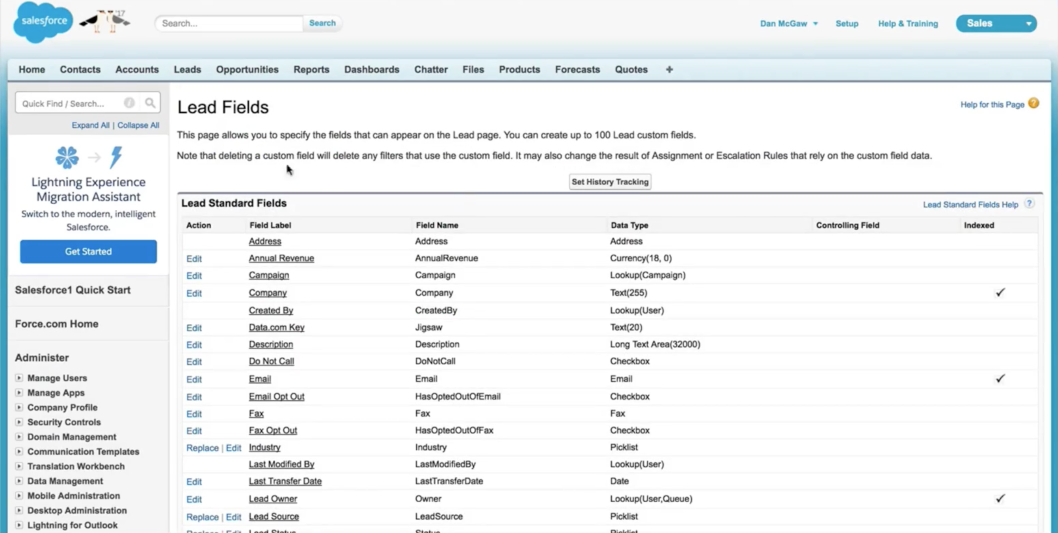
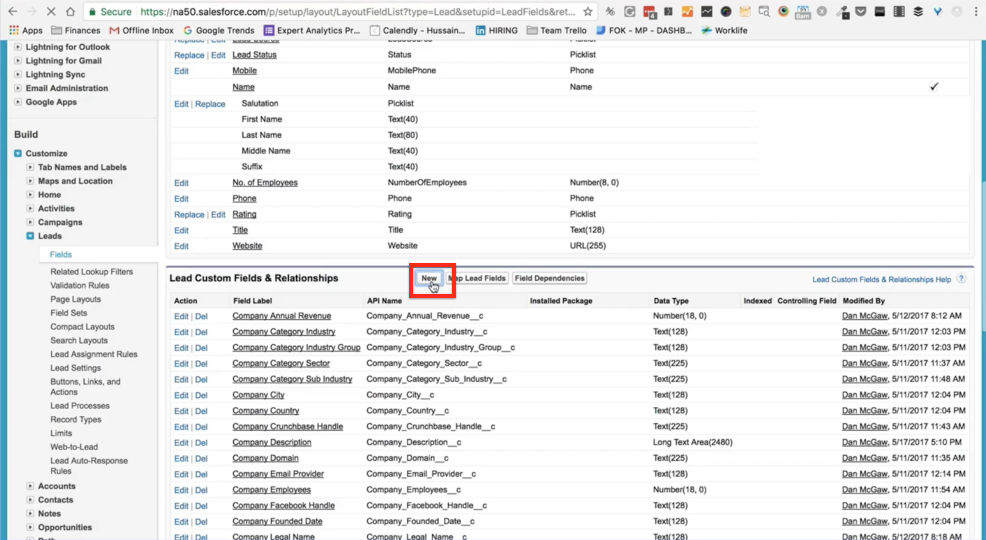
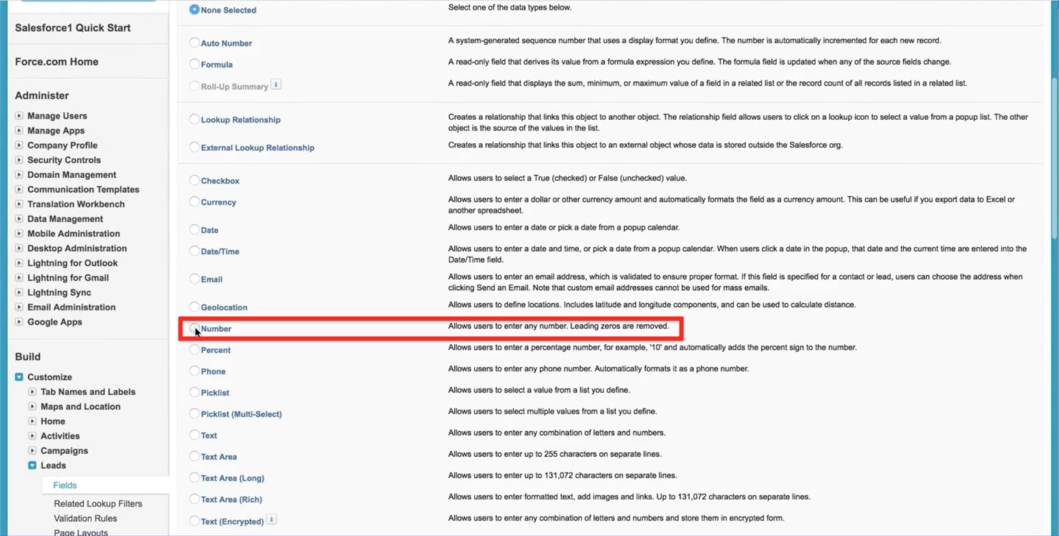
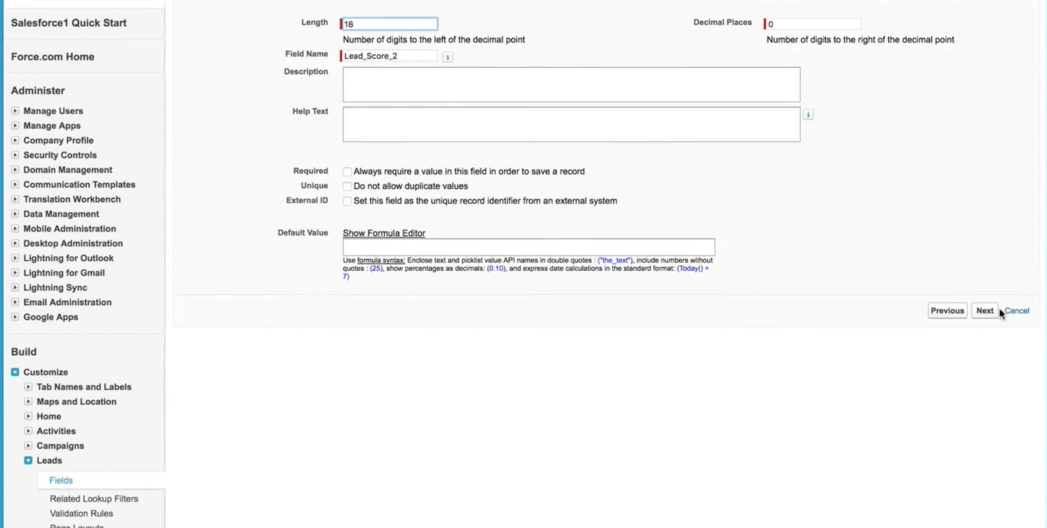
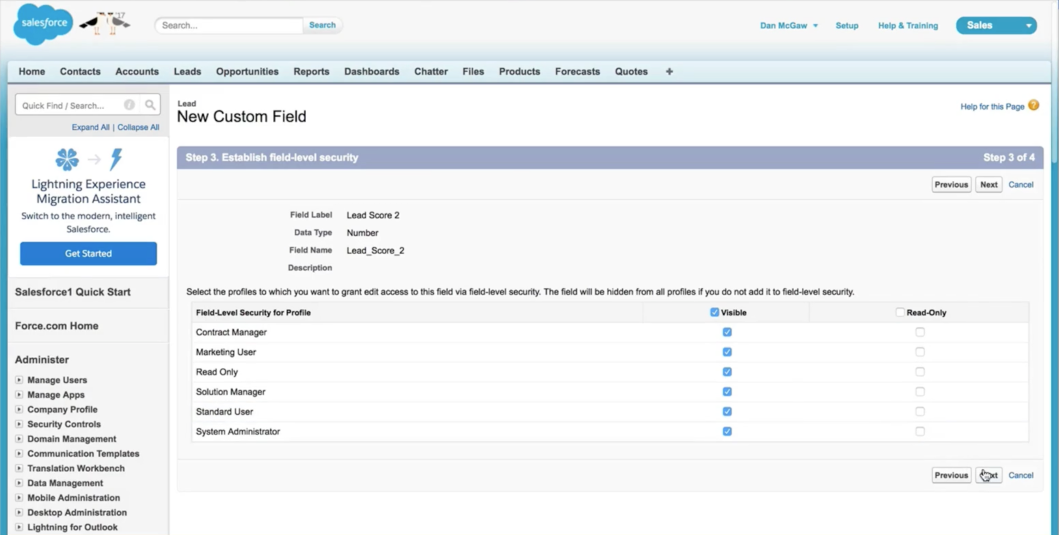
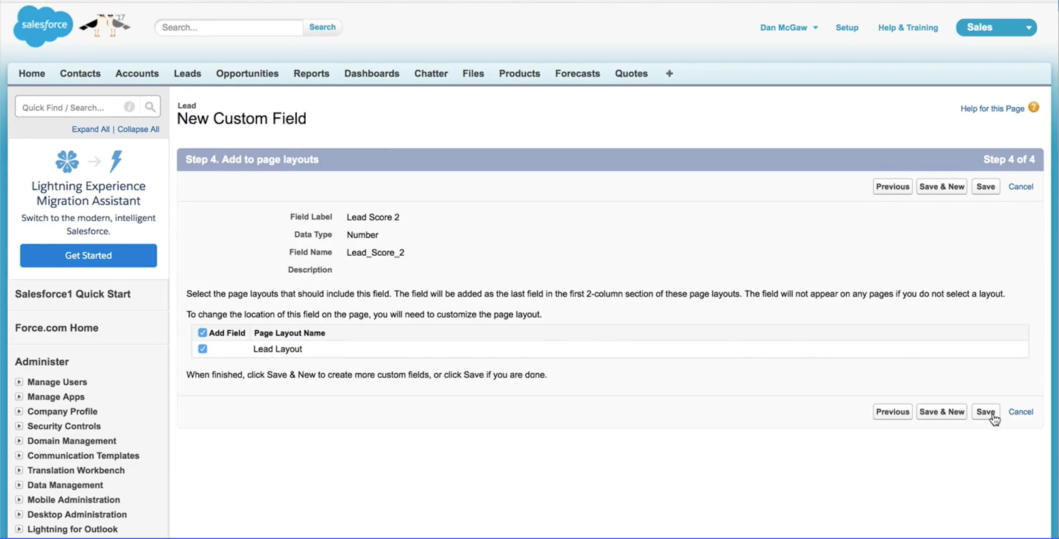
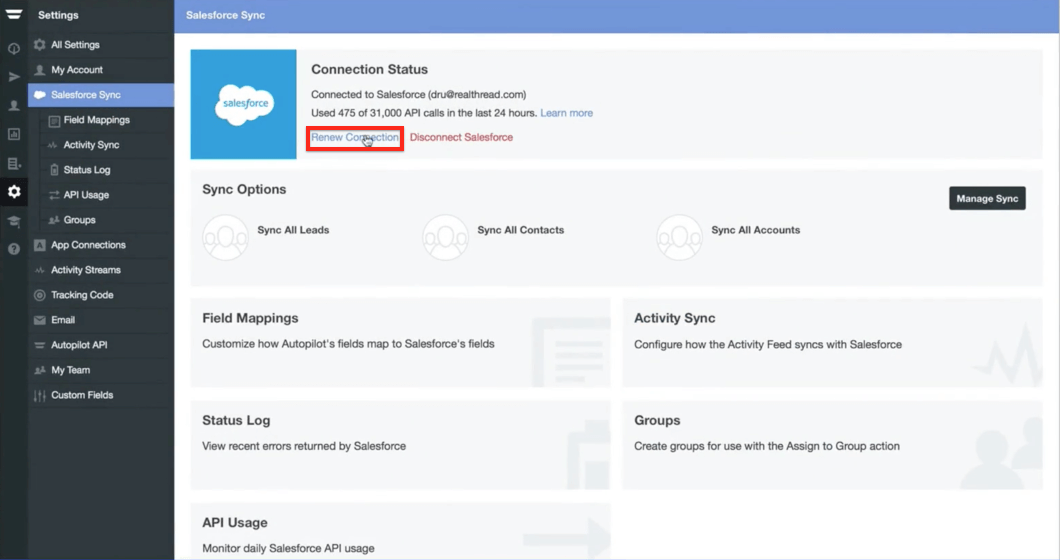
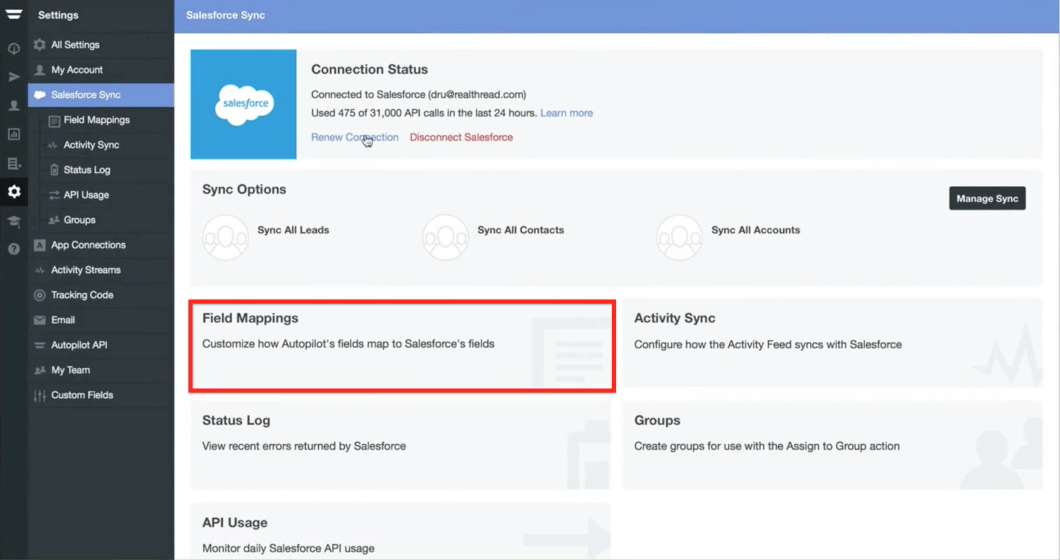
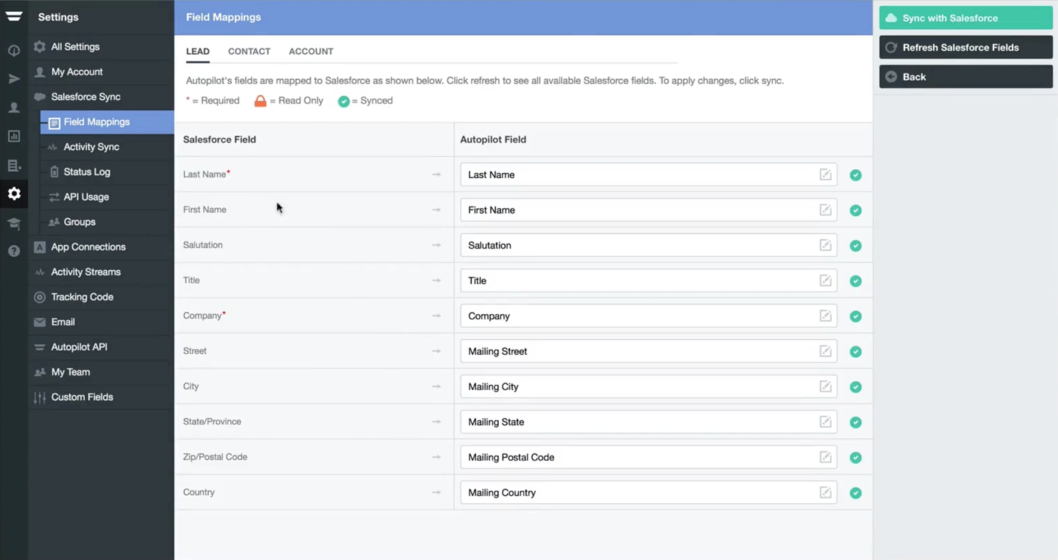
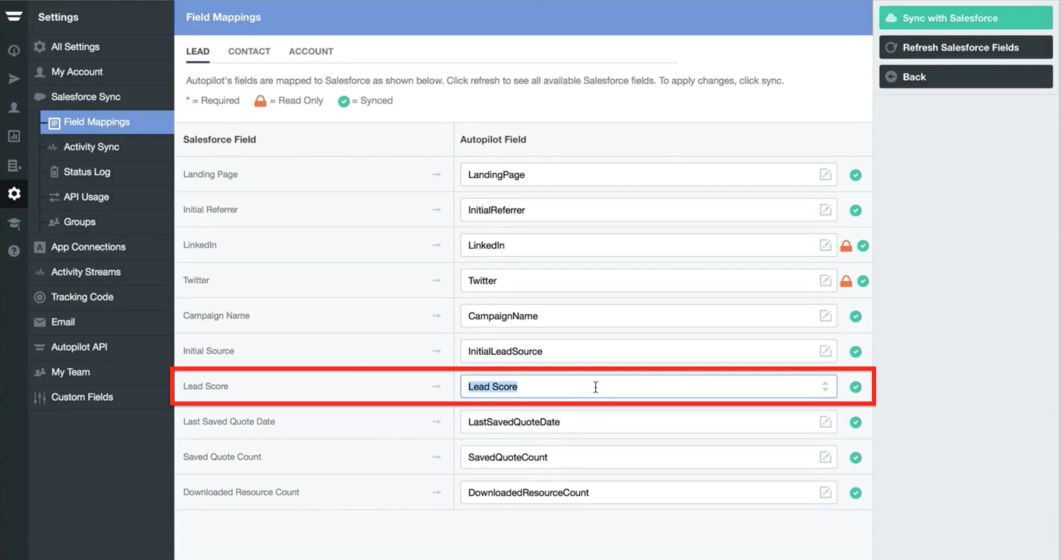
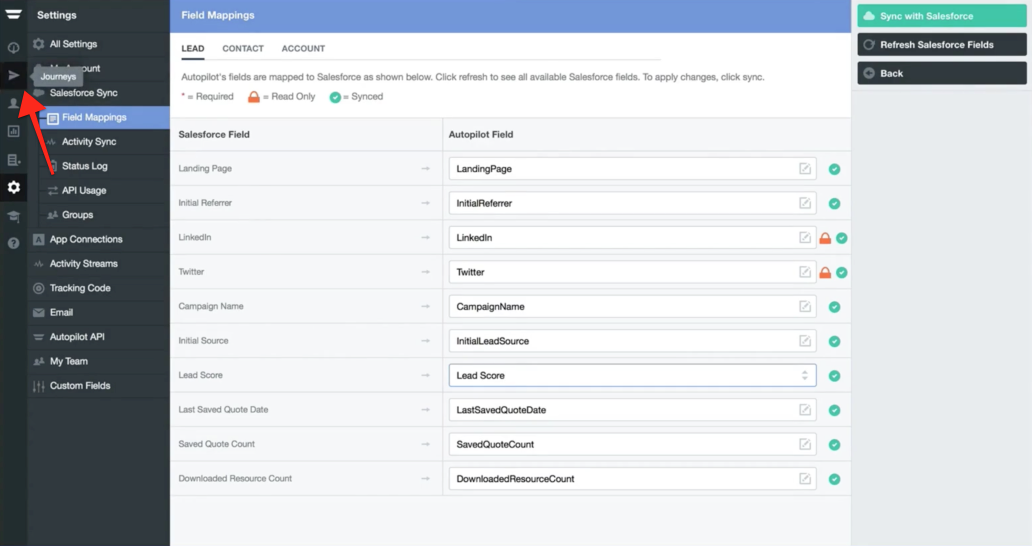
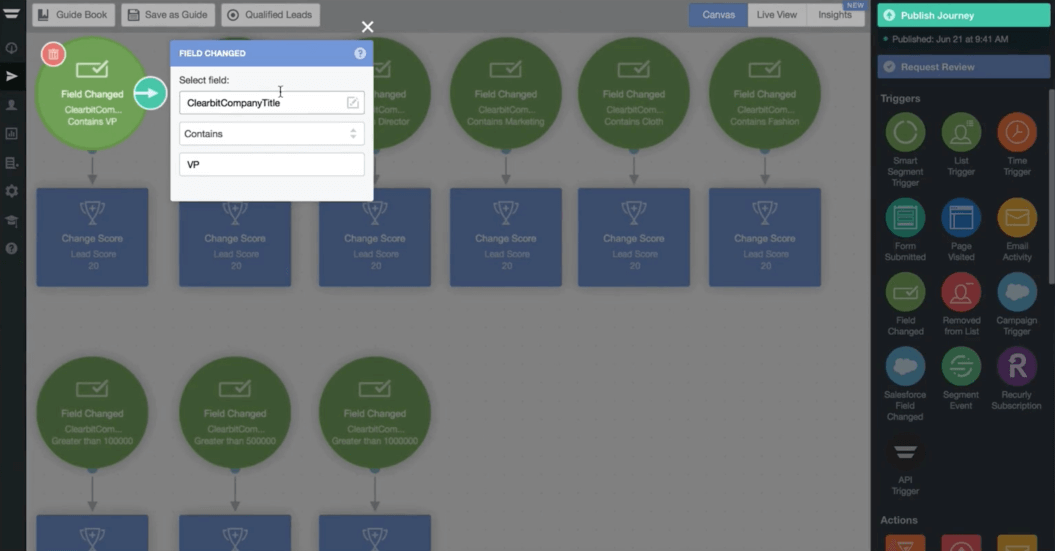
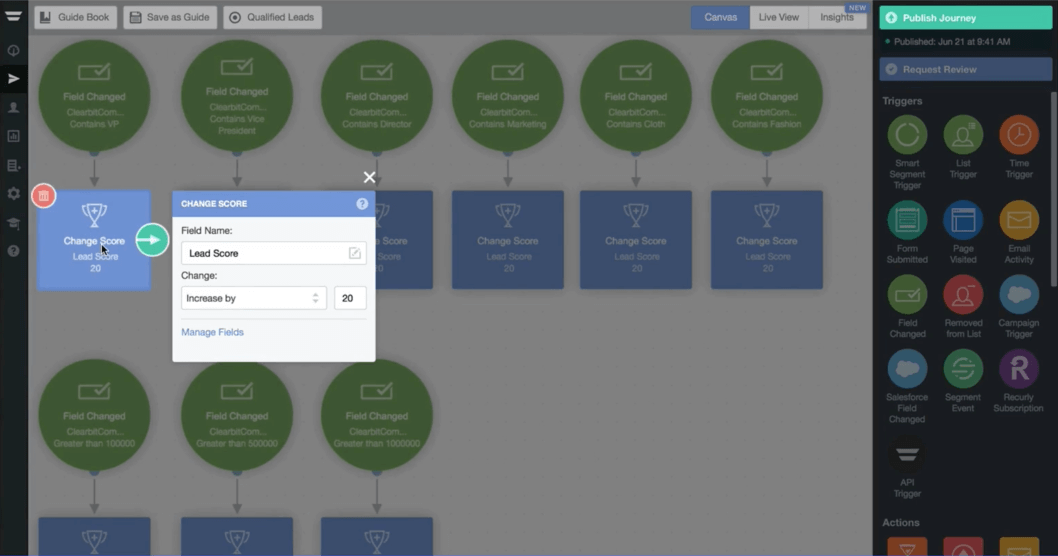
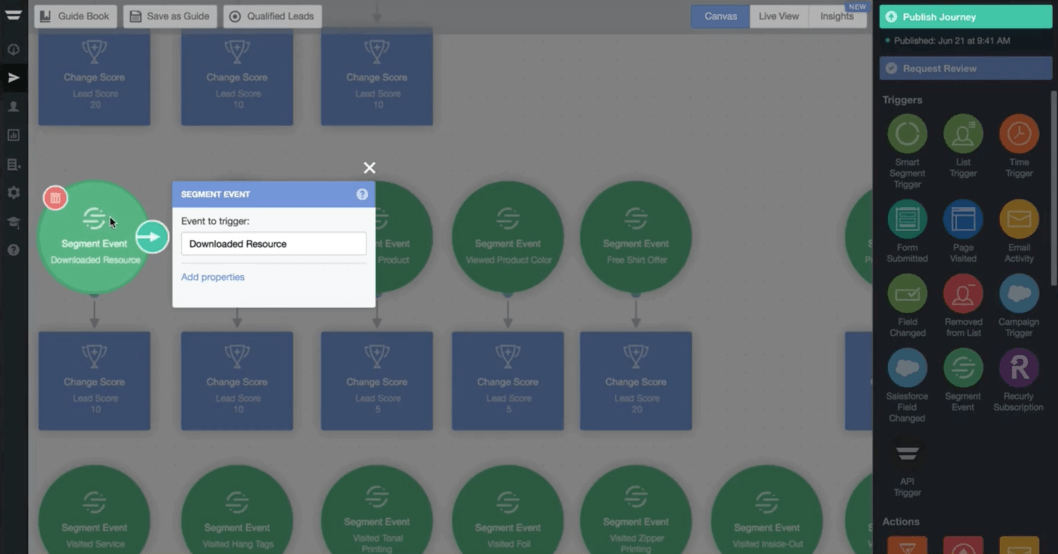
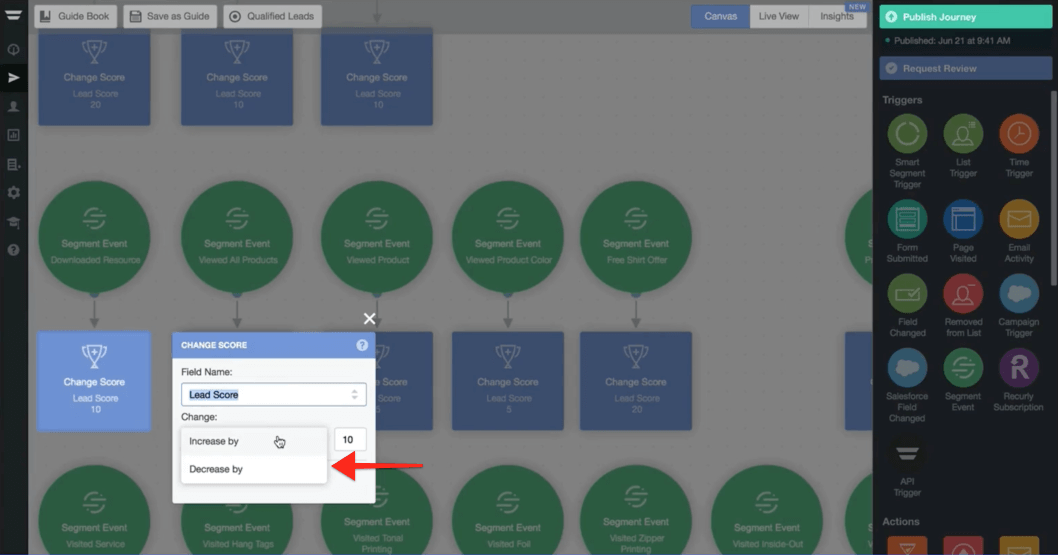
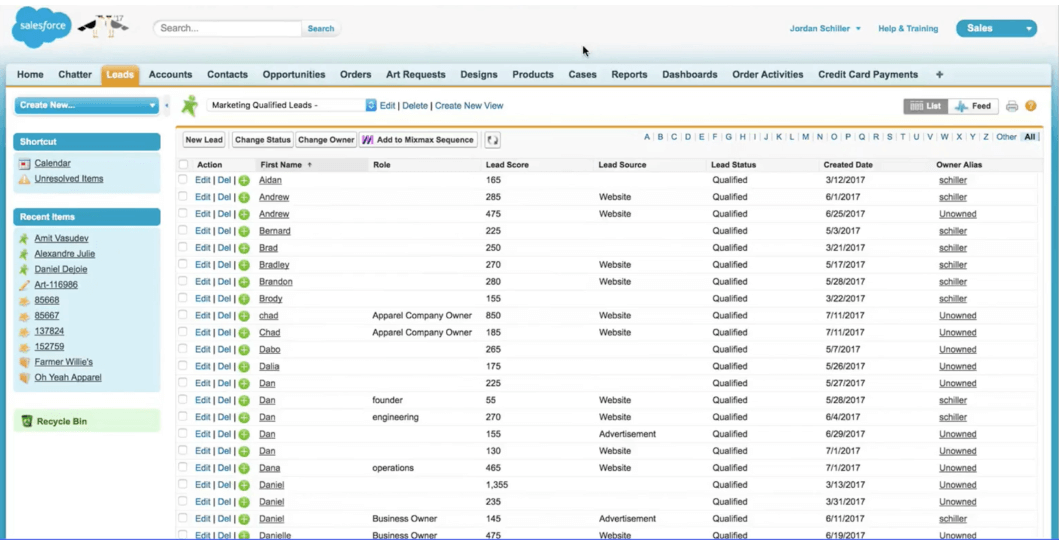
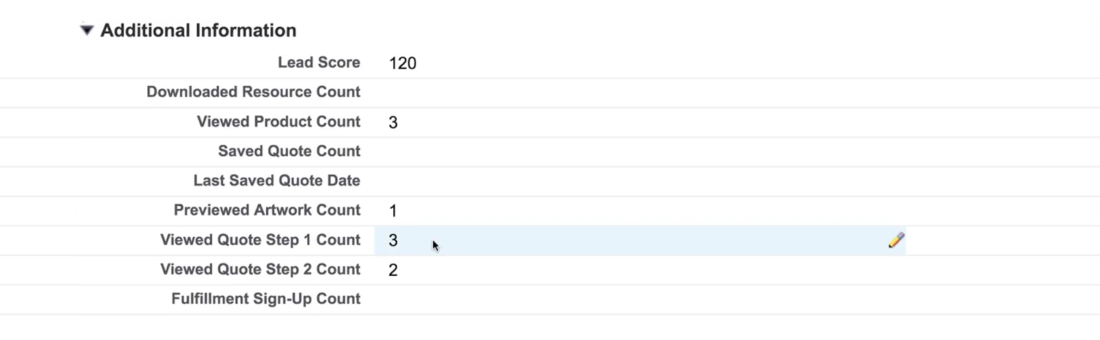
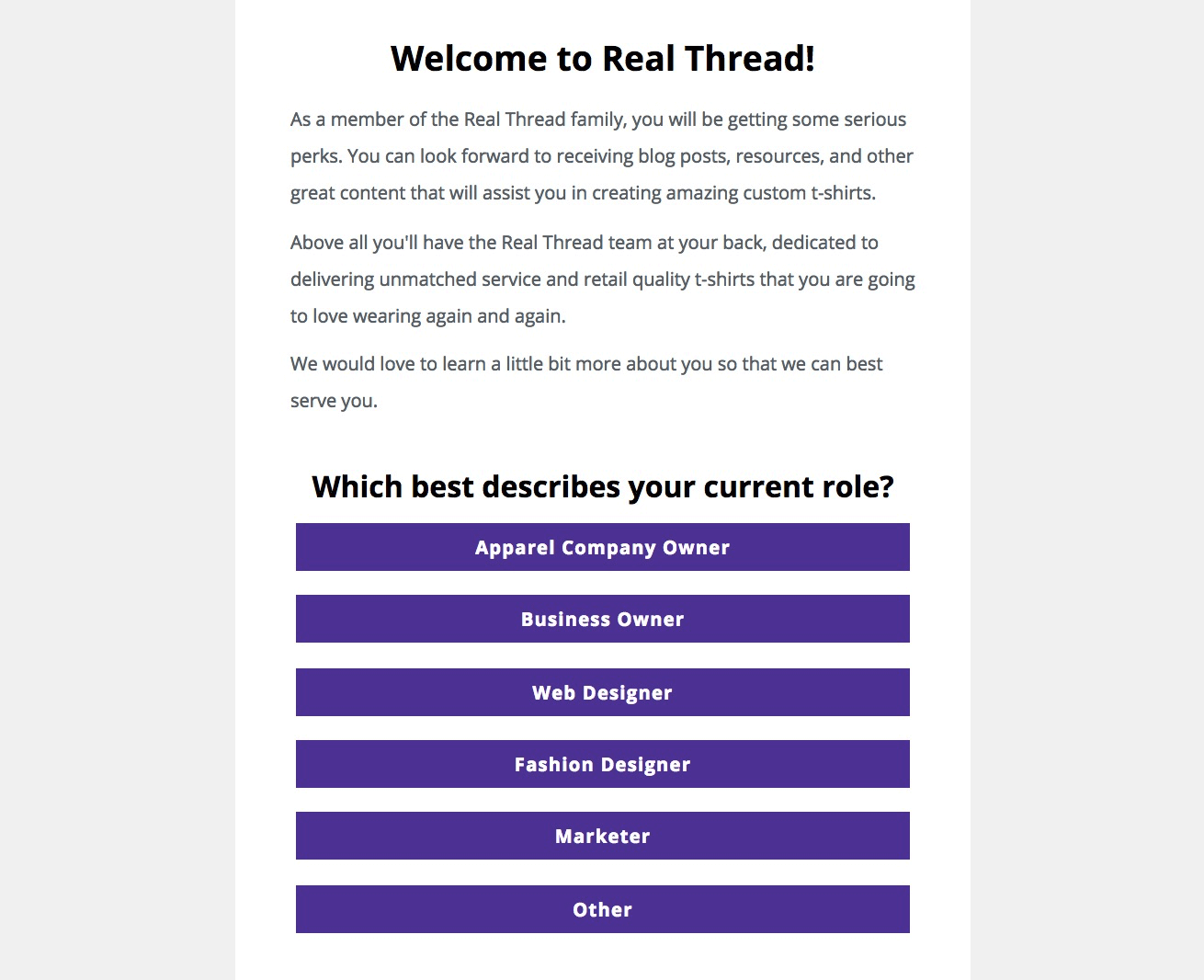
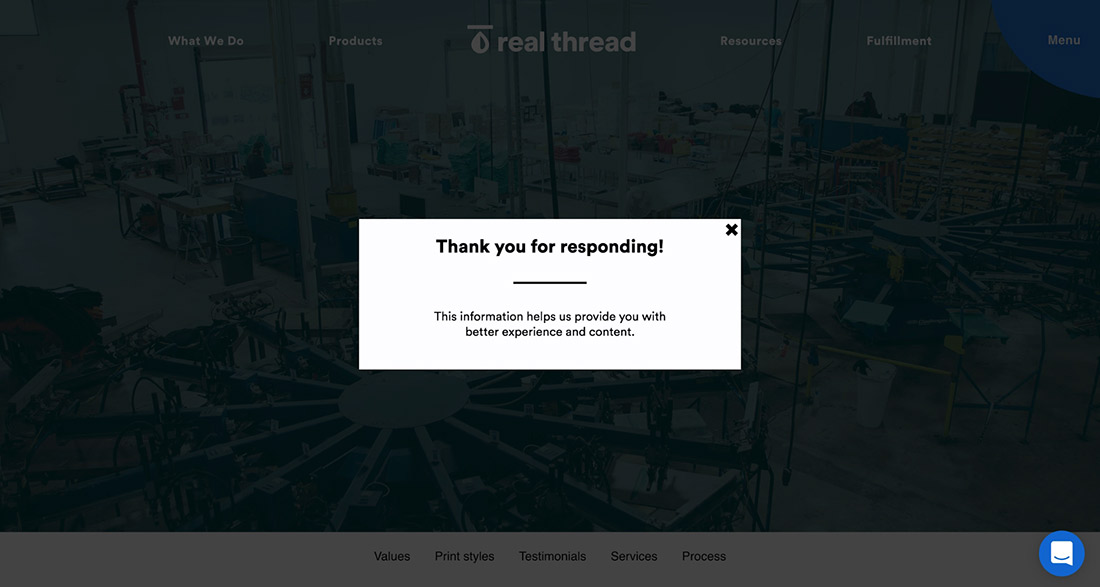
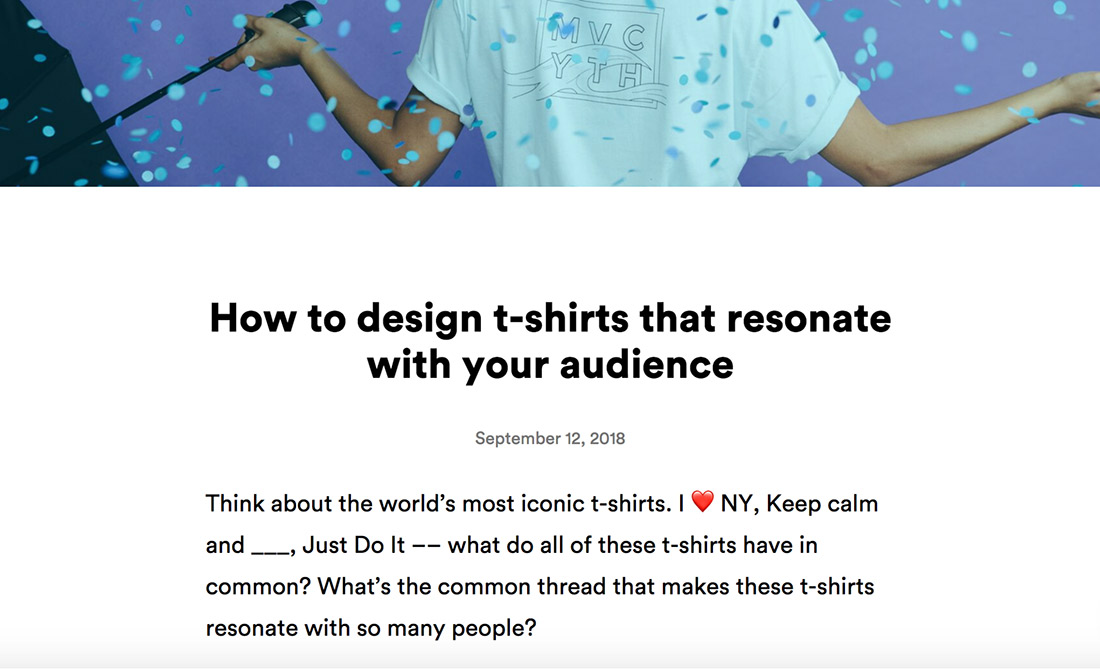
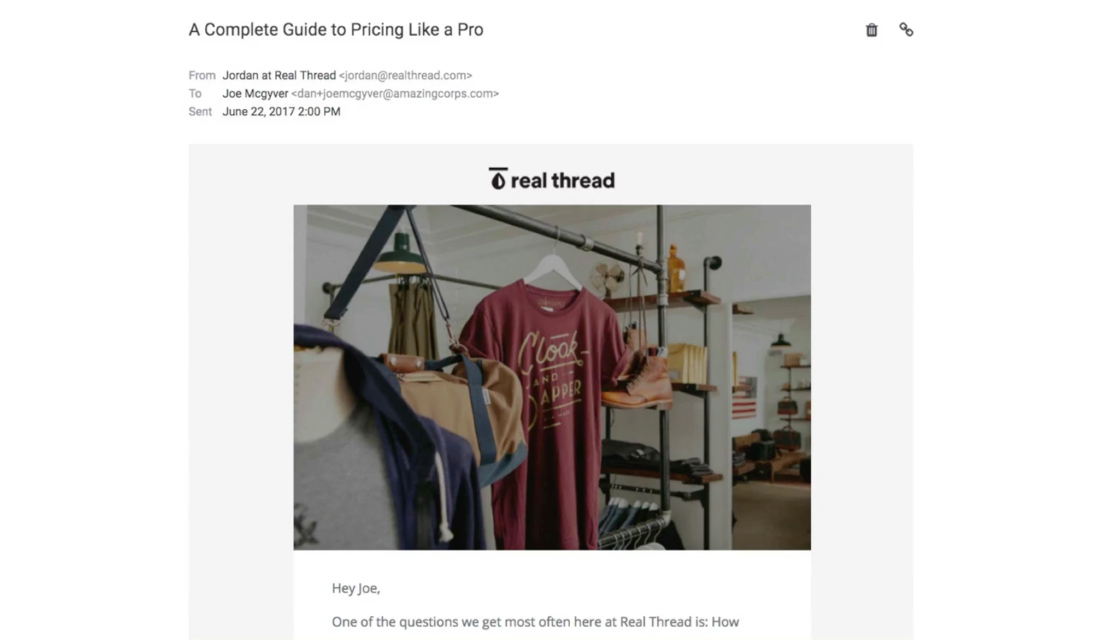
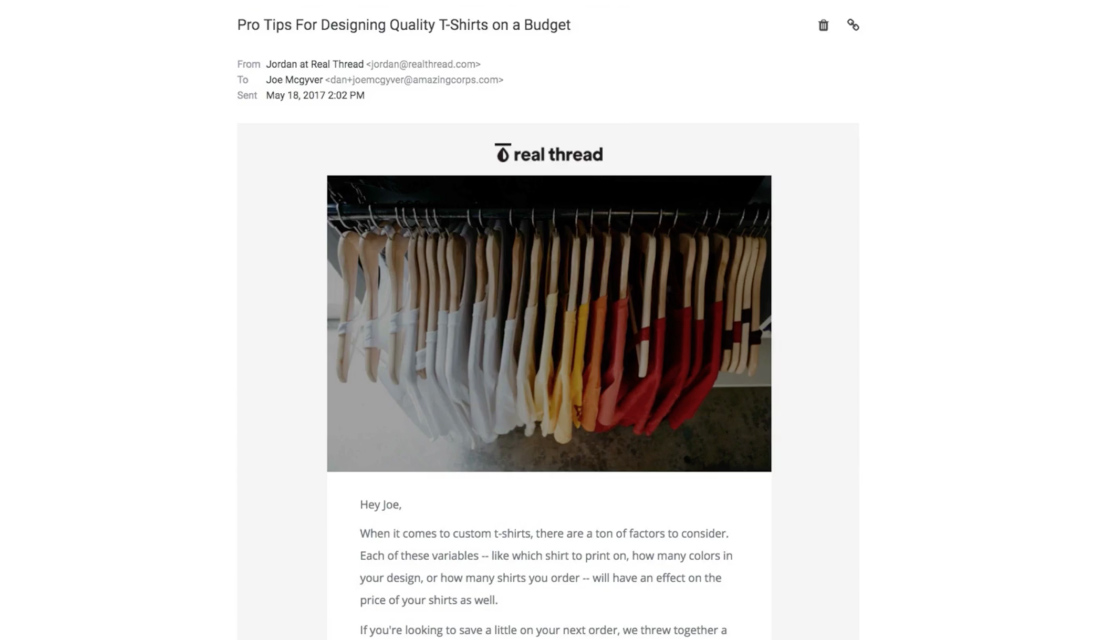
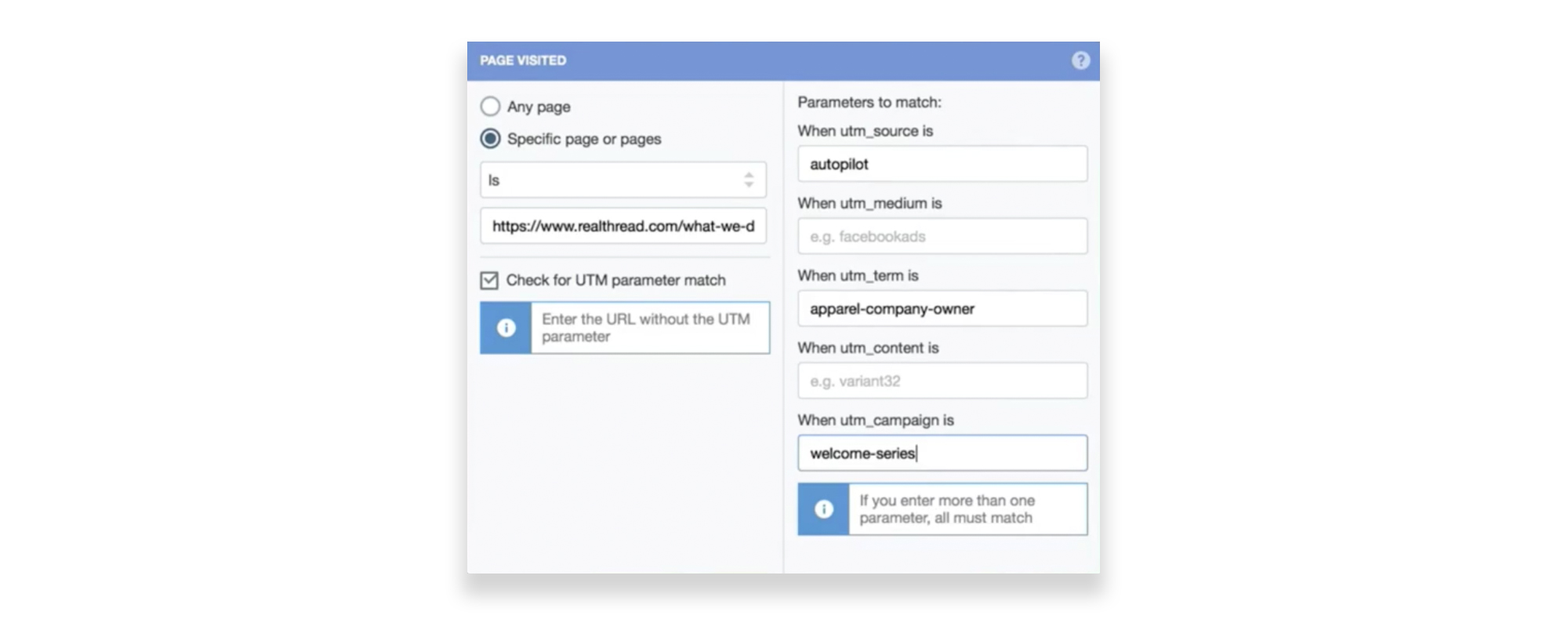
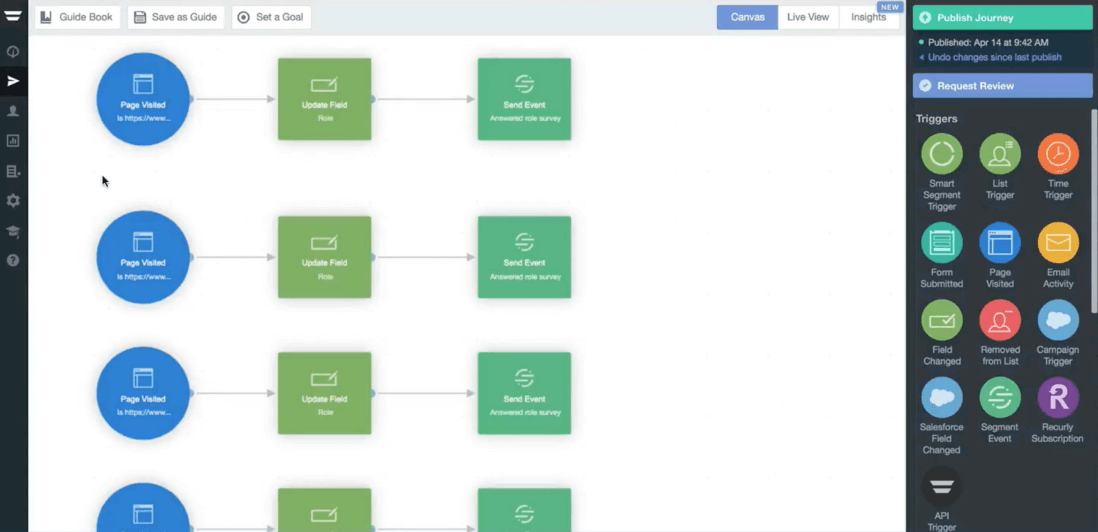
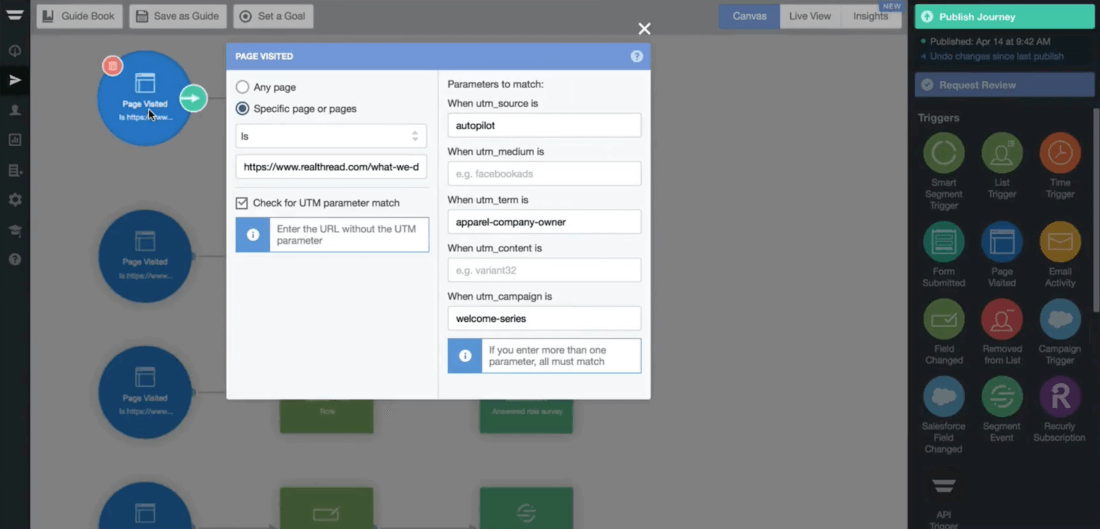
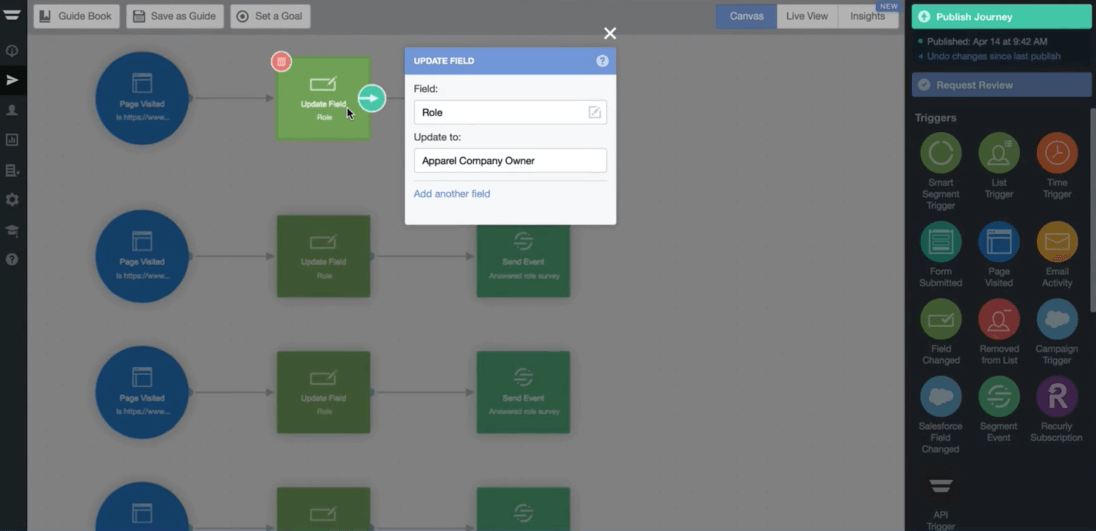
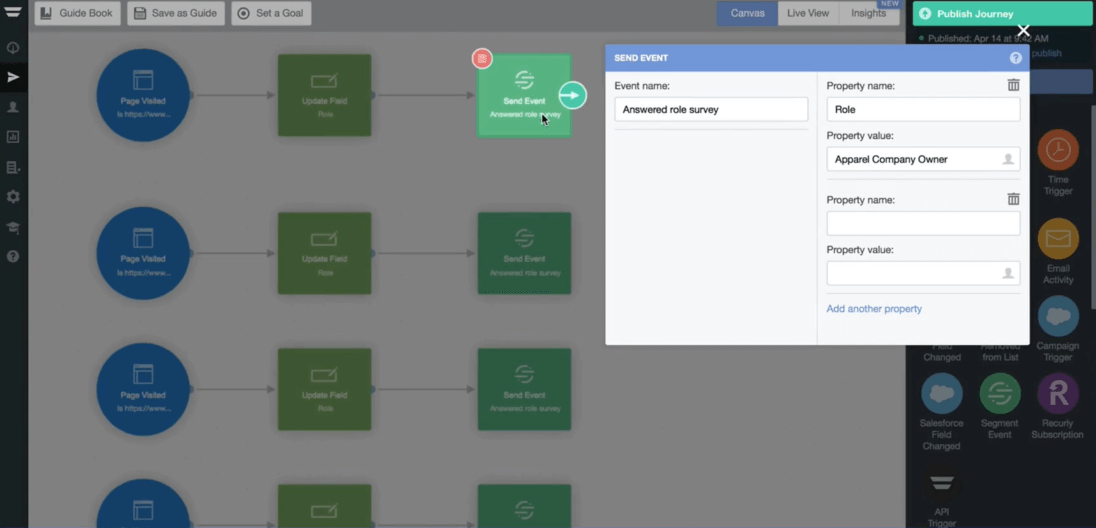
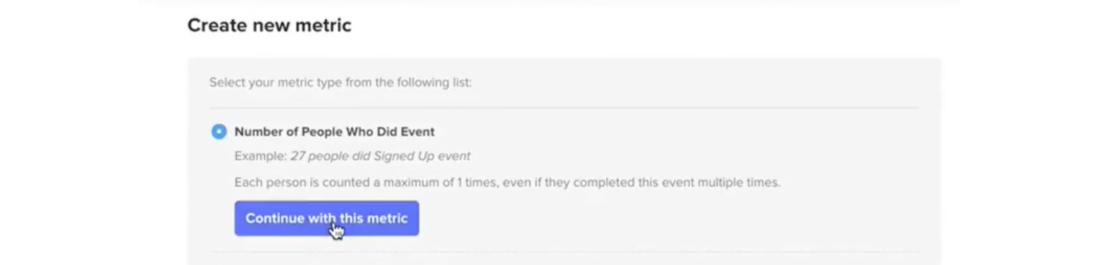
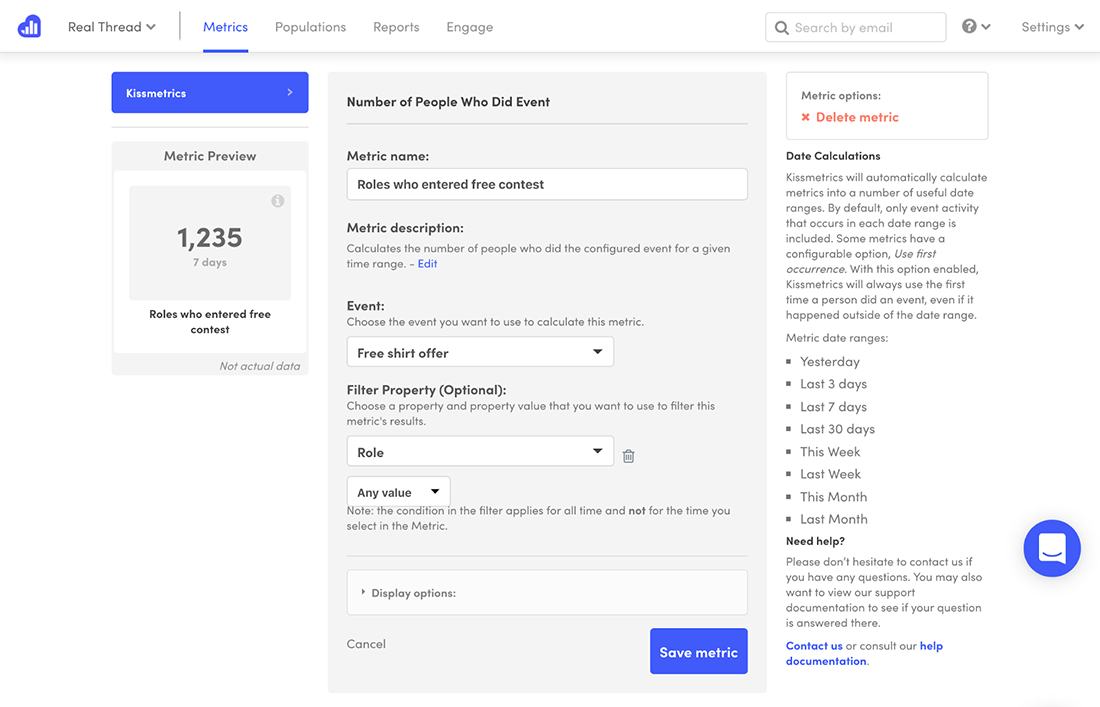
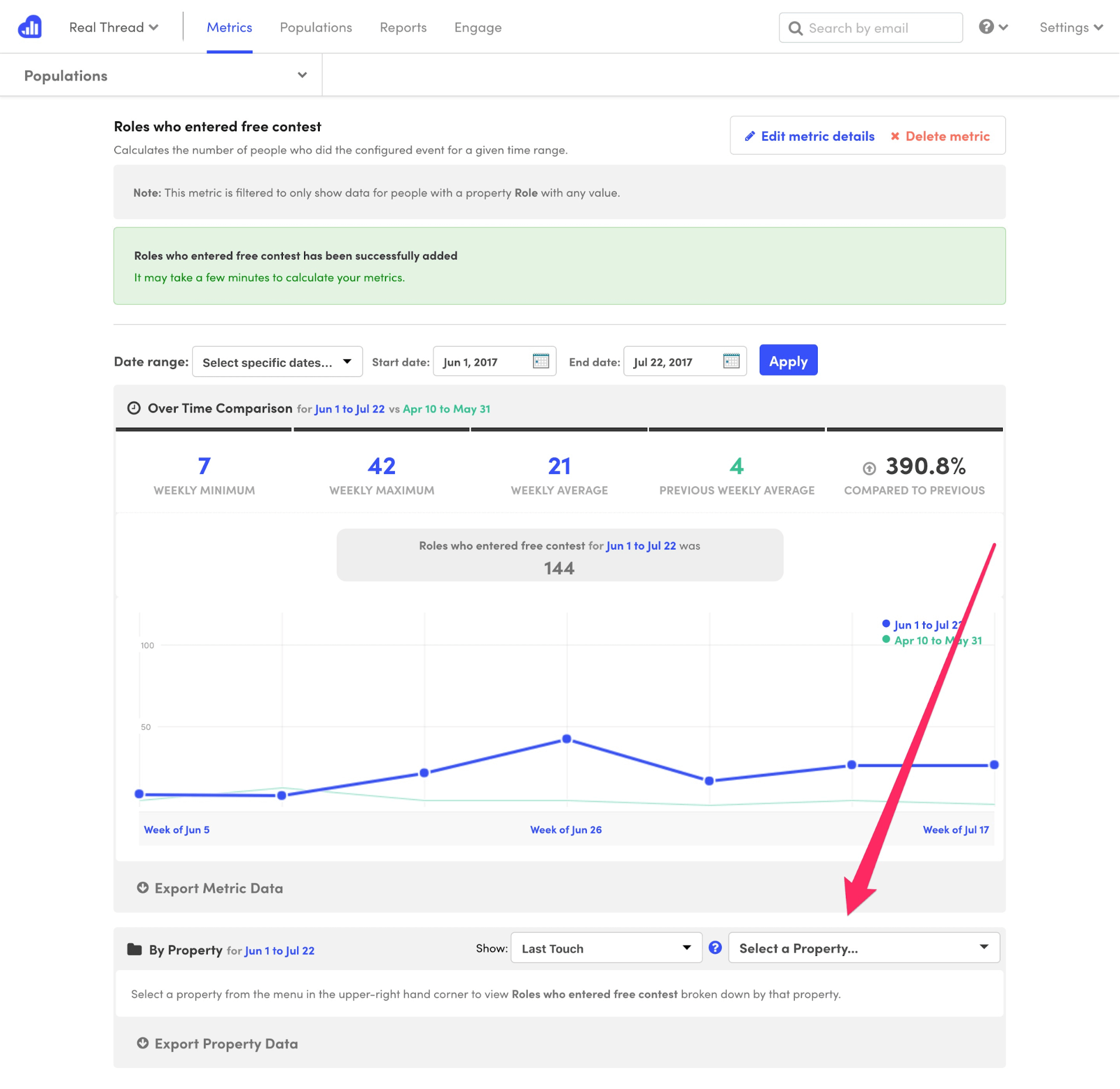
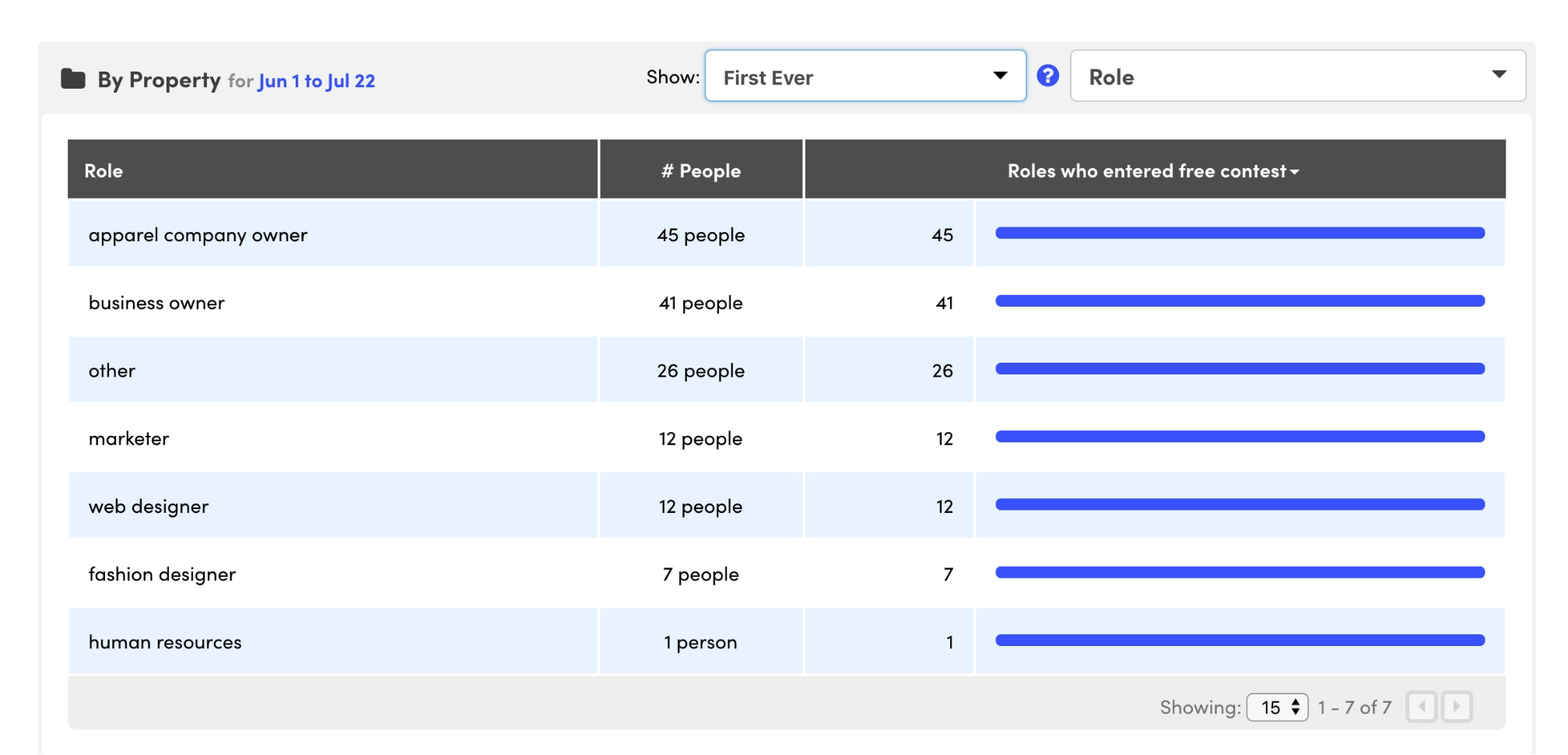
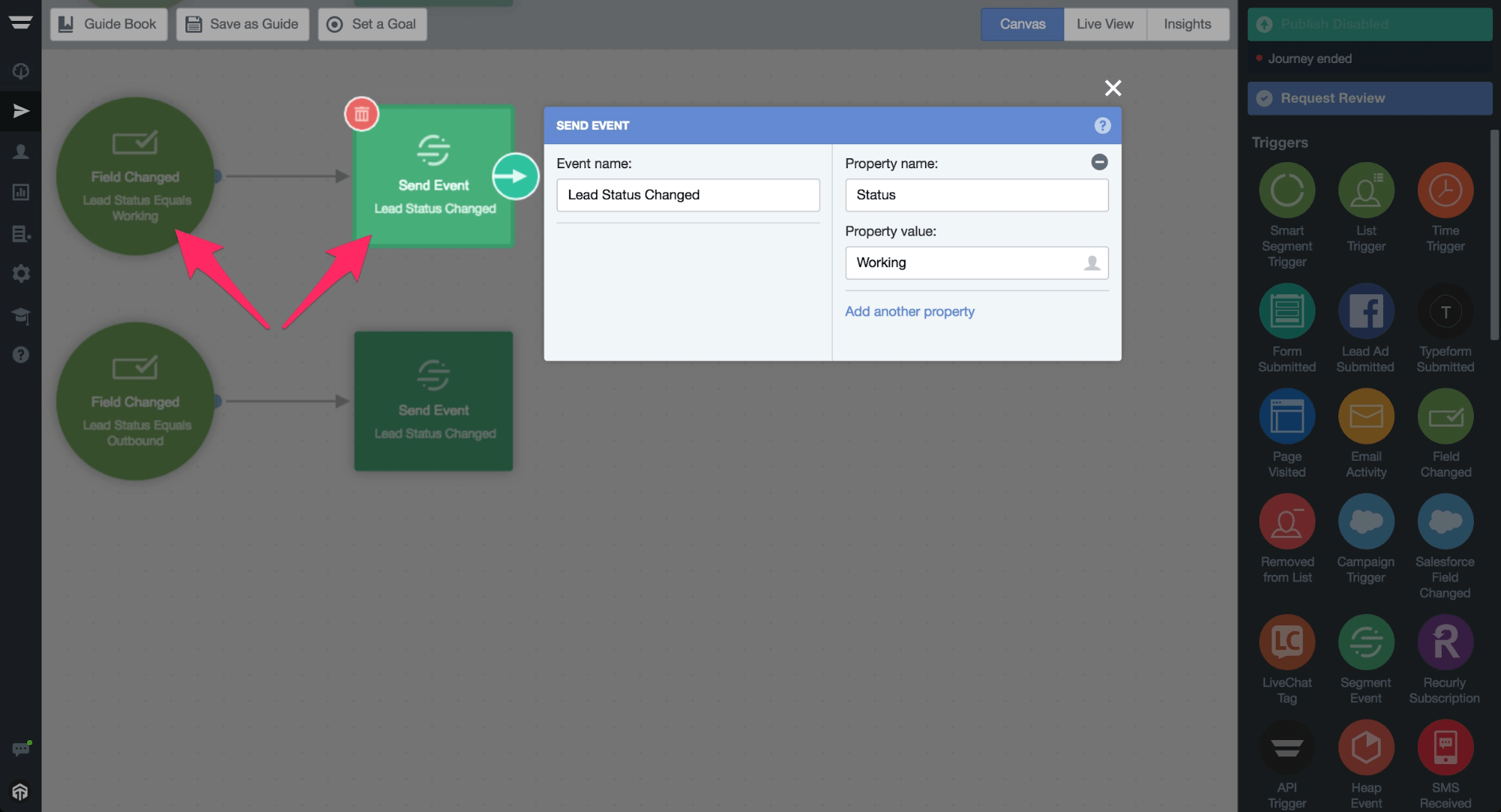
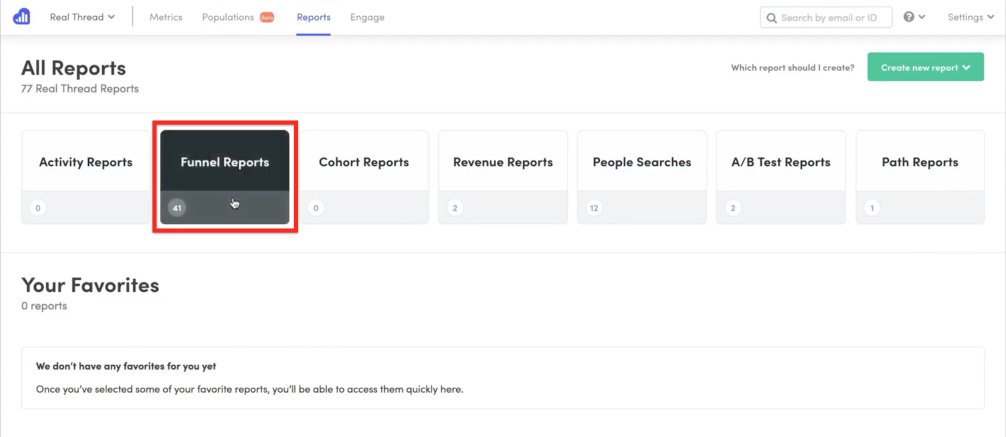
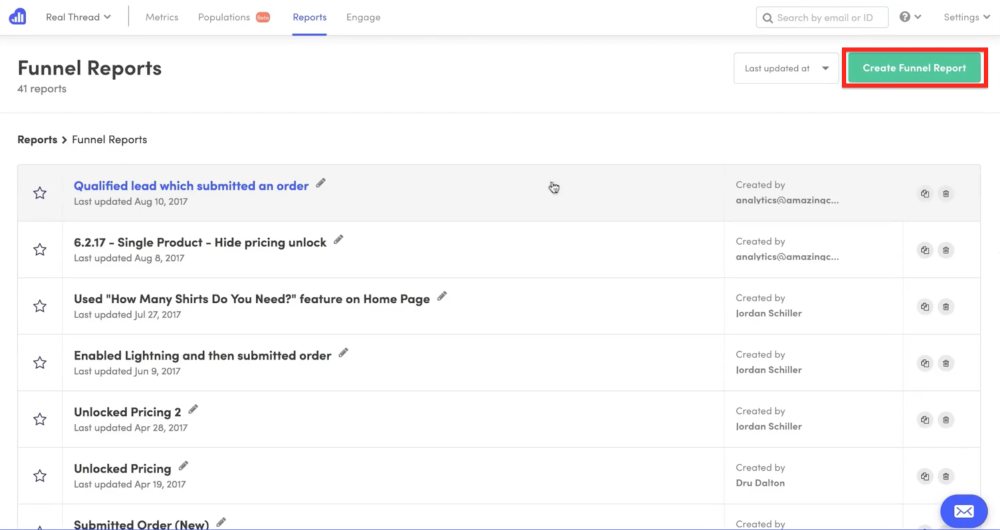
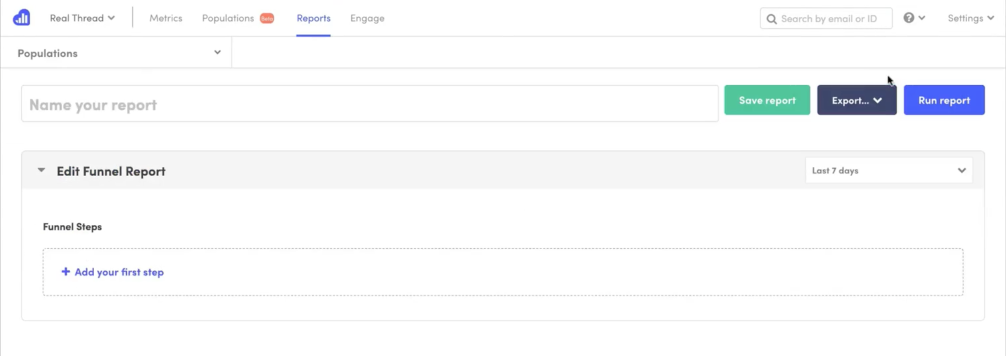
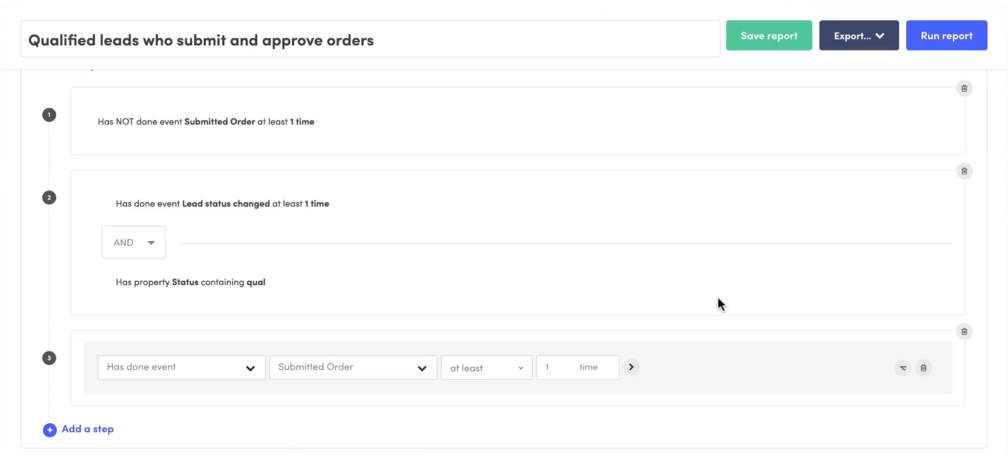
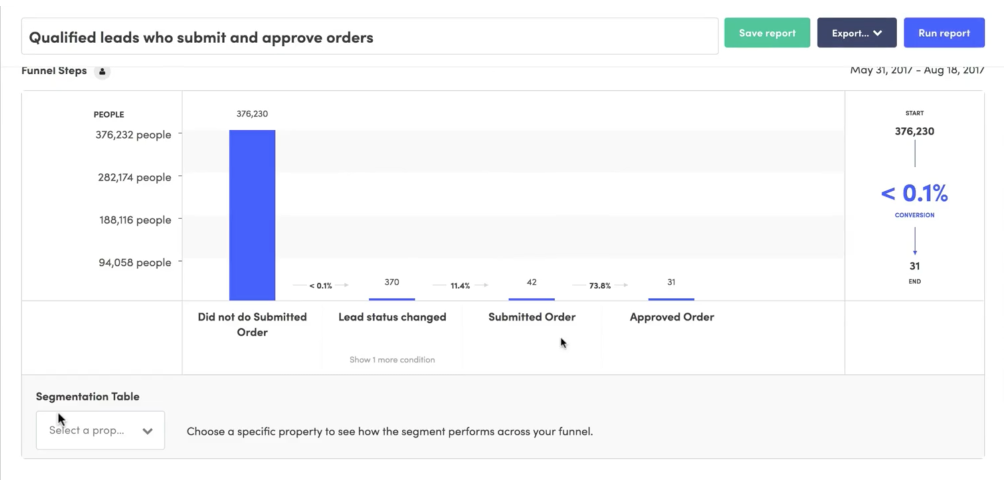
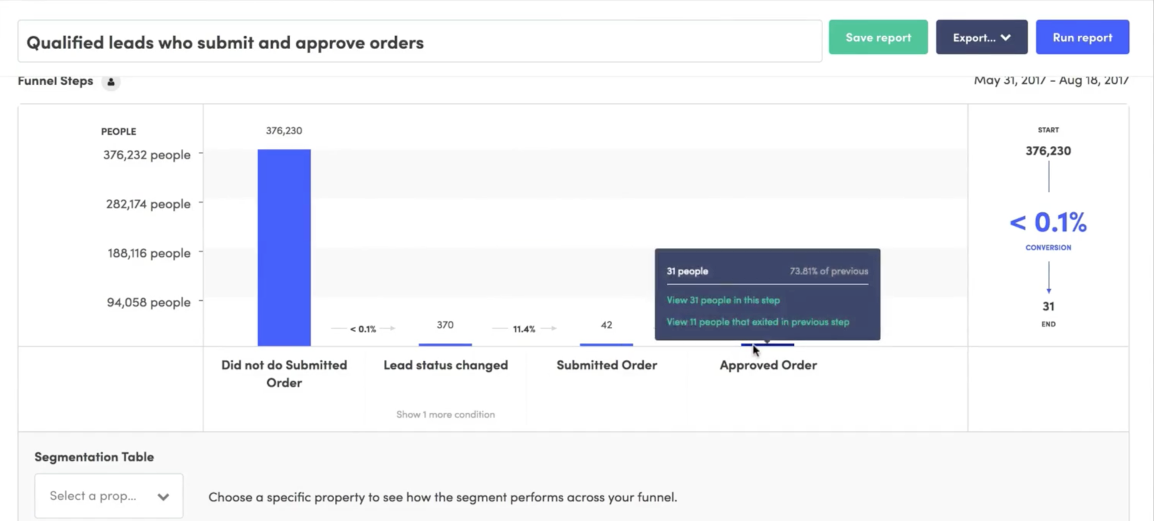
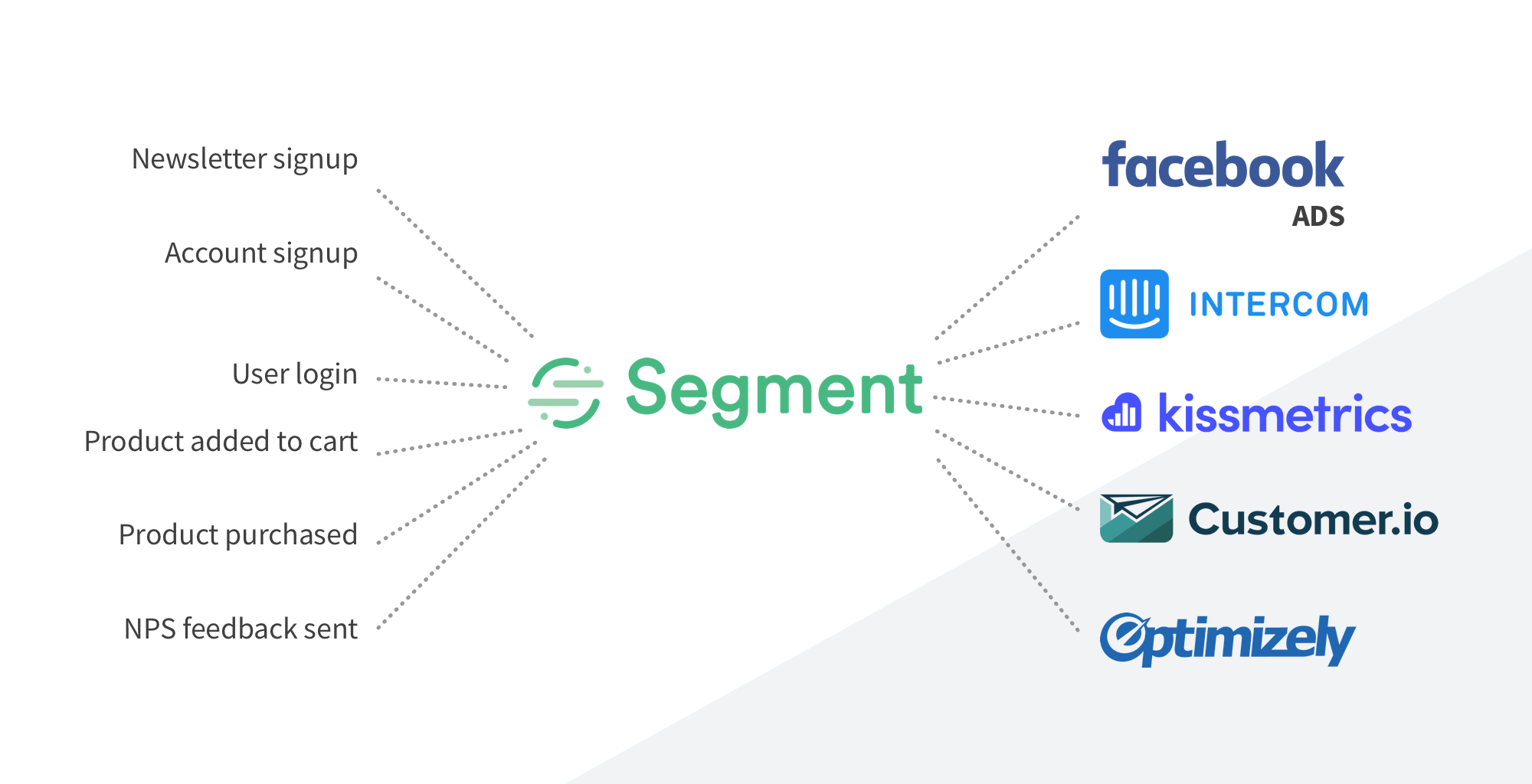
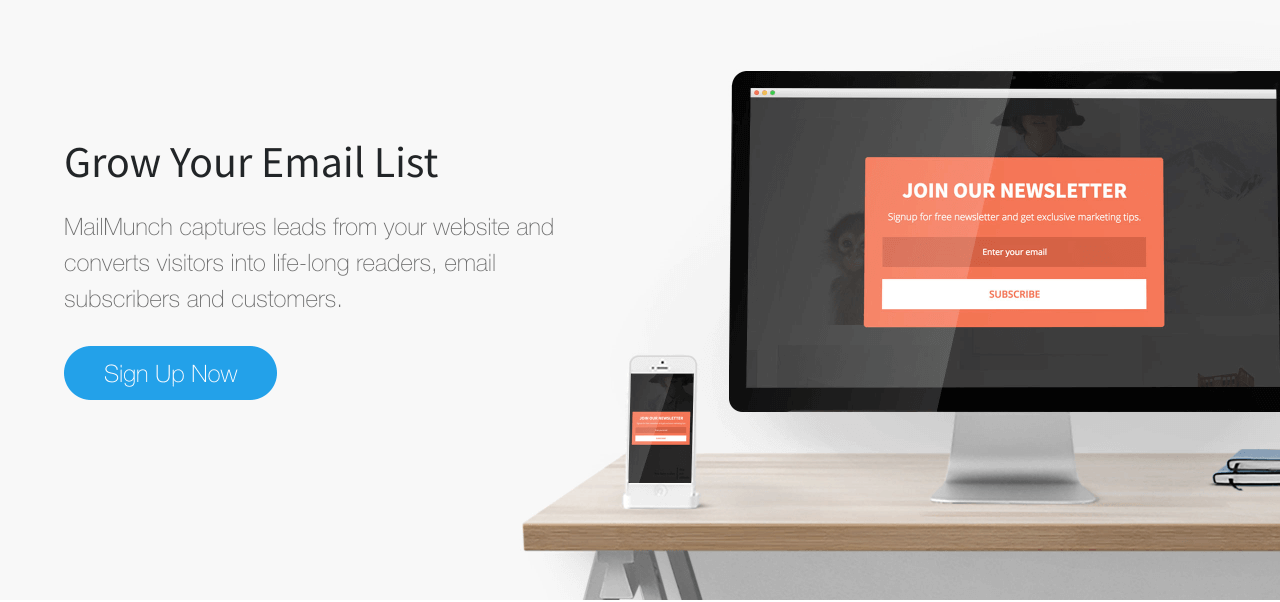
Hey Dan – I love this post. Totally agree – technology stacks and the way you architect them can be one of the most influential variables for driving growth… along with a solid strategy.
However, I think you can go farther when it comes to simplification and overall power. Below is my ideal tech stack. Simplifying things down from 25+ tools to 5-6+. Every situation is different, and this will also depend on the type of company and the products being sold, but the biggest takeaway I have from this is… when you have so many different siloed products… you end up with data being logged to multiple objects. You’ll have multiple objects in your CRM. Then multiple objects in your marketing automation platform…. your support platform… etc. I believe one of the most important things you can do is simplify the amount of objects your recording data on. By taking more of a platform approach, you have one single contact profile to record nearly all of data you’re going to need on a contact. All of your marketing and lead generation data, what the contact is consuming from a content perspective, what they’re converting on, the routing of leads, the deal management, and all of the post-sale data. It’s ALL on one contact record. From there… your ability to automate becomes that much more powerful and simplified, since you’re automating off of properties tied to one object rather then 6-7.
My Ideal Stack:
Email: Gmail
Social automation tools: Hubspot
Lead capture tools: Hubspot
Webinar tool: Zoom (already integrated with Hubspot)
Video meeting tool: Zoom
Calendar tools: Hubspot, Google Calendar (already integrated with Hubspot)
Video streaming tool: Hubspot
A/B testing tool: Hubspot
CMS: Hubspot
Content Strategy: Hubspot
Predictive Lead Scoring: Hubspot
Data-piping tools: Hubspot Connect Program should simplify this and make Hubspot your overall CDP and your ability to tie in native integrations by just ‘turning’ them on.
Service/Support Platform: Hubspot
CRM: Hubspot
Prospect Intelligence: Datanyze (already integrated with Hubspot)
Contract Signature: Hubspot Sales Hub
Marketing automation tools: Hubspot
Analytics tools: Hubspot Web Analytics, Hubspot Event Analytics (if this isn’t robust enough depending on the product, then layer on Mixpanel).
Thanks for the comment on the post and also LinkedIn: https://www.linkedin.com/feed/update/urn:li:activity:6459429573380620288?commentUrn=urn%3Ali%3Acomment%3A%28activity%3A6459429573380620288%2C6459468611441487873%29!
I think my problem overall is that the stack you recommended would be so expensive that only the top 1-2% of companies could even afford it.
Not to mention that it is a complete sales pitch for your product (HubSpot)outside of your mention of Mixpanel.
I do like HubSpot, we at McGaw have good experience with it and have strung it up to do everything from outbound emails to capturing emails on a website.
There are a lot of limitations with HubSpot, just like any tool. We find HubSpot to be 60% good at everything and not 100% good at anything.
This is due to your lack of focus on anything being best of breed. When we look at tools we make sure we can integrate them and keep a record of truth.
With tools like Segment, Hull and Zapier we can pass data back and forth between tools which have best of breed powers.
No matter what though, you need to choose tools on what is best for the business. This more comes down to business objectives, the people who work there and the team they will build in the future.
This means sometimes HubSpot is the right choice, but in many cases, it means a mash-up of other tools. Especially when the company is not flush with cash:)
Great article.
I think you laid out the different tools perfectly. I am actually in process of rebuilding almost from scratch our marketing technology stack (except SFDC, that have been there for a long time and will be). Going to implement Autopilot HQ as an email/automation tool + segment + zappier for quicker projects. Already have Bizible for multitouch attribution, which is awesome.
I have a few questions for you:
– Do you think that Autopilot HQ is comparable to Marketo or Pardot in term of MAT for larger organisations (600 employees here)? I feel it lacks some features (that can still be manageable with simple workaround tho), like dynamic email signature for the sales rep (talking about around 100 diff sale rep here, so manually doing if statements would be very hard to do). But on the other hand, its simplicity for maintaining + openness with segment + API is pretty great.
– Do you feel like zapier is a viable solution for bigger projects? I am using it right now for small projects (like holidays quizzes from Fb leads to Marketo) and it never failed me for now but I am kind of hesitant to use it for broader, more critical flows.
Thanks a lot and great article again
Thanks for coming by and reading the post!
Great questions BTW.
I think Autopilot is a great tool and can work for large organizations. It does not have all the features of Marketo or Pardot, especially the user permissions that those tools have. Nor does it have the landing pages. I do however think it can handle big orgs with lots of data.
In regards to zapier, I have a lot of faith in running big time orgs. We used this on the back end of Kissmetrics to process huge data sets. They have a whole enterprise offering you can look into.
I love Lightspeed by the way. Would love to collaborate on stuff :)
Chat soon!
Thanks a lot for your fast answer. Appreciate you taking the time.
Feel free to contact me on LinkedIn if you want to chat regarding collaboration.
Nice article.
One question: You recomend to set up Segment from GTM, but it is actually posible to setup Segment from GTM: Any reson to instal Segment from GTM rather than the opposit?
Fabian,
Great question. There is no right or wrong way here. you can load GTM via Segment, or Segment via GTM. To make things clean you can log GTM in via Segment, but then send your events to Segment using GTM.
This is the easier path to succes.
I’m going to share my personal collection of tools: “Ultimate Marketing Technology Stack.” I wholeheartedly believe that this stack is the best one out there for marketers interested in achieving record-breaking growth.