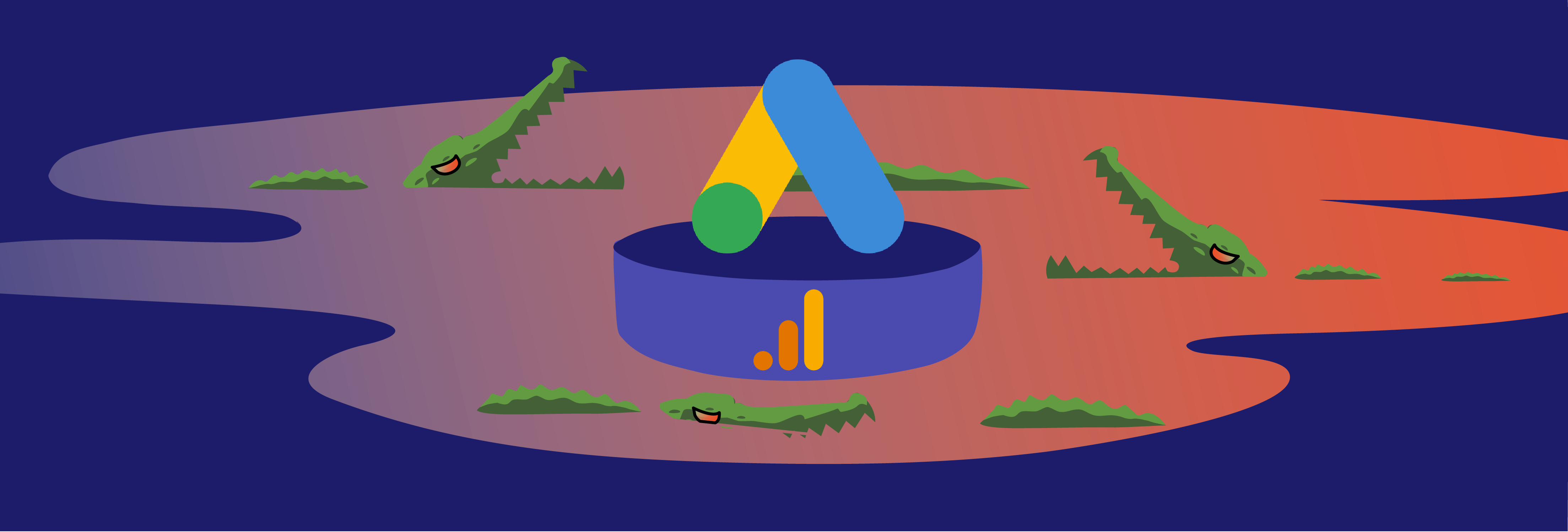
Key Takeaways
- Google restricts analytics vendors to just a portion of the Google Ads data and forces them to pull the data manually.
- Use UTM tags to integrate Google Ads data with your non-Google analytics tools to get the best of both worlds.
- If you’re not interested in fully committing to Google Analytics 4 (GA4), consider Amplitude’s Event Streaming Destinations feature.
- Take confidence from GDPR and CCPA precedents—DOJ could enforce similar measures to get Alphabet to open up its Google Ads product.
Google Ads is ubiquitous in helping businesses reach customers. To put it into perspective, Google Ads accounted for 56.8% of all U.S. search ad revenue, giving Alphabet a monopoly. Like the rest of big tech, Google’s dominance has come under fire from U.S. Congress.
In September 2022, Leah Nylen from Bloomberg News reported that Google is in yet another lawsuit with the Department of Justice (DOJ) for its digital ad monopoly.
The potential implications of the proceedings are enormous, not just for Google but also for the future of analytics.
The Significance of Syncing Google Ads Data with Analytics Tools
If congress pushes Google to open up its advertising business, it would have significant implications for how companies use analytics tools.
Businesses rely on Google Analytics to see how their ads perform and track conversions. Google Ads data can provide insights into things like:
- How people are finding your website
- What ads they’re clicking on
- How much it costs for them to click through
- What actions they take on your website
The data from Google Ads is automatically synced with Google Analytics, making it a one-stop-shop for businesses to track their marketing efforts. Most organizations don’t have a choice and are forced to use GA if they use Google’s Ad network. Ad network integration is the number one reason given for the use of GA:
For Amplitude Analytics and other similar tools, you must set up manual integrations to see how your ads perform. This process can be time-consuming and complex depending on how much data you’re managing.
The closest you can get to automated ad data integration is by using a URL tagging framework like UTM (Urchin Tracking Module) or leverage auto tagging to capture GCLID (Google Click Identifier).
For example, you can create a link for an ad campaign with a UTM tag for Spring 2022. Any visitor that clicks this link will be attributed to that campaign. Third parties can then use that (if they structure things right) to accurately view campaign performance.
Say your ad name is the same as your UTM campaign. Amplitude Analytics will reconcile the details you get from Google Ads. Now you can report on the ads in Amplitude Analytics. For this reason, we strongly recommend using a UTM link builder to automate your Google Ads tracking.
With most non-Google tools, you have to do this semi-manually. You would export the Google Ads data into a spreadsheet and then run the VLOOKUP function or, in the case of Amplitude use its new campaign reporting feature. Your spreadsheet can be simple, or you could use data visualization tools like Tableau or Google Data Studio, which can directly connect to Google Ads.
And then services like Fivetran and Funnel can automate integrating your ad data into analytics tools. But they come at a cost.
Where Google Takes It Too Far
Alphabet has been getting more proprietary in how they protect its data. For instance, Google Ads doesn’t allow you to export certain data types through an API or into a file.
An example of hidden data is information on logged-in users using your Google accounts like Gmail, YouTube, and Google Maps. Google uses this information to fuel its products and services but also to track people for advertising.
Google knows what company you work for, if you have kids, what kind of phone you’re using, and if you’re interested in cars or puppies.
This data is valuable for two reasons: first, because it’s unique to Google, and second, because it would be tough for another company to access it. With that, Google lets you target ads based on this data. So you can buy ads for people who work at Netflix and live in the APAC region. You can get way more granular when targeting your Google ads.
In Amplitude Analytics, you can’t see who clicked on the ad and how many of those people work at Netflix. Google keeps that secret.
Google also leverages Google Signals, which is more proprietary—some algorithmic and some explicit data. Through Signals, Google can tie together a user’s activity on their phone, computer, and voice command (using Google Assistant) on Google Home devices.
This ecosystem of services gives Google an unfair advantage over other analytics tools because they can track people in a way that no one else can.
Comparatively, with Amplitude Analytics, the only way you could tie the data together is if the user authenticates or logs in on both their phone and computer. If the user IDs match, then you can consolidate the data.

There are some campaign reports that automatically work in GA due to the connection between GA and Google Ads that are difficult for other analytics vendors to create. . This forces companies to keep GA around.
- Adam Greco
- Product Evangelist
- Amplitude
Will This Lawsuit Make Google Open up Google Ads?
If there’s anything to go off, the European Union’s General Data Protection Regulation (GDPR) could set a precedent for how Google operates.
GDPR gives people more control over their data. And it’s having a ripple effect worldwide, with ad giants like Meta and Google feeling the pressure to change how they do business.
The current antitrust lawsuit against Alphabet alleges that the company illegally maintains a monopoly over online search traffic and advertising.
And while it’s still too early to tell what the lawsuit’s outcome will be, U.S. Congress may force Google to make changes that could level the playing field for other companies.
With that said, such regulations benefit the large incumbent companies. Google is much better equipped to comply with GDPR than small businesses that don’t have the resources for data privacy officers and automatic deletion tools.
The more pernicious the legislative environment becomes, the more it’ll crowd out competitors. So while this inconveniences Google, it’ll ultimately push out potential startups.
How to Work with Google Ads Using a Third-Party Analytics
Alphabet introduced GA4, the successor and a complete reimagining of Universal Analytics (UA) with a focus on app and web tracking, machine learning, and integrations with Google Marketing Platform products.
The problem is that it’s not an easy implementation. Many companies are questioning whether they need GA4, and for a good reason.

It's frustrating that Google is sunsetting Universal Analytics in 2023 and forcing everyone to start using GA4, which isn't mature yet. Many businesses would prefer using other analytics tools if it weren't for the monopoly on data from Google Ads.
- Hamed Kian
- Analytics Manager
- McGaw.io
There’s growing excellence in MarTech analytics tools. Amplitude Analytics, Adobe Analytics, and Mixpanel are just some of the tools making advancements in that area. Amplitude, in particular, has been doing remarkable things recently and has emerged as a GA4 alternative.
Amplitude Analytics offers automatic event and user property tracking (more on that later), and you can send data to Amplitude from any source with its webhooks and APIs. Amplitude also has a robust SQL-like query language that lets you segment your data by any combination of user and event properties.
Additionally, the cost of non-Google analytics tools is pretty reasonable. For instance, there’s a very generous free plan with Amplitude. And if you’re a larger company, you get a lot for your dollar compared to what you get for paying for Google 360.
We tell our clients that you need at least a functional implementation of GA4 to build audiences and see your ad data in one place.
For example, if you want to increase the number of signups for your web app, you can push all the data to GA4 through Amplitude’s new CDP event stream feature.
Then, you set up some conversion ads in Google Ads and target people who have signed up to your web app.
You can do this without ever actually implementing GA4 fully. You would only keep it for your ads—build some conversion campaigns, and you’re done. You can implement analytics on your website using Amplitude, as it’s just passing your data to Google, at your direction, as a destination point.
Here’s the breakdown:
- When the visitor first visits your website, you have your GA4 JavaScript fire for that pageview to initiate Google Signals as everything is sent behind the scenes to Amplitude, server to server. Note: if you want the benefit of Google Signals, you must put a cookie on them.
- Amplitude sets that user’s identity through its event stream—a one-click configuration.
- From that point, you can see if the visitor is interested in learning about your features, pricing, and signing up for a trial.
- Because Amplitude has this event stream, all you have to do is set up the conversion events for ads in GA4.
Ideally, you wouldn’t need GA4 JavaScript on your website. But for Google Signals to work, you need that initial tracking.
Even Google’s server-side API doesn’t let you access Signals data. For instance, you can’t use Google data to identify if the visitor is on a mobile, tablet, or desktop device.
The bottom line is that you need to have some data going to GA4 to use Google Signals. But you don’t need to have GA4 implemented site-wide.
Of course, there’s one disadvantage to this approach. You’ll have to keep using two different platforms. But if you’re not ready to fully commit to GA4 or prefer using alternatives, this is an excellent way to get started.

If you want to pull Google Ads data down to an analytics product like Amplitude, you need access to the impressions, clicks, and cost by Campaign ID or Campaign Name. Unfortunately, that isn’t supported in the Google Ads API.
- Adam Greco
- Product Evangelist
- Amplitude
If you’ve never implemented GA4 or Amplitude, this is the best time to set up Amplitude and turn on the event stream. Or at least implement a CDP to start instrumenting data.
Play Nice with Google While Leveraging Cutting Edge Analytics Tools
Suppose you want to exist in a world where you don’t have any dependency on GA4. In that case, you should feel encouraged knowing there’s a precedence with measures like GDPR where entire countries have said, “Google, you can’t track our citizens without their explicit consent.” So the DOJ is in with a chance to make Google change its approach to data sharing.
Meanwhile, there’s a way to have your cake and eat it too. You can use GA4 for its ad data while using Amplitude Analytics for your primary analytics.
What this means for the future of analytics is that you don’t have to sacrifice any data or insights. You can have a full-featured analytics platform that meets your needs without worrying about losing any features or data you need.
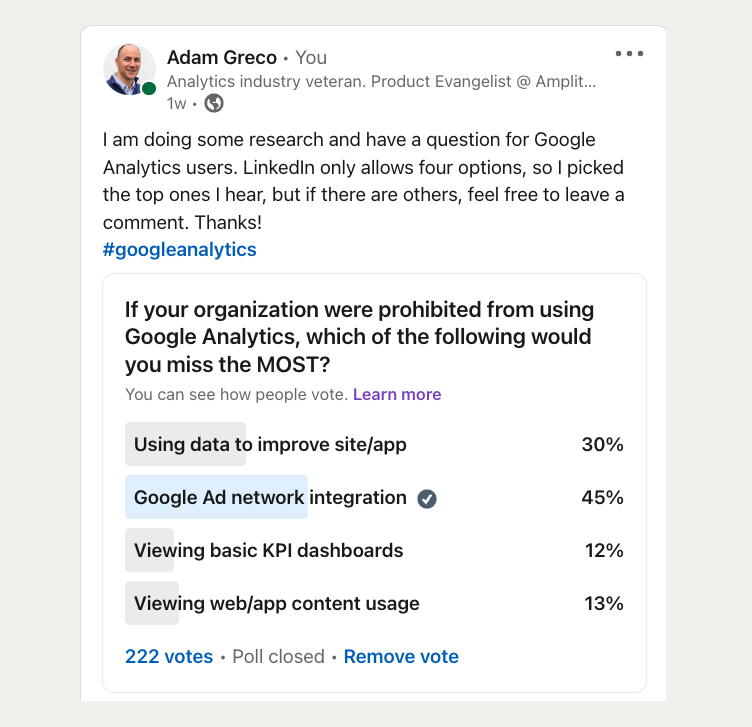

Leave a Reply