If you’re looking for ways to get more out of Google Analytics, and you’re not afraid of getting your hands dirty with some more advanced tips and strategies, you’ll want to know how to get the most out of UTM tracking. In this article, we’ll be taking a look at four of the “must have” things to track using these parameters.
What Are UTM Parameters?
Simply put, UTM stands for Urchin Tracking Module, from when Urchin Software and their tracking system were bought by Google and became the foundation for Google Analytics.
UTM parameters are simply pieces of text that you add to your links, to let Google Analytics (and other tracking tools) learn more about a particular link, including where it’s coming from and how well (or poorly) it’s performing. A typical URL with UTMs might look something like this:
http://www.example.com/landing-page?utm_source=facebook&utm_medium=social&utm_content=image&utm_campaign=may2016
That’s a pretty long link, but I’m betting your keen powers of observation noticed a few similar variables that stuck out:
- utm_source
- utm_medium
- utm_content
- utm_campaign
In short, you can use UTM parameters to better organize and make sense of the data Google Analytics tells you – almost like a story, except that story helps improve your website performance, conversion rate and ROI by telling you which type of campaign brought you the best results.
Why Bother Pinning All This Info To The End Of Every Link?
If you’re just doing a couple of small campaigns with basic links, it may seem like overkill to tag all your links with this kind of detail. If, however, you’re measuring a huge number of incoming links and campaigns (especially through social media promotion), you need a system to organize and understand everything – and fast.
Plus, Google Analytics loves this kind of information because UTM parameters allow it to do what it does best – track. You can find the UTM details within your analytics by going to Acquisition > All Traffic >Source/Medium or Acquisition > Campaigns > All Campaigns.
So, in short, these parameters are telling you:
- Where the traffic’s coming from (source)
- Which marketing method brought the traffic (medium)
- What kind of content it is (image, text, etc.)
- How you’ve labeled it (campaign)
It’s worth noting that users can read your tags, so please refrain from calling a campaign “brainless_shopper_popup_launch”.
So How Do I Create UTMs?
That’s the easy part! Google has created a form where you simply type in the tracking variables and click “Generate URL”. It walks you through the entire process. That’s great for one-offs, but for constructing more complex campaigns you might want to check out McGaw.io’s web UTM Builder
![]()
– or our Chrome plugin, built to make creating UTM tracking for campaigns simple.
What To Track With UTMs
Of course, as soon as you start to dabble in creating UTM parameters, you’ll start to wonder “what, exactly, should I be tracking?” Just because you can track everything, does that mean you should?
Absolutely. But here’s where you should start:
Physical Marketing/Promotions
If you mail out postcards, newsletters or other types of physical mailings, you can create a special URL to place on your promotions, like example.com/sale then redirect that URL to a UTM-enabled website. This will allow you to track the special URL as the source, and know that these particular visitors came from your physical mailing campaign.
Social Media
UTM parameters are great for social media. They give you the granularity to know which traffic is coming from which tweet or post, not just which channel, enabling you to optimize your strategy for each channel in a uniquely data-driven way.
The biggest issue (particularly for Twitter) is that you’re limited in terms of the number of characters, and UTM-enabled URLs are notoriously long. Fortunately, every URL shared on Twitter is shortened using their t.co shortener.
You may think that you can simply use a URL shortener to get around the long URLs issue, but some networks (I’m looking at you, Pinterest), will warn users that the link may be suspicious. What’s more, some social media sites will strip out UTM parameters when you paste a long URL. This article explains where you can use your entire URL, and where it gets stripped out. LinkedIn, in particular, is bad about this.
In these cases, it may be better to simply create your own URL which redirects to a UTM-enabled URL. This way, everyone’s happy and you still get to see which campaigns are performing best.
Email Newsletters
There are two ways to go about creating UTM parameters for your email campaigns. The first is manually using Google’s URL builder. I’m not going to lie to you – this is a time consuming and cumbersome process. But, the payoff is that everything, from links to calls-to-action are completely under your control. You’ll want to have a naming organization in place if you decide to go this route.
Another option is that some email services (for instance, Campaign Monitor) will embed these UTM tracking URLs in all components of your message automatically. They’ll use their own naming schema, but if you want to save time and still get the most out of your email newsletter tracking – automatic is the way to go. Trouble is if you already have your own schema laid, out the two won’t mesh. You’ll find the same events being tracked two different ways. And most readymade UTM systems won’t give you anything like the level of detail you’d get from doing your own tracking.
The best option for most businesses is to use a dedicated UTM builder (like ours!) and build your own database of UTM parameters together with the campaigns they’re meant to track. That way, you’re in control and you have the detail and insight to wring the best advantage out of UTM tracking.
Conversions
Tracking and measuring the performance of different parts of your campaigns is great and all…but what about conversions? To track conversions using UTM parameters, you’ll first need to set a goal.
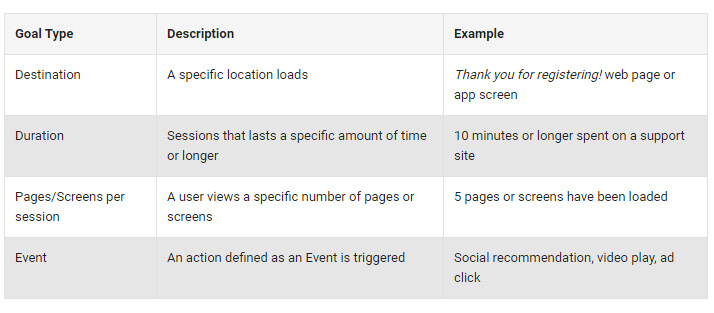
This often involves creating a funnel of specific steps used to reach that goal (or see where visitors are dropping off).
Above all, be sure that whatever method you use to track and organize your parameters is consistent. It will save a lot of needless hassle and frustration in searching later.
Are You Using UTM Parameters In Your Campaigns?
One of the best things about UTMs is that once you start using them, you can’t imagine creating a campaign without them. That being said, are you using these tracking parameters in your campaigns? Have you had particular successes with certain types? Share your success stories (and questions) with us in the comments below!
*Featured Image Source
Leave a Reply