We recently guest posted on Unbounce about the importance of using UTMs and how marketers incorrectly use UTM parameters. In this post, our goal is to cover everything from (take a deep dive with the free webinar) and how to create one, to how to properly use UTMs to track traffic across all major analytics platforms. For an updated and complete deep dive, we also recommend the complete guide by UTM.io, our sister company.
What Exactly is a UTM?
Glad you asked. A UTM (Urchin Tracking Module) is a tag appended to the end of a URL. When this UTM tag is appended, it allows you to track referral traffic much more accurately. Without appending UTMs to your links, you’ll only track the general source of your traffic (such as AdWords or Facebook) instead of the specific campaign or post (such as an individual blog post). This allows you to take the guesswork out of how various ads, pieces of content, and other mediums are performing on a campaign level.
Here is an example of a normal url:
https://mcgaw.io/
This an example of the same link with a UTM tag:
https://mcgaw.io/?utm_medium=cpc&utm_campaign=google&utm_source=product&utm_content=mixpanel&utm_term=segmentation
To break this down further, a UTM consists of several different components: website URL, campaign source, campaign medium, campaign term, campaign content, and campaign name.
- Website URL: https://mcgaw.io
- Campaign Name: product
- Campaign Source: google
- Campaign Medium: cpc
- Campaign Term: segmentation
- Campaign Content: mixpanel
Each of these comes with a very specific purpose; so before we go any further, let’s nail down the basics.
Campaign Name: This acts as the identifier for a specific campaign, product, or offering that you’re driving traffic to. It’s required for all UTMs.
Campaign Source: This is the referrer of traffic to your page, such as Google, Facebook or Outbrain. In many cases, this is the platform or tool you used to create the medium.
Campaign Medium: This is the marketing medium that referred the traffic. So, unlike the source, it tracks the type of traffic such as a banner ad, an email, or a Facebook post.
Facebook banner ad Example:
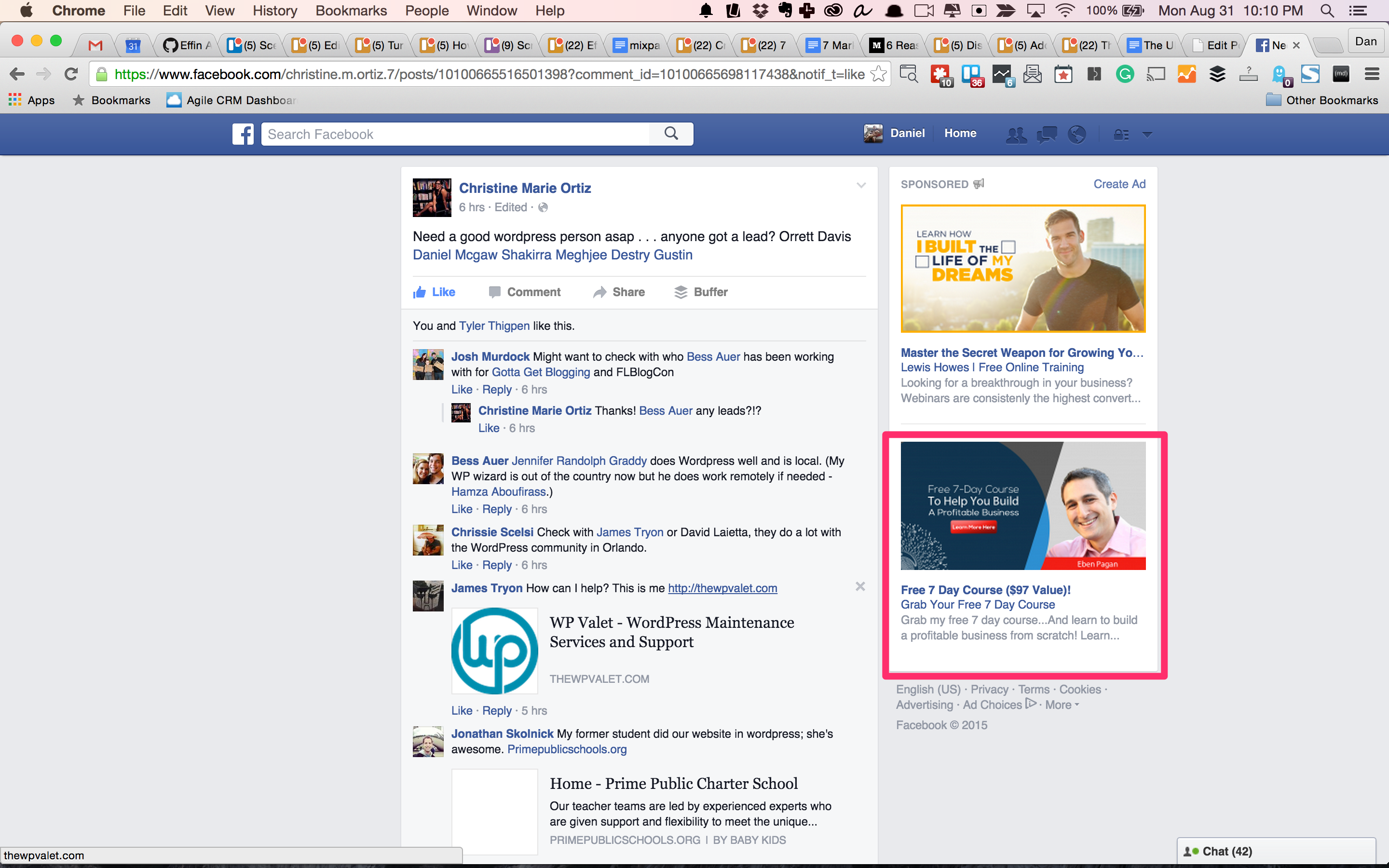
Campaign Term (optional): While this is optional, creating a campaign term allows you to track the paid keywords of an ad or even the keyword of the link in a blog post.
Campaign Content (optional): This is another optional part of a UTM, but including this allows you to easily differentiate between ads on the same channel, like Reddit ads, which comes in handy when you’re A/B testing various images or ad copy.
Reddit ad example:
What are the Advantages of Using a UTM?
A UTM tag does a lot more than just show you the referral source of traffic. Quite honestly, just about anyone can see that with basic analytics in place. A UTM allows you to see exactly what drove traffic. This includes the referral source, but adds the type of traffic, content, keywords, and campaign, and ultimately the conversion metrics. This is how great data-driven marketers are able to track all of their traffic generation sources and measure their performance at scale.
The example below shows that we are able to track specific campaigns and traffic sources through our UTM parameters in our Google Analytics account. Of course, some information is blocked for privacy purposes, but this allows us to easily see which campaigns are driving traffic, how that traffic is engaging with the content or offer, and ultimately how that traffic converts in terms of transactions and revenue.
Animated Gif Example:
When you’re able to track each advertisement you run, each Tweet you send out, and each blog post you create, you’ll have a clear vision of what is and what isn’t working.
For instance, we often hear people say, “Twitter works great! We get 400 unique visits per month from it,” or “Twitter doesn’t work well for us in terms of traffic generation.” But when we dig deeper, we realize they’re often tracking their tweets in aggregate, meaning they have no idea which Tweets are performing and which ones aren’t. They are relying on retweets and favorites, which don’t necessarily translate into site traffic.
To accurately measure the effectiveness of each Tweet (especially one you are hoping will drive traffic to a particular site, page, or piece of content), you need to append a unique UTM to each Tweet.
We will talk more about analytics later in this post, but let’s review more examples of how to use UTMs now :)
Five ideas for using UTMs Right Now
The next step to leverage all of your newfound UTM knowledge is to actually apply these UTM parameters throughout your campaigns. To make it easier, here are a few useful examples of where to begin using your UTMs.
Email Campaigns
An email list is the holy grail for marketers. Capterra found that every $1 spent on email returns an average of $44.25. Given the importance of leveraging your email list for specific campaigns and promotions, it certainly makes sense to track every call-to-action (CTA) in every campaign with a unique UTM parameter.
Recently, SproutSocial promoted several articles on their blog in one newsletter with an Instagram marketing theme. Given that they had several different articles in the newsletter, they were smart and appended a unique UTM tag to each individual CTA in each separate article. So instead of just tracking click-through rates and newsletter traffic, they can see which article drove the most traffic to their site and how that traffic engaged with their content.
Once I clicked-through the “read more” button to read “How to Create an Instagram Marketing Strategy,” SproutSocial was able to track that via this UTM:
http://sproutsocial.com/insights/instagram-marketing-strategy-guide/?utm_source=Mailchimp&utm_medium=Email&utm_campaign=LN&utm_content=Insights%20070815&utm_term=button1
SproutSocial can now easily track every visit to their site and attribute its success to this email.
Source: Mailchimp
Medium: Email
Campaign: LN
Content: Insights%2020070815
Term = button1
You may be wondering why you see %20 in those sections. That is how we can make spaces between words or text in our UTM codes. If you wanna nerd out on some code stuff in links, check here.
Display Ads
It’s no secret that display advertising has lost its luster since its inception, but it’s still a great tool for both brand awareness and direct response campaigns.
In order to measure your display advertising performance, you need to be able to measure each display ad across every channel; this warrants a unique UTM for each creative and channel.
Good marketers who are running a display campaign are always changing the creative and messaging. The only way to truly know what’s performing the best, beyond murky impression and CTR (click through rate) statistics, is to track each click from the ad to a desired action. This action could be anything from making a purchase to watching a video.
For example, Retargeter blogged about one of their display ad A/B tests that had one seemingly minor difference: the header copy.

In the two display ads above, Retargeter was able to measure the traffic they yielded from each creative, and they realized that the copy “Retargeting Made Easy” outperformed “Retargeting Made Simple.” A small change like this can compound over time.
If you’re simply relying on CTRs rather than knowing which traffic converts at a higher rate, you’re going to make many costly mistakes.
Tweets
Almost everyone who’s done any kind of digital marketing in the past five years has at least experimented with Twitter. But there’s a difference between tracking Twitter traffic and traffic from specific Tweets and ads.
Let’s say you’re promoting a blog post all week long, and you queue up 8 different Tweets to send out during the week. Some have different copy and images, and all are scheduled at different times throughout the week; but you want to see which combination performs the best in terms of traffic generation. Without UTM tags in place, all of your traffic from these posts will be tracked as “Twitter” rather than “Twitter_blog_yellowbanner,” for example.
The folks at RelateIQ, one of the handful of B2B companies that are really killing it on Twitter, are savvy with the way they go about tracking their paid and organic Twitter traffic.

In this example, which is a great creative by the way, RelateIQ uses both a Bitly link shortener and a UTM to measure this ad against their other Twitter ads, and to also ensure their paid and organic Twitter traffic are measured separately.
When you append a unique UTM for each Tweet, you can see exactly which Tweet is driving your traffic. And many times, you’ll likely see some Tweets drive absolutely nothing, while others drive the bulk of your traffic, whether it’s an organic post or a sponsored ad.
Email Signatures
You know those things at the end of everyone’s emails that are either extremely bland, have a company logo, or occasionally an interesting offer? Well, it can be extremely useful to track the traffic you generate from your signature. Email signatures can drive quality traffic to a particular offering. This is because people who see the offer via email usually have some kind of relationship with your company already.
If you have an email signature with an image, you can create a UTM to append to that image. If you want to go a step further, you can direct all email signature traffic to a custom landing page.
If your signature doesn’t have an image but it does have a link, we recommend that you still create a UTM tag for your signature but to use a link shortener, like bit.ly, so it doesn’t waste real estate and appear awkward in your emails.
To visualize this, we took an example from the CEO of Crunched to show how effective email signature marketing should be done:
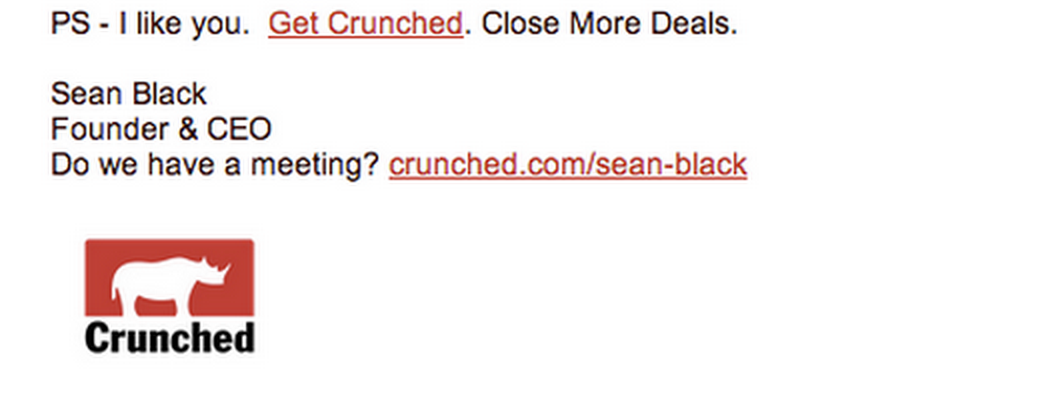
In the “Get Crunched” link, the Crunched team can track whose email signature is driving traffic, and what that traffic is doing. Most people simply neglect email signatures as a marketing opportunity, and if they do have them, the tracking is often non-existent.
Crunched was acquired by ClearSlide, so while their email signatures probably didn’t close the deal, it does show that they were an all-around savvy team.
LinkedIn Posts and Ads
LinkedIn is a rich platform for B2B marketers and certain B2C marketers as well. We’re big believers in LinkedIn as end users, and we even wrote an entire guide dedicated to LinkedIn ads. With LinkedIn, we like to use bit.ly links to track our posts, and while we’re not currently running LI ads, some of our clients are. So we need UTMs on each post (sponsored and organic) to differentiate between the two traffic sources, especially since it’s common practice to promote an eBook both organically and through paid ads.
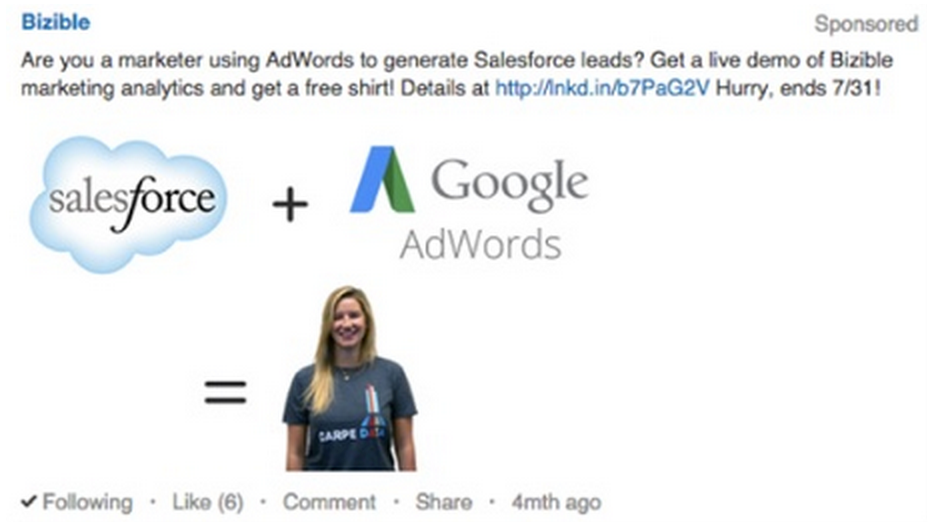
For this post by Bizible, a sponsored update is driving traffic to a landing page. Bizible’s team was smart. They used a UTM and a link shortener to track their traffic.
Since they are heavily invested in LinkedIn and have built up an organic following. They routinely post their blog posts and campaigns on their LinkedIn account.To differentiate between their paid and organic LinkedIn traffic, they create separate UTM tags for those posts.
If Bizable were to neglect the proper parameters on each traffic source, they wouldn’t be able to track the meaningful metrics through the funnel.
Blogger Outreach
A lot of companies have included blogger outreach into their content and PR plans, but PR is still notoriously difficult to measure. We know it builds awareness and relevant links, but can you track traffic directly? The answer is often no, at least not entirely.
But you do have some control over this.
If you’re actively reaching out to bloggers to review your product, mention your content, etc., you can create a custom UTM for each blogger. That way you can track the effectiveness of their blog, email list, and social promotions.
Once you have a blogger agree to review your product or promote your offering, you can create custom UTMs for each source that the blogger will be promoting to. Then you can track each channel against each other for that campaign, along with how those channels perform for the blogger or influencer vs. your business. When you have multiple influencer campaigns going on at once, this will be the most effective way to see which influencers drive real results and which ones are just driving up vanity metrics, or who are providing visitors that aren’t a good fit for your brand.
How do I track UTMs in my Analytics Tools?
Luckily for you, just about every analytics tool out there automatically tracks UTMs. Now I want to make sure I emphasize “just about” because UTMs are only tracked on client side, meaning in the browser. If you are using some sort of server side only analytics tool, it will not grab the UTM because the UTM is not sent to the server automatically.
If you need more help understanding what we mean, just drop a note in the comments section below.
How They Look in Mixpanel
Tracking UTMs is simple in Mixpanel. In this particular instance, Mixpanel shows how you can track revenue using UTM parameters based on each campaign.
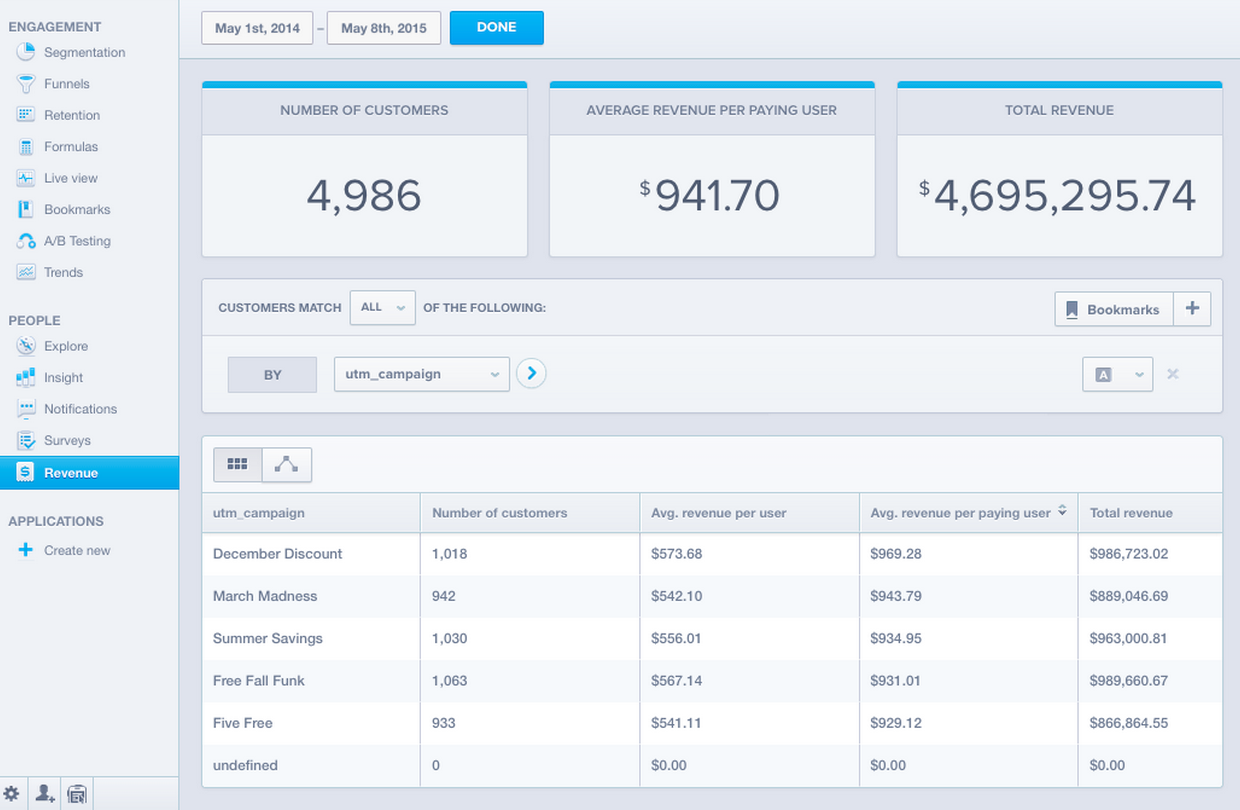
With UTM parameters appended on each campaign, we can see how “December Discount” is the revenue leader, which shows the actual effectiveness of the campaign rather than just the traffic it drove. Without this in place, the best we could do is track traffic and go through a multi-touch attribution model to see what results our campaign actually yielded, which requires a more sophisticated analytics setup.
How they Look in KISSmetrics
We always have several different campaigns, pieces of content, and social promotions going on at once. This can complicate things when separating Facebook ads from Facebook posts from Facebook comments, for example. If we were to neglect our UTMs, each would appear simply as “Facebook” in our traffic reports. While we could separate paid traffic from organic traffic, checking on this in Google Analytics just adds another step in the process and it can limit your view.
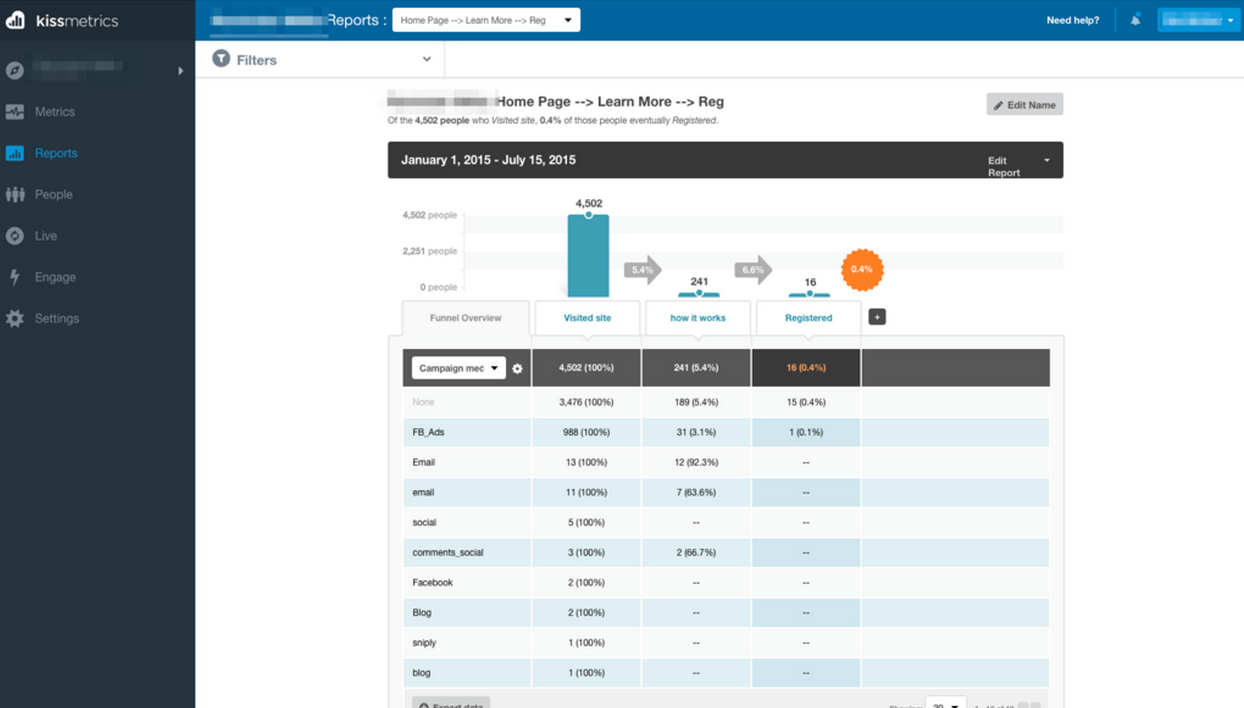
KISSmetrics allows us to easily visualize our funnels based on each channel and campaign, which leads to much greater insights than we would gain from relying on sources and goals.
Earlier in this post we talked about how you can see your UTMs in Google Analytics, in our next example we will show you how to do it with your GA goals.
Tracking Goals in Google Analytics with UTMs
One of the more advanced qualities that UTM parameter tags offer is the ability to track each specific referring URL all the way through your funnel and into goal completions. This allows you to see not only which referral URL drove the most traffic, but also which referral URL drove the most conversions.
Before you can measure the effectiveness of your UTMs all the way to your conversion goals, you first need to set up goals in Google Analytics. If you already do, great. Skip the next paragraph. If not, that’s ok–we’re about to set them up right now.
If you don’t already have any GA Goals in place, go into your main dashboard in your GA account and click on the Admin tab. Then choose Goals and click on the New Goal button to begin.
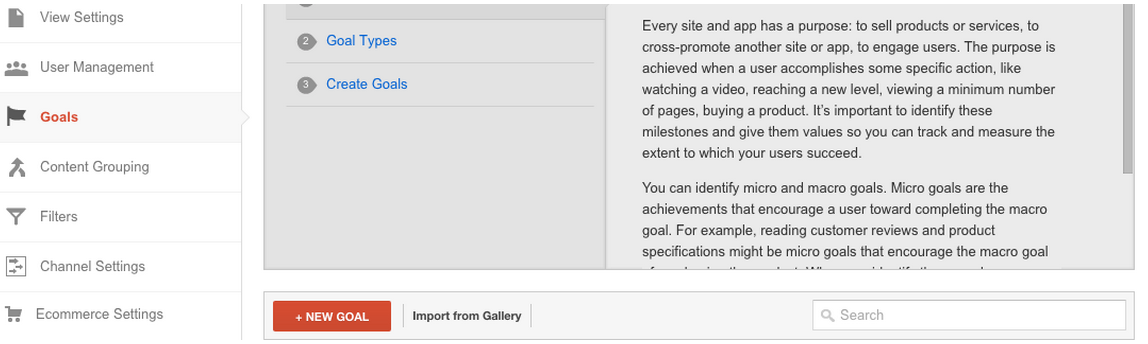
Once you begin to create a new goal, you can name your goal and enter in the destination a visitor will reach to have completed that goal (like a success page for a purchase or a trail activation page). Every time a visitor reaches that page, GA will track a goal completion. If that visitor was tracked via a UTM parameter tag, then you’ll be able to see exactly where they came from.
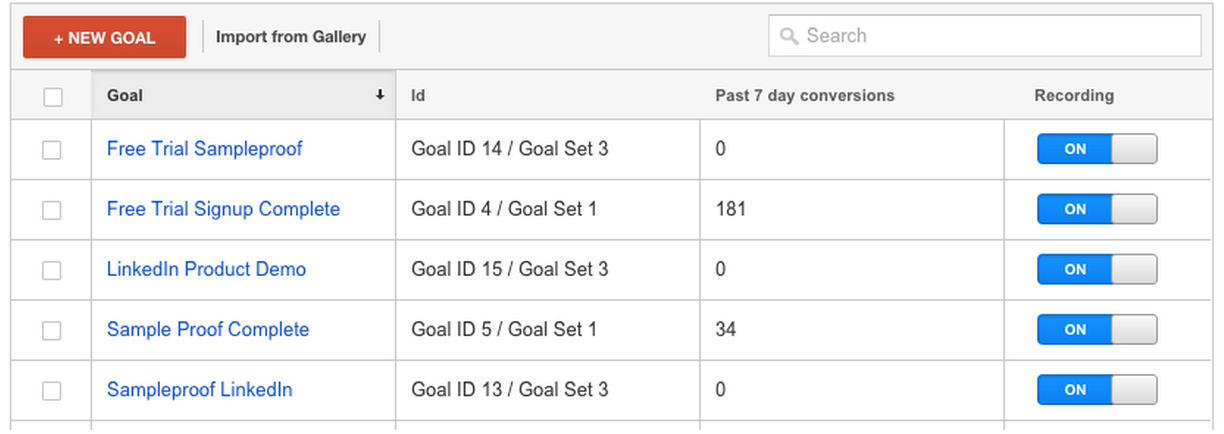
To view your UTM campaign traffic in GA to track goals, go to All Website Data > Acquisition > Campaign > Sources and Site Usage.
This will take you to an overview of every campaign that is being tracked in Google Analytics. The data includes visits, time on site, percentage of new visitors, and goals completed.
How can I create UTMs?
Creating a UTM only requires copy, pasting, and typing your URL, as well as adding a few unique keywords to track your traffic.
The standard way to create a UTM is through a UTM builder like this one: Online UTM Builder.
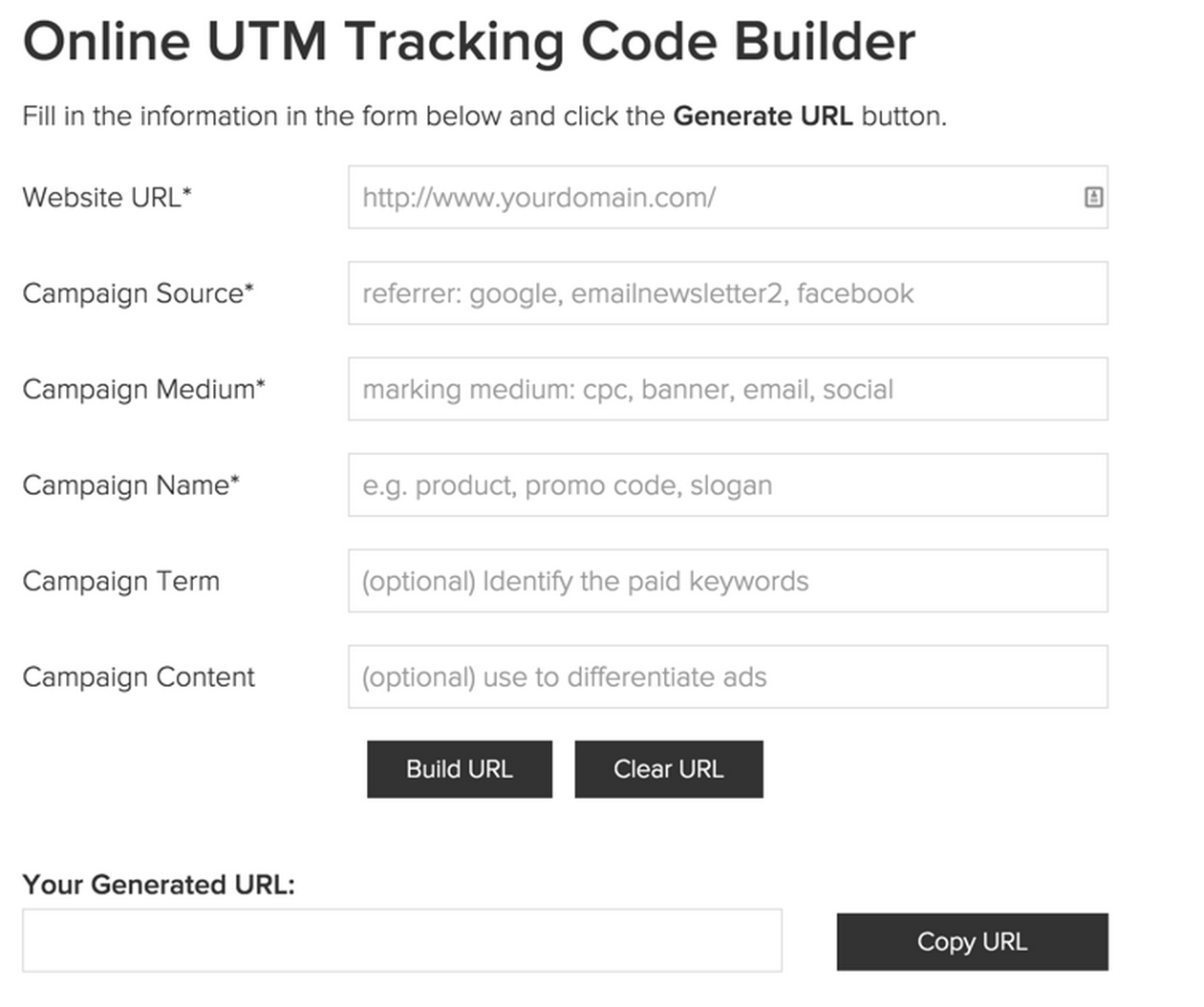
By going through an Online UTM URL builder, you can easily:
- Add your URL
- Add your source (i.e. referral source of traffic such as Google, Twitter or newsletter)
- Add your medium (i.e. type of traffic such as AdWords, Tweet, newsletter etc.)
- Add your campaign name (i.e. the specific product, promotion or identifier of your traffic)
You can also choose to add a campaign term and content, but those are optional. The benefit of adding a campaign term and campaign content is that you can create a more specific UTM tag to differentiate ads and identify specific keywords. We like to use these when we’re running several different variations of ads across the same medium, but it’s not always necessary when you’re just tracking traffic from one newsletter per week, or a specific Facebook post, for example.
It’s important to remember that UTM parameters are case sensitive. If you have a similar UTM, one with a lower case “a” and an uppercase “A”, it will show as two separate campaigns.
For example, this UTM:
https://mcgaw.io/?utm_source=newsletter&utm_medium=email&utm_campaign=UTM_guide
Would render as a separate campaign in Google Analytics (GA) than this UTM:
https://mcgaw.io/?utm_source=newsletter&utm_medium=email&utm_campaign=utm_guide
Even though the only difference between the two is that the first one has a capitalized “UTM” campaign name and the second has a lower case “utm” campaign name.
In addition, if you want a quicker, more convenient way for Chrome users to build UTMs (does anyone here not use Chrome?), you can use our Chrome Extension plugin that we built at McGaw.io.
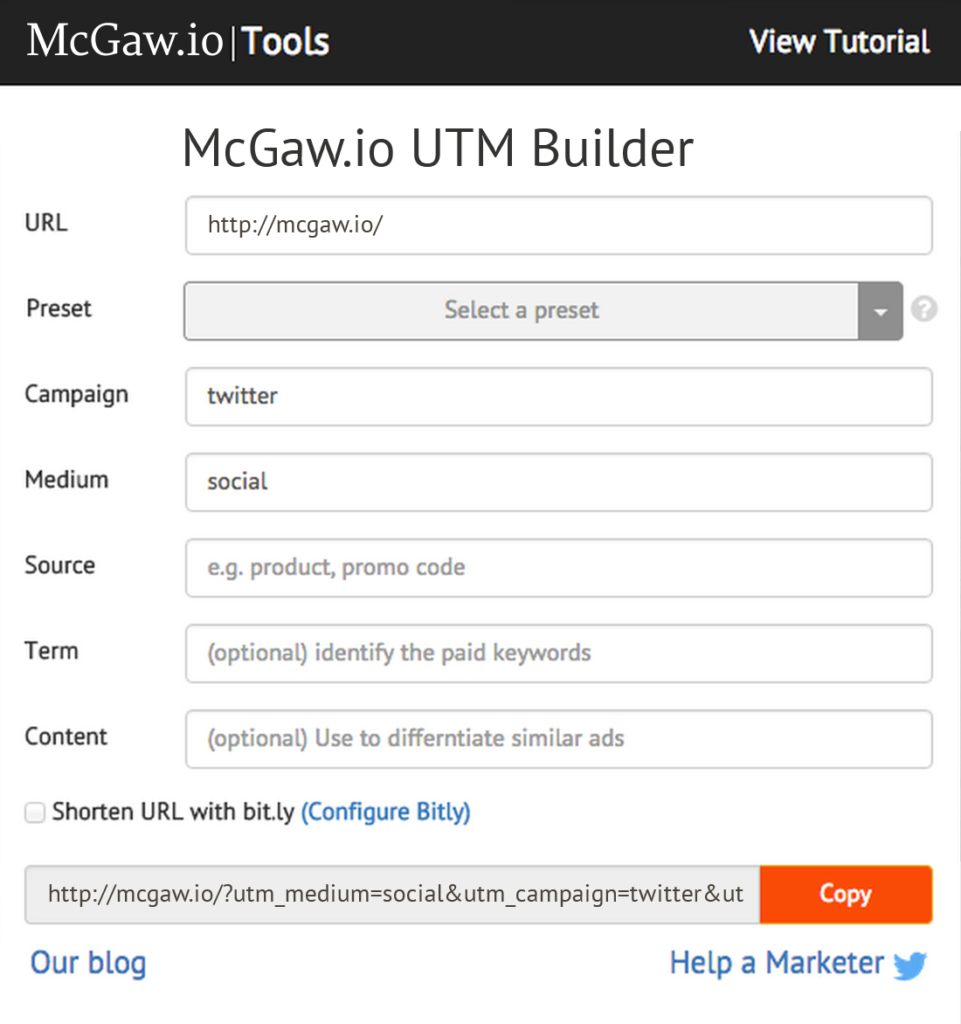
Having the McGaw.io UTM Builder is the most efficient way to create UTMs. Not only do you stay on the page in your browser, it also integrates several time-saving features: save presets of your most commonly used UTMs to eliminate monotonous copying and pasting and use our bit.ly integration to shorten your UTMs with a single click.
Building and Using Link Shorteners
Using link shorteners when appending a UTM tag to a URL provides you with a massive advantage. Considering UTMs add a lot of extra characters to your URL, shortening your link allows you to use less characters without compromising the effectiveness of the URL or UTM.
At EffinAmazing, we primarily use two link shorteners: Bitly and UTM.io with its UTM Cleaner. They both allow you to shorten your URLs, and they both have their advantages. Bitly is focused on tracking link click-throughs and making shortening URLs as easily as possible, while the UTM Cleaner tool focuses on enabling you to track your URLs without having to expose the UTM tag in the URL.
Takeaway
Properly using UTM parameters in your marketing campaigns is a huge advantage when it comes to tracking the successes of your campaigns, content, and messaging. When you have the proper analytics foundation in place to track actual conversions as well, UTMs become extremely powerful.
We often see people undervalue the importance of UTMs, so they neglect to set them up in every campaign because it seems tedious. Or they try to set them up, but they do so improperly or aren’t tracking them to their full extent through GA goals, or Mixpanel/KISSmetrics events, or another analytics solution. This is a mistake.
While UTMs may seem like a minor add on to your campaign, they can be the difference between understanding what worked and what didn’t, and figuring out why.
So, why don’t you use UTM parameters to track your traffic? If you do, what information have they provided for you?
If you want to see if your UTM parameters are properly setup and that you have a sound analytical foundation for your business, drop us a note and we’ll see if we can help. :)
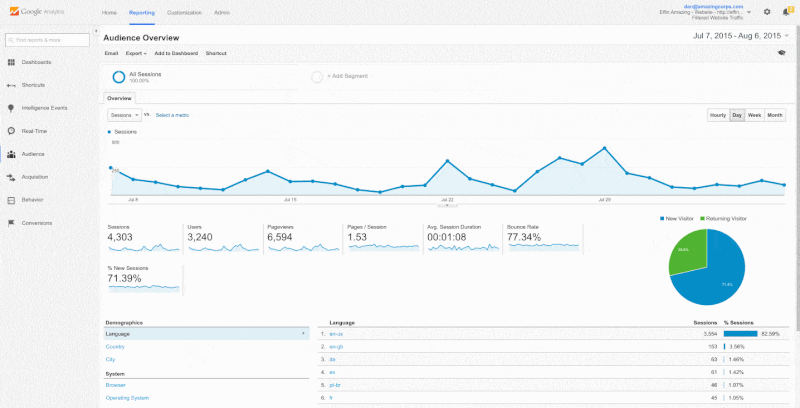
Thoroughly done and informative!
Thank you for the kind words Jason. Glad to hear you enjoyed it, hope you shared it with everyone :)
Hi, the standard parameters are not enough for my tracking. How can I have more dimensions than Source, Medium, Campaign, Content and Term? Can I add a new one? If so, how do I do it?